What’s new in QUINDOS 2023.1
New Strategy Editor, Gear Data Exchange v3 and lots more…
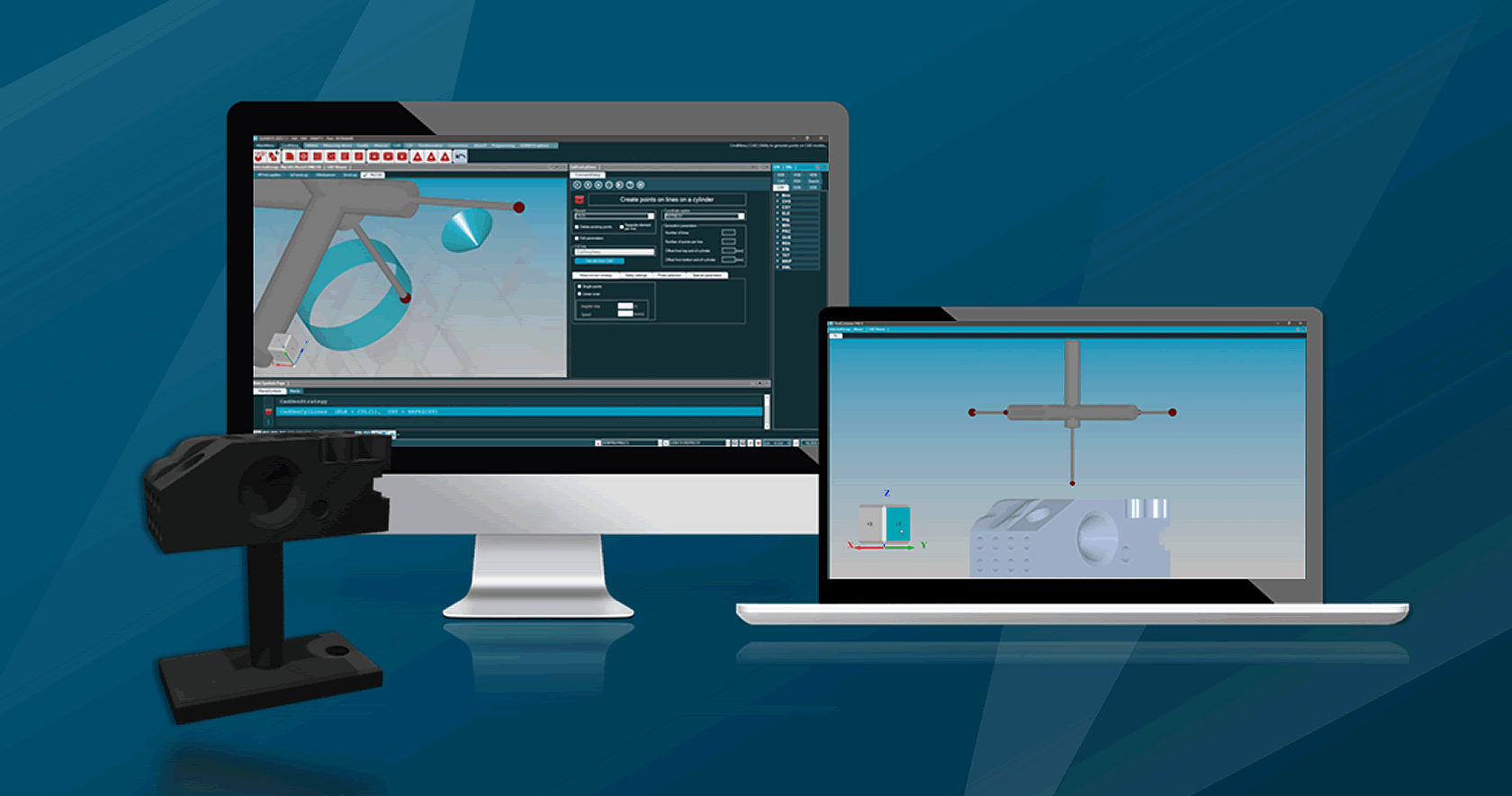
Product enquiry
QUINDOS 2023.1 is the latest release of Hexagon’s world-leading metrology software for special geometries. New features include an updated Measurement Strategy Editor plus support for Gear Data Exchange (GDE) v3. Smart generation of nominal points for standard geometries has also been extended to incldue cylinders and cones. All this and much more in QUINDOS 2023.1.
Used for powertrains in aerospace, energy, automotive, and engineering industries. QUINDOS’ structured programming tools enable quality professionals to build highly accurate inspection routines on a range of CMMs. QUINDOS provides an extensive range of modules developed for complex projects and is trusted by leading manufacturers for its versatility and flexibility.
New Strategy Editor
The updated QUINDOS standard measuring strategy editor enables users to build tailored strategy libraries – and store them according to geometry type in a central database for easy access, customisation and reuse. Strategies can be easily customised multiple times using the familiar interactive dialog for modifying parameters with visualisation of the generated set points.
For use with QUINDOS Basic with CAD usage
Smart generation of measuring strategies for cylinders and cones
Smart generation of nominal points for standard geometries has been extended with the addition of cylinders and cones. Now you can repeat the generation of nominal points with one click without entering the interactive dialog.
Strategies can be adapted for challenging geometries or measurement strategies can be selected at any time.
For use with QUINDOS Basic with CAD usage
QUINDOS Cube View
View positioning is now made simple using the new QUINDOS Cube View. WIth adjustable labels & size, creating an optimal view for working in the GUI has never been easier.
For use with QUINDOS Basic
Gear Data Exchange (GDE) version 3
QUINDOS 2023.1 has now released with support for Gear Data Exchange (GDE) v3. GDE according to guidelines VDI/VDE 2610 are supported and includes Integrated versions 3.0 to 3.2
To meet the latest standards new commands have been added for import and export. as well as additional support for beveloid gears.
New commands include
- GDE3Import - Supports the import of the basic geometry as well as gear flank modifications, measured coordinates and parameters for pitch, profile and helix evaluation
- GDE3Export - Exports data from QUINDOS (basic geometry and modifications, measured coordinates, evaluated parameters)
- GDE3Append - Appends data to an existing GDE file
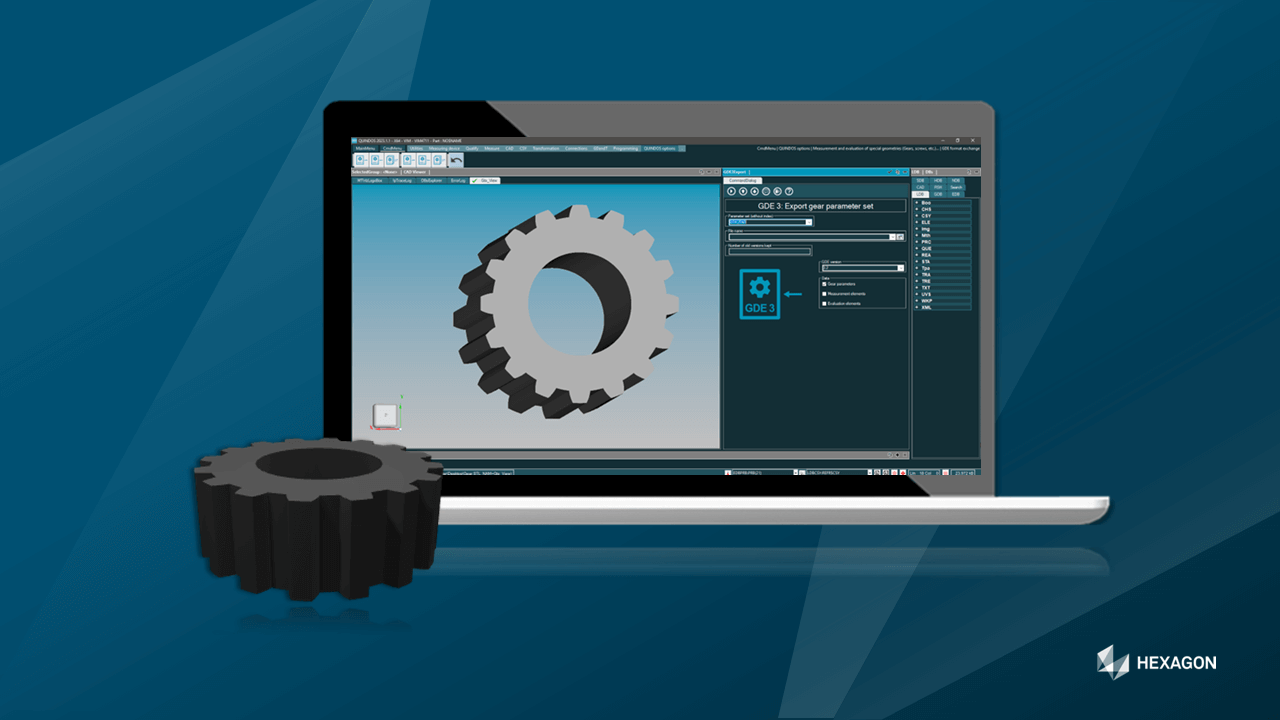
Module Gear - Cylindrical Gear
Extended Evaluation & Advanced graphical evaluation acc. ISO1328-1:2013 (DIN ISO 1328-1:2018)
The introduction of ISO 1328-1:2013 brought with it numerous new tolerance definitions & characteristic value calculations and combination possibilities. Their graphical visualisation has now been fully integrated into QUINDOS with the extension of the gear plots.
Improvements to the Module Gear also include support for probe configuration. With the new command GearCalcDiaStarStylus, the user receives qualified support in determining the required probe configuration.
Based on tip & root diameter and the number of styli per stylus configuration, QUINDOS calculates the critical angle between the styli in the star configuration and the minimum outer diameter of the configuration.
For use with Module Gear – Cylindrical Gear
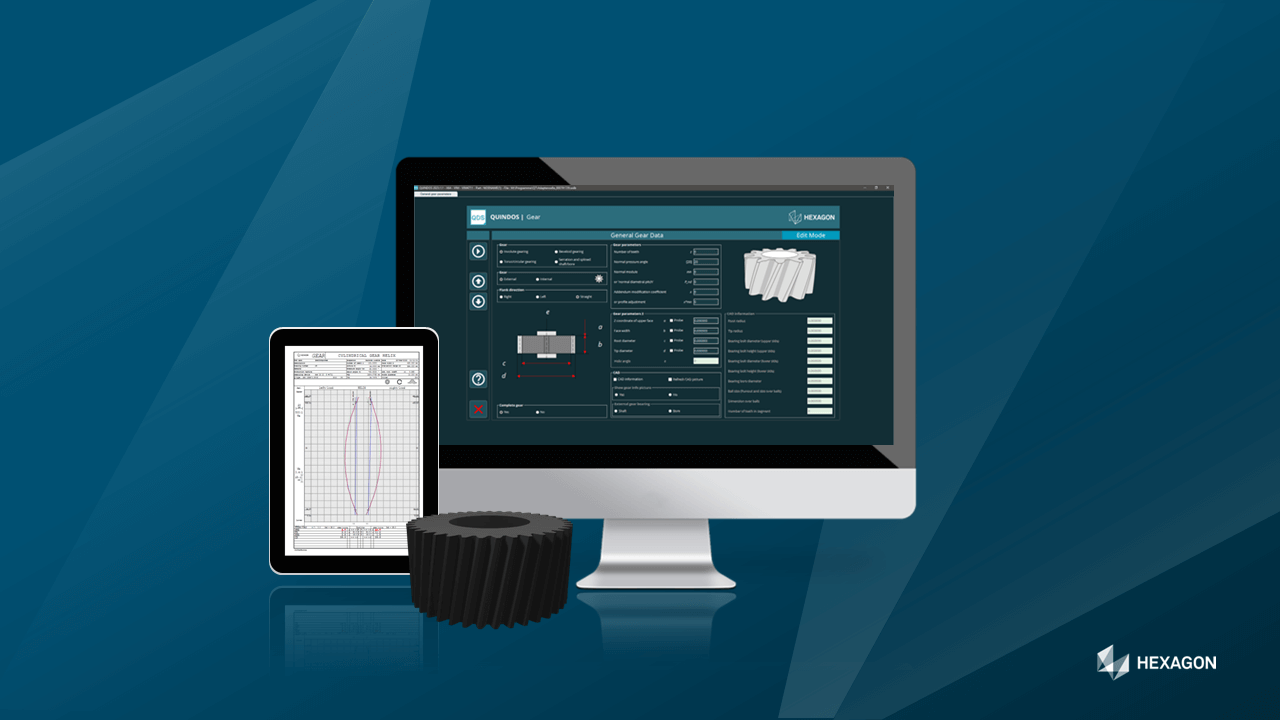
New small features when working without CAD
Fast, simple generation of multiple circles with one command. Ideal for step cylinders (acquisition of step surfaces or cylinders) and measurement of surfaces with concentric circles (GenCircularPoints). Can also be used for generating single points for measurement via dialog (GENPNT). Also provides easier definition of probing direction for planes in dialog via icons (GENPLA)
Fast transfer of form plot contents into the measurement report via the selection list (PLS_PageToReport) plus easy selection of the desired plot area
QUINDOS 2023.1 offers other new features and improvements, including:
QUINDOS Dialog panel extended
Users can now toggle the visibility of advanced settings in a command dialogue.
This gives the user a central access to extended modes at a central place in the dialog panel.
CMM Monitoring with the new gauge CMM Check 2.0
QUINDOS supports the measurement of the new gauge CMM Check 2.0 from eumetron, which replaces the previous version of the test gauge.
CMM Check 2 is a modular test specimen with DAkkS calibration certificate, which is used exclusively for CMM monitoring - a machine acceptance is out of scope
New DATAKIT CATIA Converter
In QUINDOS 2023.1 the import of native CATIA V6 CAD files is now supported.
The new QUINDOS DATAKIT Converter is available as single user license and server license.
-
Technical Data
Operating System
QUINDOS 2023.1 runs on 64-bit Windows® 10.This version of QUINDOS is supported on the following operating system·Windows 10, 64-bit
The minimum requirement is Windows® 10 Version 21H2
The recommended version is Windows® 10 Version 22H2.
The latest I++ Simulator Release Version 2021R1 is recommended.
The 3DReshaper version Meteor 2018 MR1 (18.1.11.30393) is recommended.
Microsoft .NET Framework
Microsoft .NET Framework 4.8 for Windows is required.
The QUINDOS installer will install it for you.Hardware
We recommend the following hardware configuration when using the QUINDOS software package including CAD options and when using QUINDOS with the QUINDOS Reshaper option or the I++Simulator software package:- Processor: Intel® Xeon® W-2125 4,0 GHz, 4,5 GHz Turbo, 4-Core, 8,25 MB Cache
- RAM: 32 GB DDR4-RDIMM (4 x 8 GB), 2.666 MHz
- Graphics card: Nvidia Quadro RTX4000, 8 GB, 3DP, VirtualLink
- Hard drive: 1 x 256 GB SSD HD, 1 x 2 TB SATA HD
- Monitor: 2 x 24 inch HD Monitors (resolution 1920 x 1080)
We recommend a second TFT-Monitor when using CAD functionalities and when using QUINDOS with the QUINDOS Reshaper option or the environment I++Simulator.
A second network interface card is required for communication with the measuring machine.
Please check whether or not a serial interface is required for connecting to your measuring device. This may be the case on older measuring machines.
Please also note the information in the Release Notes of the QUINDOS Release Version 2023.1.
SMA (Software Maintenance Agreement)
We recommend purchasing a current Software Maintenance Agreement (SMA) in order to avail of the newest QUINDOS functions and latest updates.Please note, a valid software license agreement is required to use this version.
2023.1 can be used with a valid SMA contract dates from (and including) 30 June 2022.
The SMA end date is checked during the installation process.
QUINDOS 2023.1 contains numerous improvements and fixes in the basic package and individual QUINDOS modules. Contact your local Hexagon branch or dealer for further information.
The SMA also enables ongoing access to technical Support and Service.
-
Downloads
