QUINDOS 2020.1
New performance in part program creation: automated, software-guided and intuitive
Contact us
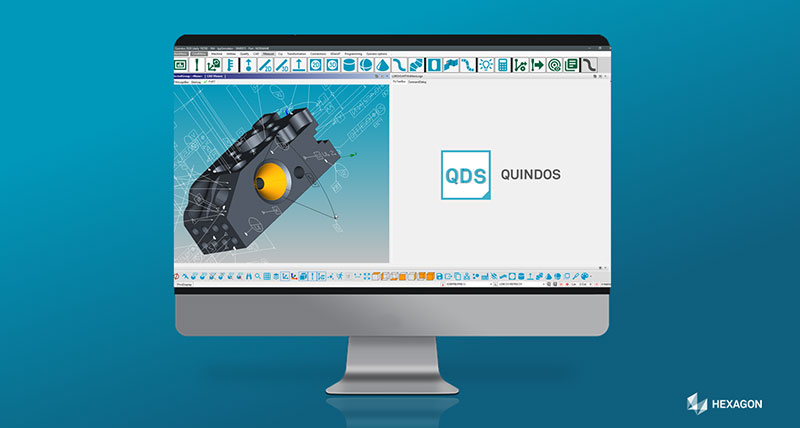
QUINDOS 2020.1 is the latest release of Hexagon’s world leading analysis tool which combines the metrological core competencies of the aerospace, energy, automotive, and engineering industries.
QUINDOS is a trusted partner due to its backward compatibility and provides a range of options developed in projects in an industrial setting. The core offers a comprehensive range of functions to realise metrological solutions for standard geometries and complex tasks.
QUINDOS 2020.1 contains numerous improvements and new functionalities to improve the user experience and enable a higher degree of automation in part program creation:
- The new option Inspection Planning with PMIs (Product Manufacturing Information) is included in Release 2020.1. Part programs can now be created fully automatically.
- The characteristic command tree to access the measuring commands is replaced by an innovative menu. The intelligent QUINDOS Ribbon provides a geometry and context-dependent user experience.
- New measurement commands with improved algorithms guarantee simplified procedures – pre-defined probing strategies and specialised approaches are a thing of the past
Click on “Features & benefits” for more information on the new functions and enhancements.
QUINDOS 2020.1 also includes various improvements and fixes for the core and individual QUINDOS modules.
-
Features & benefits
NEW: QUINDOS Option Inspection Planning with PMIs
Industry 4.0 is driving the digitisation of data interfaces.
The 3D CAD model is becoming a key digital data medium for companies. It handles data transfer from design to production and inspection planning.
In future, the 3D model will replace handling conventional drawings – inspection planning will become paperless. Native CAD models which contain PMIs also contain data for manufacturing and additional information which can be used for inspection planning. These include dimensions, tolerances, references, and drawing legends amongst others.
QUINDOS imports and interprets the information in the native 3D CAD models and automatically transfers them into a part program. The information is prepared internally for this purpose. The given dimensioning of CAD geometries is broken down into measurement elements and the measurement and evaluation strategies are assigned.
A comfortable editor allows the operator to adjust the measurement scope, sequence, and strategy as required.
Tools already defined in the work environment can be assigned automatically according to the system and adjusted if necessary. This also applies to the measurement scope and sequence giving the user full control of the optimisations. Users benefit further from the direct visualisation of the CAD model and have direct access to the measurement strategies to perform any modifications.
The generated part program is based on well-known QUINDOS measuring commands. Each PMI is assigned a procedure which takes over the measurement data acquisition, processing, evaluation and reporting. It can be reviewed by the user as usual and read like a conventional program.
The option also provides the option to attach PMIs to your own 3D models. QUINDOS allows you to integrate PMIs with information from the technical drawing into the standardised model format (IGES, STEP). A simple, interactive dialog sequence supports the process resulting in a model which can also be used for the automated inspection planning.
Inspection Planning with PMIs is available as an option for the format Catia V5 (29).
If you use higher versions or different CAD software packages, please contact us as your system may already be supported in further software versions currently under development.NEW: New intelligent menu for QUINDOS
The command tree known for decades has a successor. The QUINDOS Ribbon now guides the user dynamically through the programming process. The menu internally predicts the possible commands based on the type of data selected by the user and the system. Potential commands are then presented to the user.
The familiar icon language to intuitively guide the user to the correct command has been adopted. The Ribbon facilitates operation in a single interface with reduced mouse interactions.NEW: New measurement commands
Improved algorithms, combined with reduced dialogs, guarantee more robust calculations and simplified application.
Pre-defined probing strategies for teach-in programming are no longer relevant. Only the minimum number of points of the geometry type must be considered. The geometry can be measured arbitrarily. Geometries can be calculated from collected point sets directly with the measurement command for the geometry type – without having to use another command.
Calculations of point distributions on small segments of the geometry type lead to stable results – without the need to define additional parameters.Further improvements and new features are provided with QUINDOS 2020.1, such as:
- Fast and simplified loading of the CAD model - without additional preparation
- Saving of the CAD model in the part program
- Simplified: exporting element data and the measuring report in csv format
- Colored surface - optimized presentation of the deviations
- QUINDOS Q-DAS Interface: new AQDEF certification, Category A‚ ‘Variable and attribute characteristics including positional tolerances‘ acc. “Advanced Quality Data Exchange Format”, version 5.01.
-
Technical data
System requirements
Operating System
QUINDOS 2020.1 runs on 64-bit Windows® 10 Pro.
The minimum requirement is Windows® 10 Pro Version 1607.
The recommended version is Windows® 10 Pro Version 1803.
QUINDOS 2020.1 also runs on Windows 7® Pro 64-bit.
Note that the support and fixes for operating system related bugs is limited.
Microsoft .NET Framework
Microsoft .NET Framework 4.7.1 for Windows is required.
The QUINDOS installer will install it for you.
Hardware
We recommend the following hardware configuration when using the QUINDOS software package including CAD options and when using QUINDOS with the QUINDOS Reshaper option or the I++Simulator software package:- Processor: Intel Xeon W-2104 3,2GHz, 4C, 8,25MB Cache
- RAM: 32 GB, 2.666 MHz
- Graphics card: NVIDIA® Quadro® P4000, 8 GB, 4 DP (5820T)
- Hard drive: 1 x 256 GB SSD HD, 1 x 1 TB SATA HD
- Monitor: 24 inch (monitor resolution 1920 x 1200)
We recommend a second monitor.
A second network interface card is required for communication with the measuring machine.
Please check whether or not a serial interface is required for connecting to your measuring device. This may be the case on older measuring machines.
Please also note the information in the Release notesRelease notes
-
Downloads
