REcreate 2022.4
Contact us
REcreate 2022.4 brings more enhancements to Hexagon’s reverse engineering software. Highlights include:
- One-click surface enhancements
- New feature lines’ function is refined and enhanced; UI is simpler with fewer modifiers to change. Easier to use automatic surfacing command to obtain better results faster
- Mesh Feature Enhancements
- Create desirable geometry from meshes quicker and easier
- Filter Multiple Clouds
- Improved speed & UX when working with fragmented cloud data; far fewer clicks and inputs required; lightweight datasets are easier to work with
- Import Multiple Point Clouds simultaneously
- Improved feedback to the user; more intuitive solution
- Mesh to Cloud
- Improved speed & UX when working with fragmented cloud data; far fewer clicks and operations needed
- Improved graphical display for small clouds
One-Click Surface Enhancements
BENEFITS – The new feature lines function is refined and enhanced, and the UI is simpler with fewer modifiers to change. The system now calculates the best parameters to use to create the best output based on the mesh input
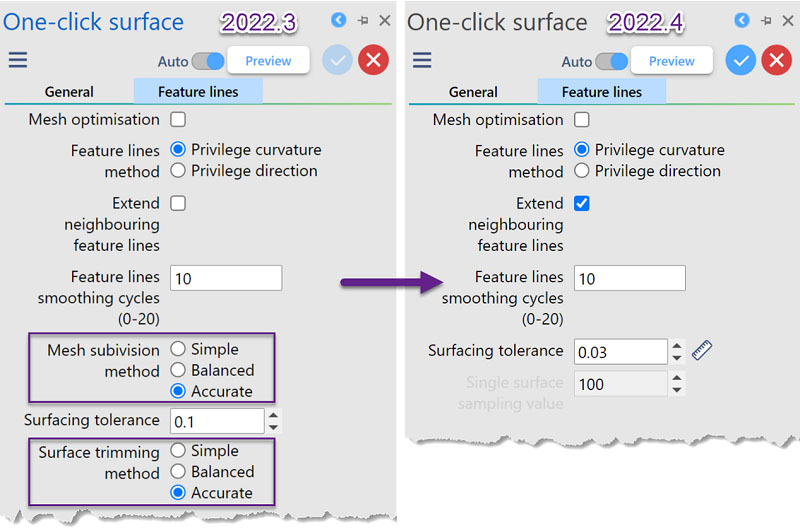
One-Click Surface Enhancements
BENEFIT – Ability to output a single surface, if possible, to gain better results faster
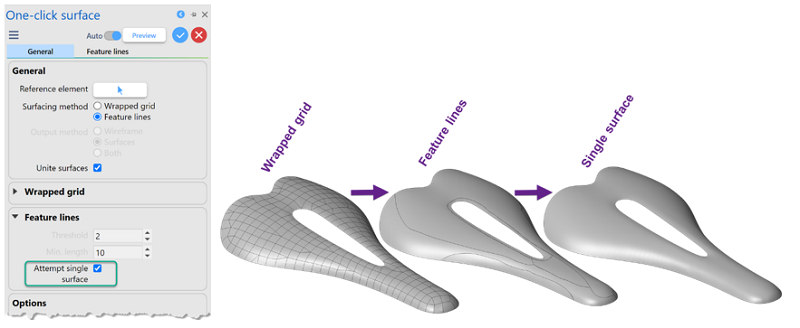
One-Click Surface Enhancements
BENEFIT – Useful options added for setting the colour and attributes of the wireframe elements to make it easier to analyse the surface patch result
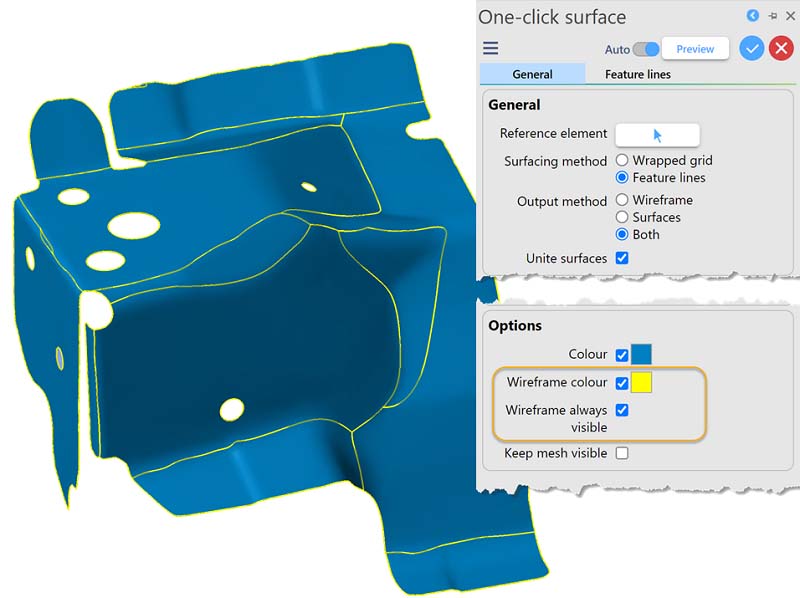
Mesh Feature Enhancements
BENEFIT – Create desirable geometry from meshes quicker and easier
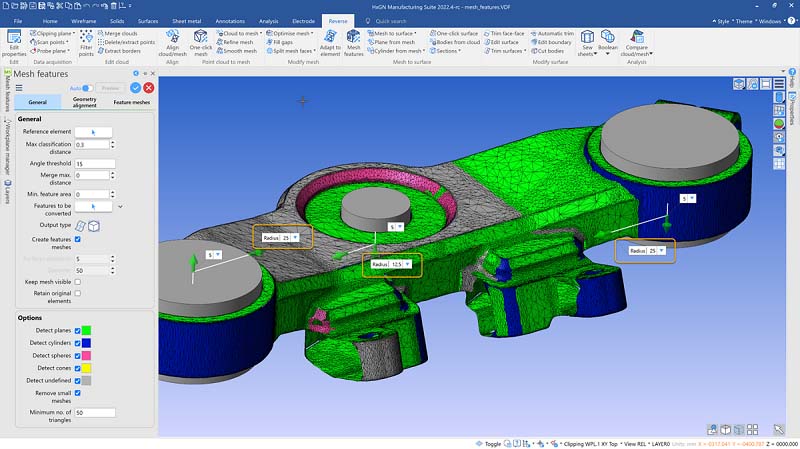
Filter Multiple Clouds
BENEFITS – Improved speed & UX when working with fragmented cloud data; far fewer clicks and inputs required; lightweight datasets are easier to work with

Import Multiple Point Clouds Simultaneously
BENEFITS – Improved feedback to the user; more intuitive solution
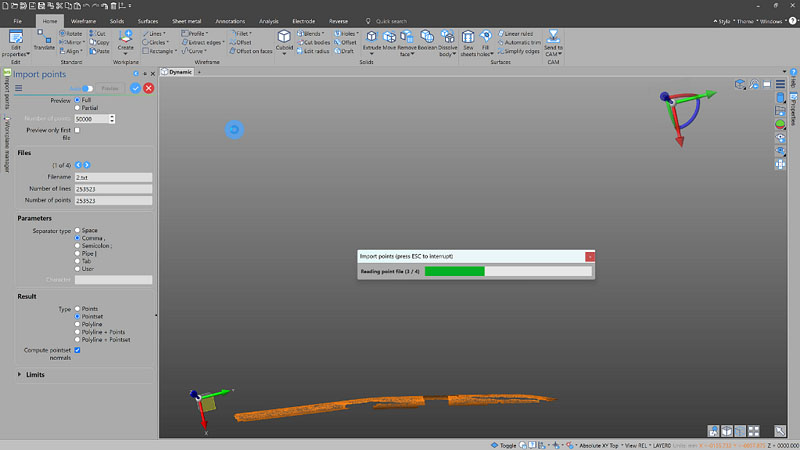
Mesh to Cloud
BENEFITS – Improved speed & UX when working with fragmented cloud data; far fewer clicks and operations needed
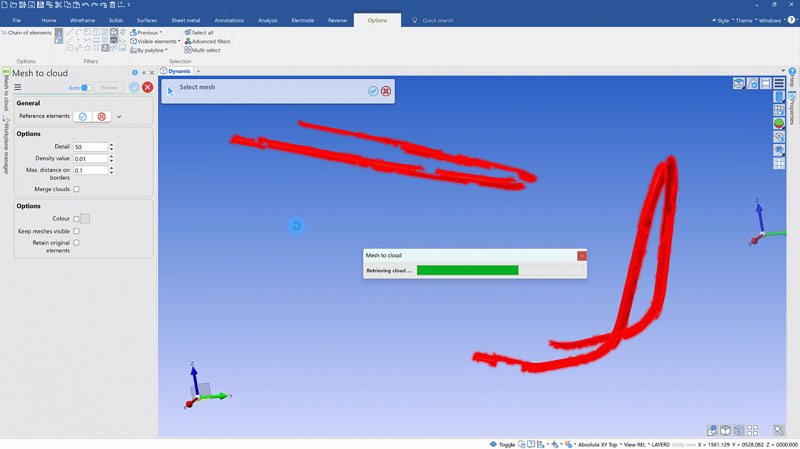
Improved graphical display for small clouds
BENEFIT – Better visual of smaller clouds
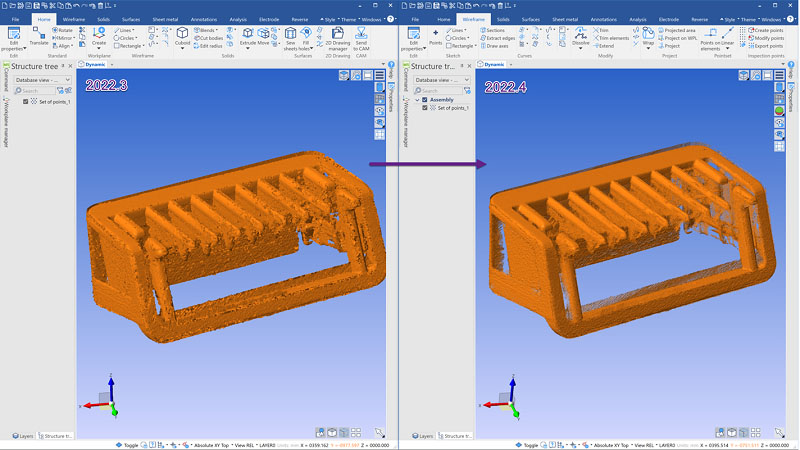
Merge Clouds – Display results
BENEFIT – improved feedback for a more intuitive user experience
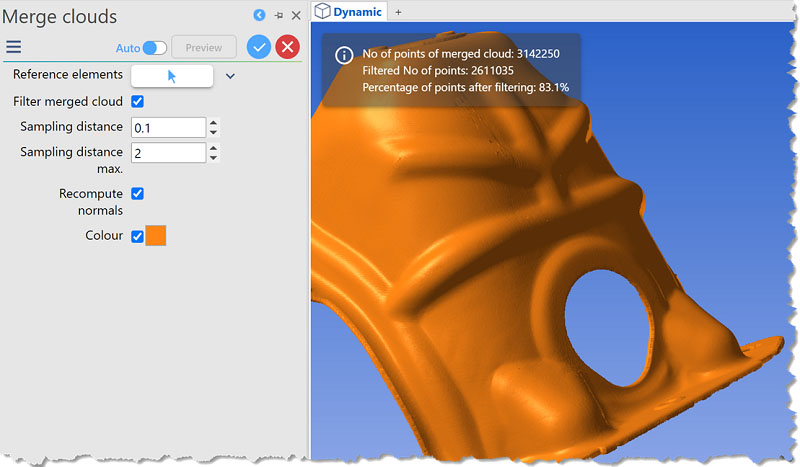
Images in Dialogs
BENEFIT – more intuitive commands
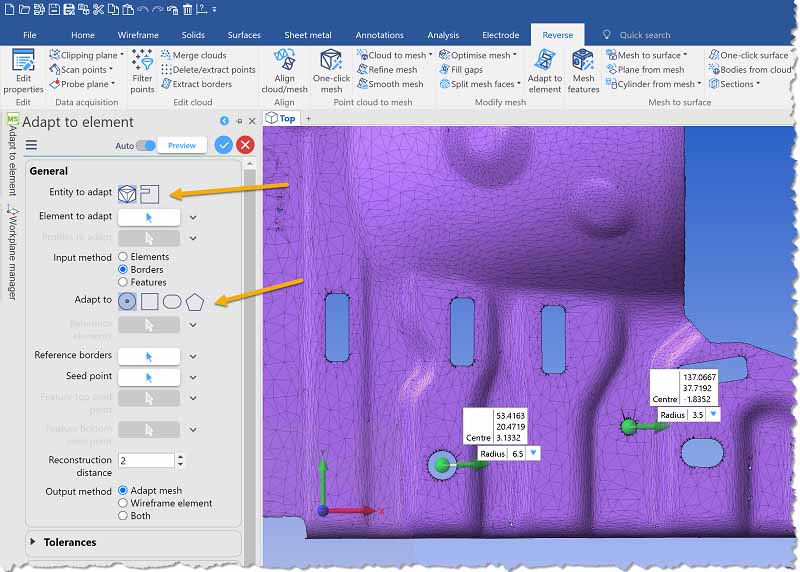
Improved Feedback when Automatic Preview is OFF
BENEFIT – better feedback and more intuitive system so users can work fast and effectively
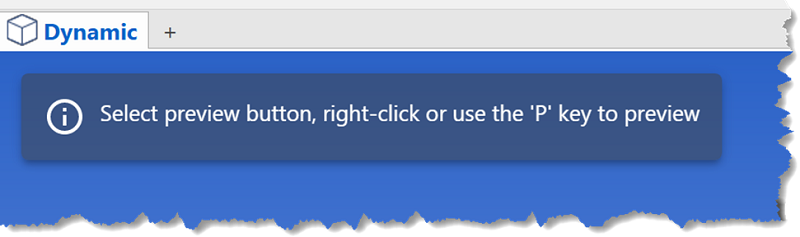
Structure Tree Enhancements
BENEFIT – more control over elements in the model, easy to use and intuitive, powerful filtering capabilities
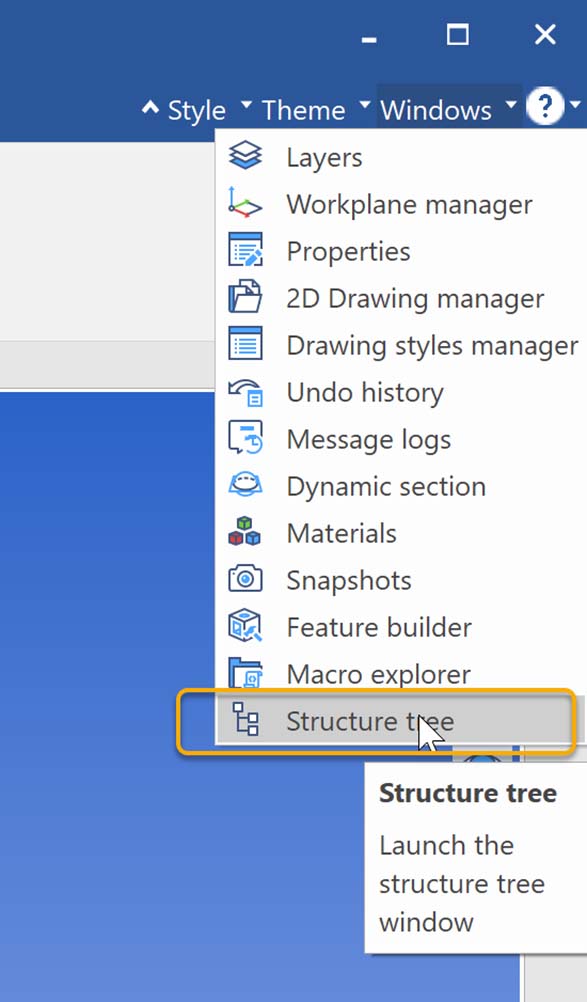
Show Workplane Names
BENEFIT – easier to identify which workplane is which; streamlines & improves the workflow
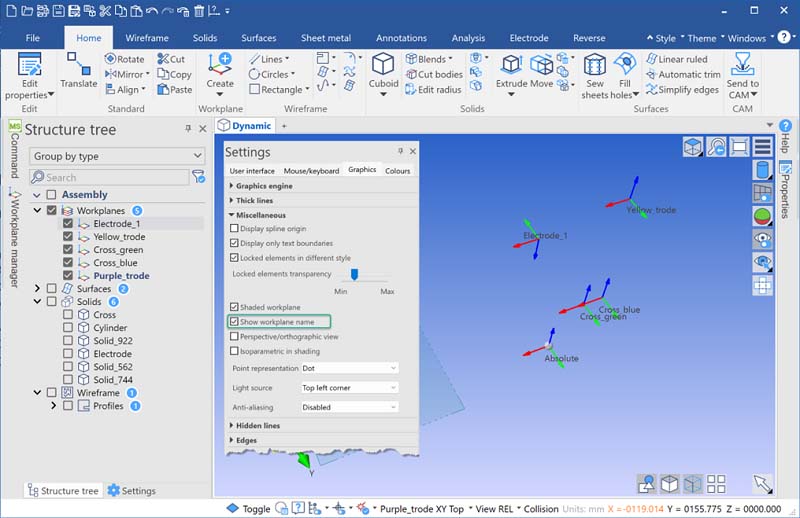
Useful functions added to the HUD
BENEFIT – useful functions which determine manufacturability more accessible in the default layout
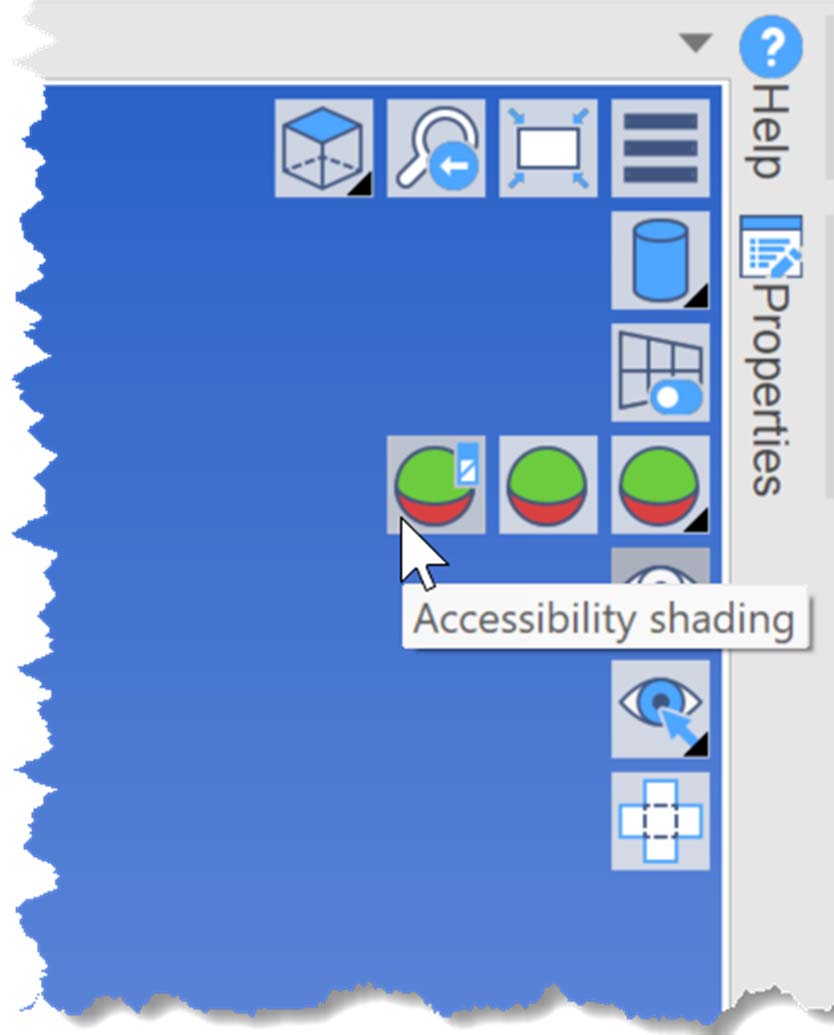
Zoom Command Improvements
BENEFIT – more intuitive function for zooming into regions; improved usability and navigation of models
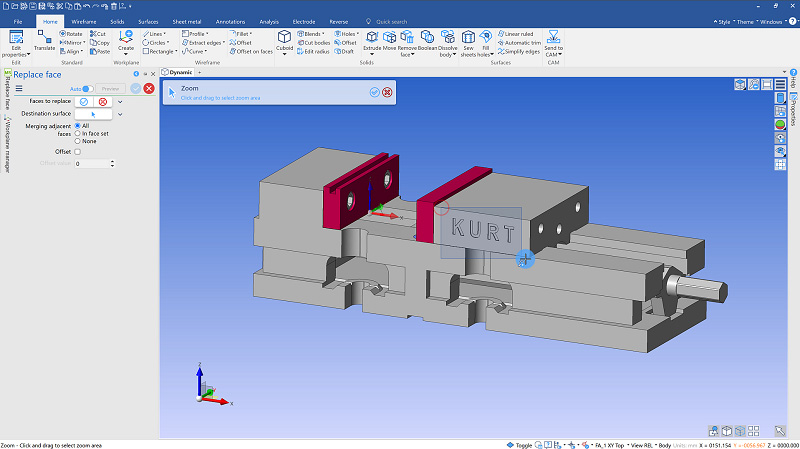
Improved Performance when working with the Dynamic Query
BENEFIT – fast and responsive application with no lag
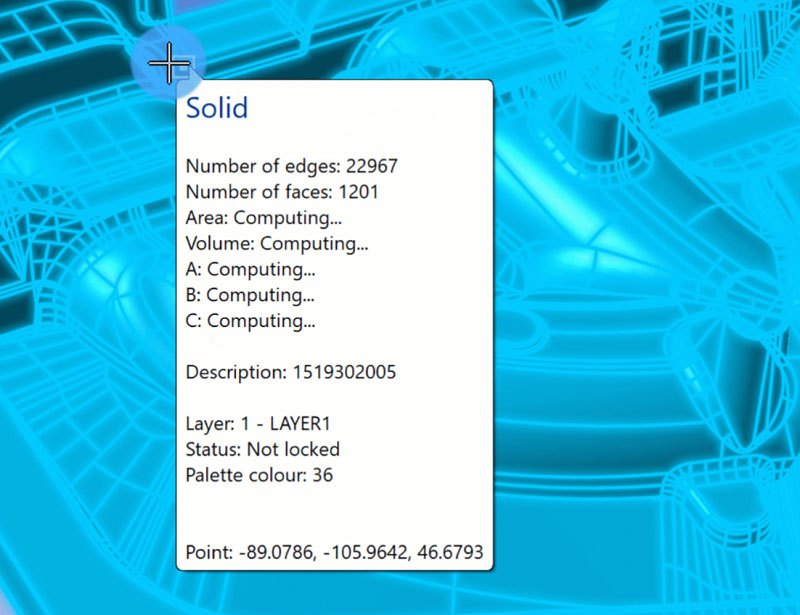
And many more enhancements making REcreate more intuitive, faster, and easier to use.