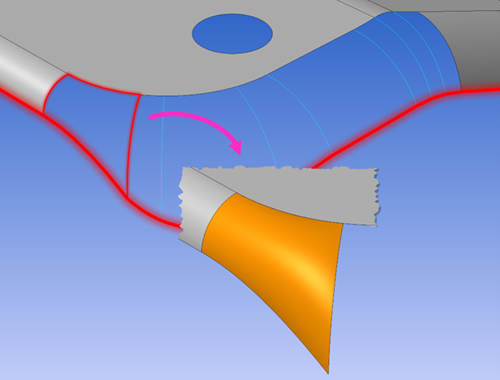REcreate 2023.2
Contact us
Multiple enhancements are in 2023.2. Highlights include:
- Enhanced usability and control of elements
- Enhanced control and power when aligning and surfacing
- Improved performance and user experience throughout
General enhancements
New visibility controls with the new structure tree
- Centralised method for controlling visibility of elements, for enhanced usability when working with multibody parts
- Invert visibility
- Show only
- Bidirectional selection from the tree and from the graphics. This means you can select elements in the 3D view and hide or isolate them.
- If elements are inside a collapsed group, when selected, the group will open and display the highlighted elements making them easy to find.

Align by Faces
- Align objects more intuitively and with fewer clicks
- Align elements more easily by simply selecting faces
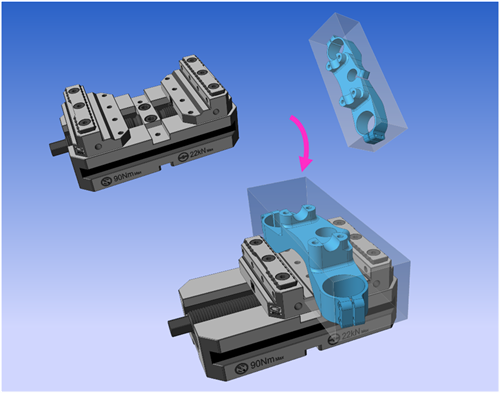
Auto Constrained
- More powerful Auto constrained command; create surfaces from untrimmed elements. You can create surfaces from elements where the ends are not coincident. This makes it much easier to create quality surfacing without the need to make lots of modifications to the selection elements first.