Learning Actran
Increase your knowledge of the Actran software suite and get the best of it to improve the acoustic performance of your designs.
Actran is the premier acoustic simulation software to solve acoustics, vibroacoustics, and aeroacoustics problems. Used by automotive manufacturers and suppliers, aerospace and defense companies, and consumer product manufacturers, Actran helps engineers better understand and improve the acoustics performance of their designs.
Actran provides a rich library of material models, a complete element library that includes infinite elements, high performance solvers to solve large size problems and a user-friendly GUI that is highly customizable to your needs. Actran, with its modular nature, can be deployed based on your applications and requirements. This page aims at providing you with a summary on how to access all relevant information concerning the use of Actran, where to find documentation, demo files, e-learning courses, or best-in-class support.
Actran User's Guides
Each Actran comes with a set of pre-installed User's Guides which describr the theoretical concepts, numerical strategies and syntax of input files. The User's Guides are organized as follows:
- User’s Guide - Volume 1: Installation, Operations, Theory and Utilities, that describes the available computational processes, theoretical background as well as paritcular utilities related to the general purpose finite element program for acoustic, vibroacoustic or aeroacoustic that Actran is.
- User’s Guide - Volume 2: Extended DAT (EDAT) Input File Syntax, that describes the variety of acoustic, vibro-acoustic and aero-acoustic modeling components, materials and excitations available in Actran as well as their respective input file syntax.
- Actran DGM User's Guide , that describes the theory, input file syntax and computation process of the Discontinuous Galerkign Method solver embedded in Actran.
- ActranVI User’s Guide , that describes the usage of the unified Graphical User Interface (GUI) for pre- and post-processing
All these manuals can be open from the ActranVI interface in the Help tab menu.
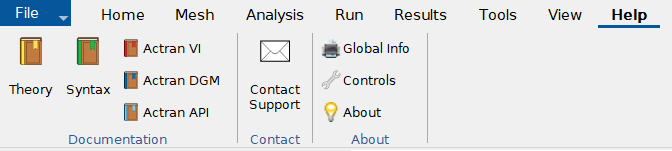
Furthermore, a direct access to specific sections of the different User's Guides is available inside each of your Actran analysis ingredients. Simply click on the life buoy icon in the corresponding property window.

e-Learning platform
The e-Learning Centre is a comprehensive learning platform that centralises time-intensive training of industry-standard CAE. It features online classes, certification exams, community help & support as well as mobile learning for the entire D&E portfolio including Actran.
Introductory or advanced lessons to acoustic, vibroacoustic or aeroacoustic numerical modeling with Actran are available in the e-Learning platform.
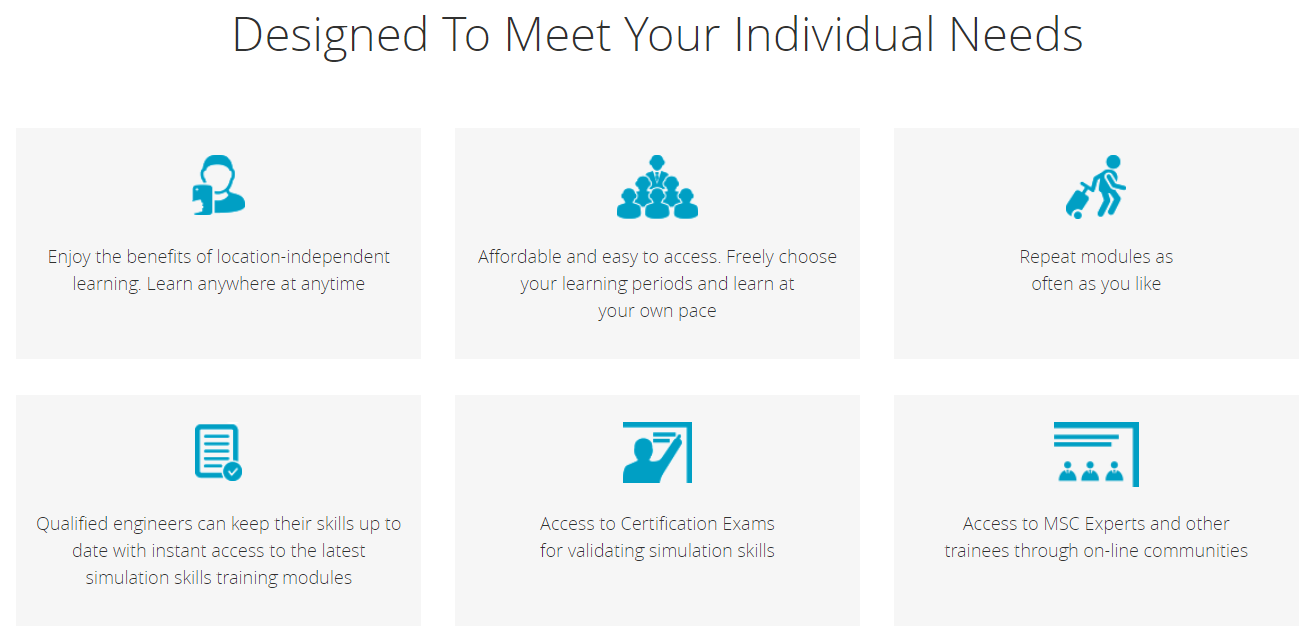
Learn more about the e-Learning offering.
Actran Technical Documentation
What better way to discover the full potential of Actran solution than by learning from your peers and from Free Field Technologies experts?

Access the proceedings of technical papers published at international conferences, on-demand webinar recordings, or user case studies via the resource library.
Actran Jumpstart
The goal of the Actran Jumpstart material is to let you discover Actran and what it can do for your application. The Actran Jumpstart material has been packaged for three reference applications:
- Gearbox or engine radiation
- Duct acoustics
- Panel Transmission Loss
A Jumpstart package contains training material with essential theory and small workshop cases. A training program is available for each application.

Would you be interested in applying for an Actran Jumpstart program, please contact the Support Team.
Please note that Actran Jumpstart is an introduction to Actran: it does not replace a standard training, which is recommended to become autonomous on your application.