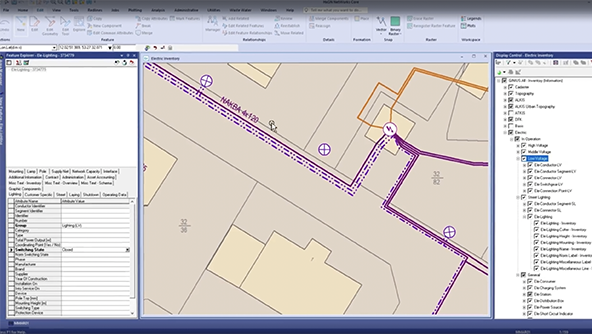HxGN NetWorks Data | Browser
Easily browse, search, filter, edit, visualize and export data from any HxGN NetWorks Data model
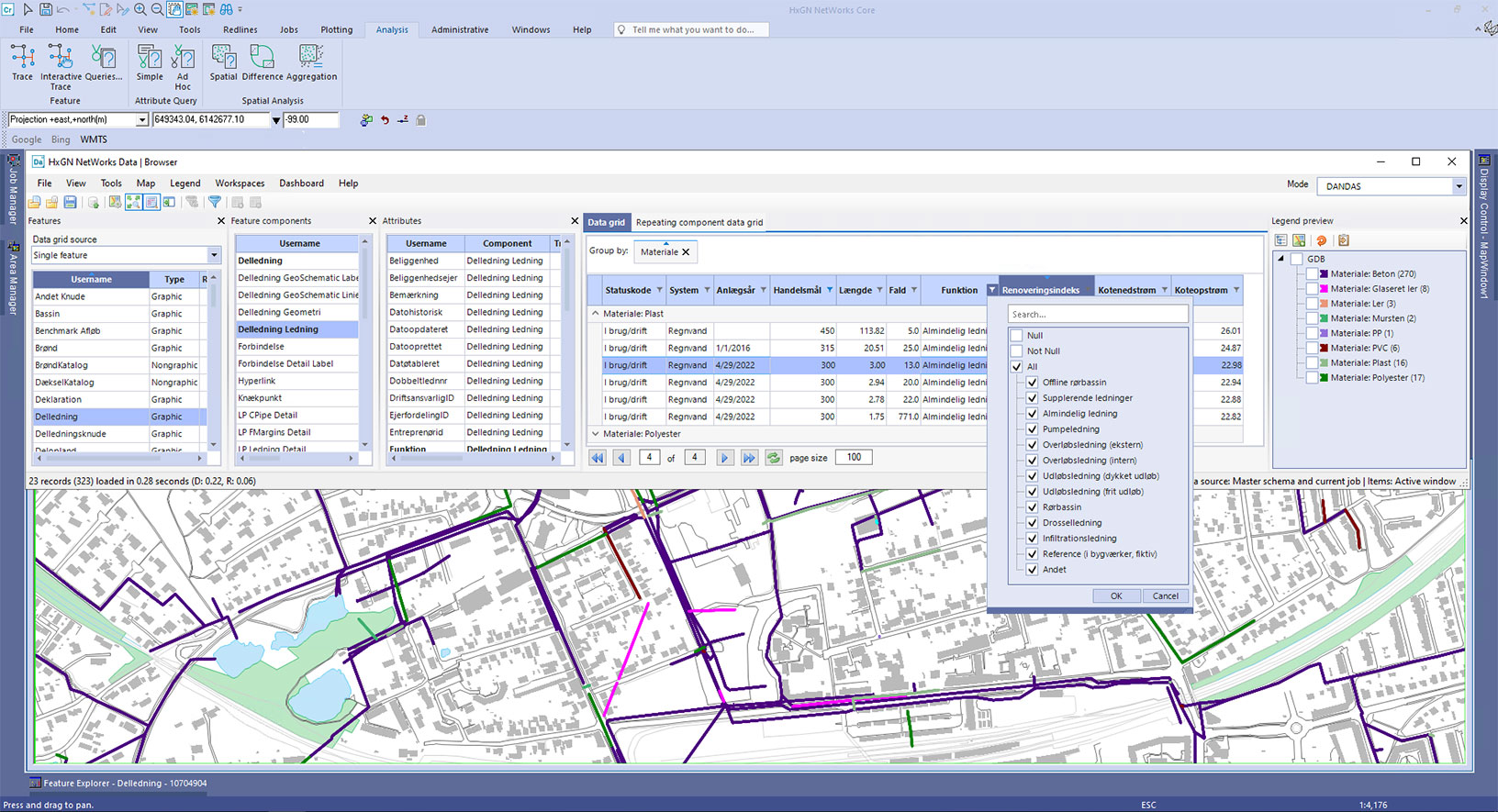
Ready to get started?
Utilities and communications data stewards, responsible for controlling and ensuring data quality, need an easy-to-use tool to mine and maintain their network asset data if they want to unlock its full potential. And many users and stakeholders across an organization, such as asset managers, planners, engineers or even finance departments, can benefit from a solution that allows them to interactively query the network model on the fly and create custom reports.
HxGN NetWorks Data | Browser, part of the HxGN NetWorks Data suite, addresses this need by enabling users to easily browse, search, filter, edit, visualize and export data from any HxGN NetWorks Data model.
NetWorks Data | Browser is available on three platforms: HxGN NetWorks Core | Designer, as a standalone tool and HxGN NetWorks Data | Browser Web. Because of the different functionalities and options available in these platforms, the features offered for each platform vary (see product sheet).
HxGN NetWorks Data | Browser Web
With NetWorks Data | Browser Web, users can easily browse, export and display features from any HxGN NetWorks Data model in HxGN NetWorks Core | Portal. Users build the data grid by selecting a workspace published by NetWorks Data | Browser. Features can be filtered in the data grid and results displayed in the map window and in the legend.