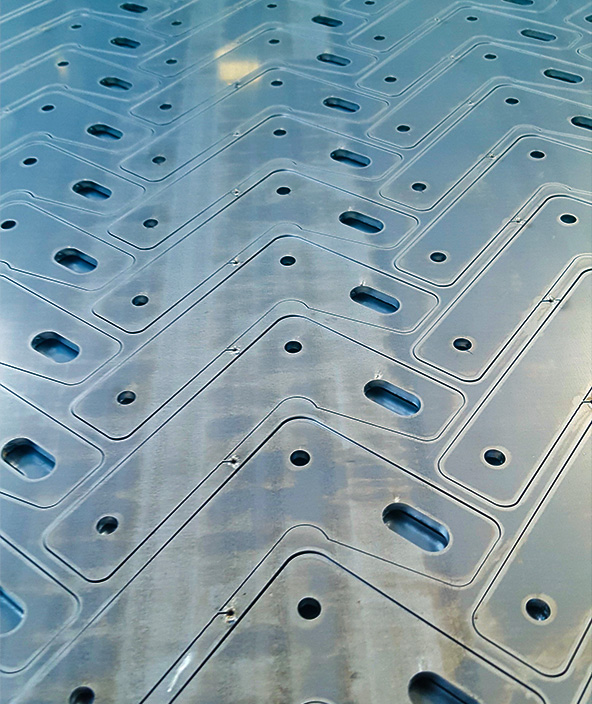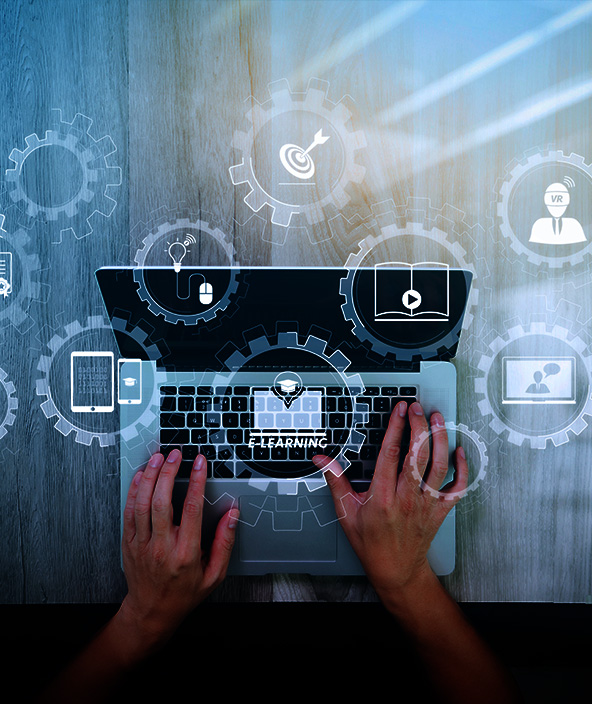Features at a glance:
- Fully featured 2D drafting package
- Very quick and easy to use
- Compact yet fully featured graphical user interface
- Supplied with a library of parametric engineering profiles
- Exchange drawings via DWG, DXF and IGES
- Parametric dimensioning
- Parametric expressions
- Automatic profile healing
Intelligent profile healing
When transferring data between CAD systems the integrity of the lines and arcs is all important, especially when this data is intended for use in downstream manufacturing.
Radraft is highly accurate and produces drawings of the highest quality, unfortunately this is not the case for all CAD systems and file formats.
This is why Radraft comes with a set of sophisticated yet simple to use Geometry Utilities.
When importing data from other CAD or CAM systems, and working to your specified tolerances the Automatic Geometry utility will check for, and close small gaps in the profiles, trim back overlapping lines and arcs and remove duplicated lines or arcs. It can also, if required, remove unwanted text and dimensions.
Intelligent profile smoothing
Radraft’s Geometry Utility can simplify or smooth the geometry profiles. Some file types can’t support complicated splines or arcs and consequently represent these by using many very short straight line segments. Such profiles can be difficult to work with and can cause problems when trying to apply tooling in the manufacturing process.
Working within your specified tolerances RADANs Geometry Smoothing Utility will replace these many short line segments with smooth tangential arcs whilst maintaining the original shape of the profile.
This has the effect of making these profiles much simpler to work with, and can dramatically improve the quality of this geometry for use in the manufacturing process. It can also have the effect of greatly reducing file size.
RADAN’s Geometry Utilities can greatly speed up the process of cleaning and working with imported data, greatly improving drawing productivity and quality.
Drawing attributes
Radraft drawings come with a host of standard and customisable attributes. These attributes can be used to store and retrieve valuable information about the drawing such as revision, drawn by, material etc.
Attributes can be customized to hold specific information about the drawings and parts and if necessary can be made mandatory ensuring consistency across the drawing office.
Parametric dimensions
Radraft offers full parametric dimensions allowing the user to modify drawings and geometry by simply editing a dimension value. This facility can dramatically speed up the editing process.
Parametric expressions
For those who wish to go a stage further Radraft offers Parametric Expressions. This feature allows the user to name some or all dimensions and then create mathematical expression to control these dimensions. Multiple versions can be created and stored, this is ideal for creating variations on a theme or developing whole families of parts.
Radrafts compact user interface presents the user with a complete set of drawing tools organised in a logical way. Similar commands are grouped together and sub menus appear only when required and applicable to the task in hand.
This makes Radraft quick and easy to learn and a highly productive drawing tool. Simple graphical icons lead the user to all of the drawing commands with the addition of fly out tool tips to assist new or infrequent users. Backed up by an online manual and context sensitive help users will be producing quality drawings in the shortest possible time.
Snap & latch controls
Intelligent and easy to control latch and snap settings allow the user to quickly construct drawing profiles.Automatic Horizontal, Vertical and point snapping, among others, allow the user to be quick but highly accurate when constructing geometry. In addition middle mouse Zoom, Pan and Redraw combine to make Radraft an efficient and highly productive drawing tool.
Text and annotation
Radraft facilitates the quick and easy manipulation of multi and single line text. With access to your true type fonts Radraft enables the quick production of drawing notes and annotation.Standard notes can be saved as symbols for later retrieval on the same drawing or used across multiple drawings. Text can be exploded back to lines and arcs for use in profile cutting in conjunction with Radpunch, Radprofile or used in 3D modelling in conjunction with RADAN3D.