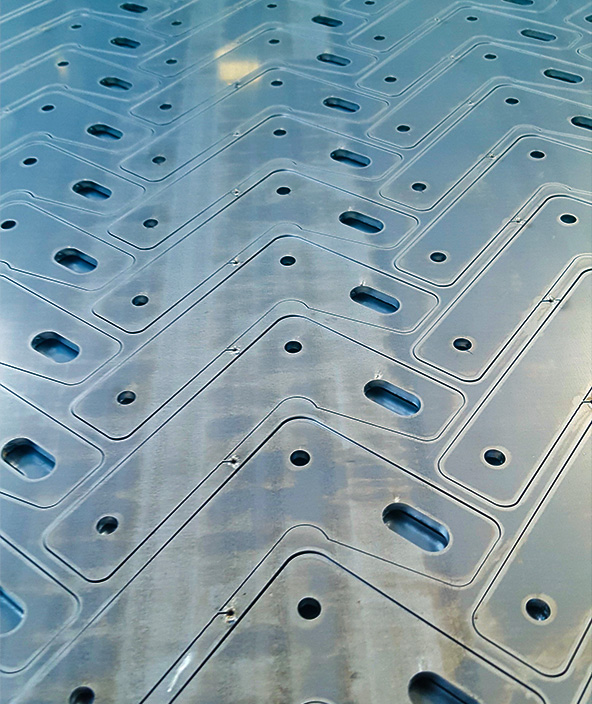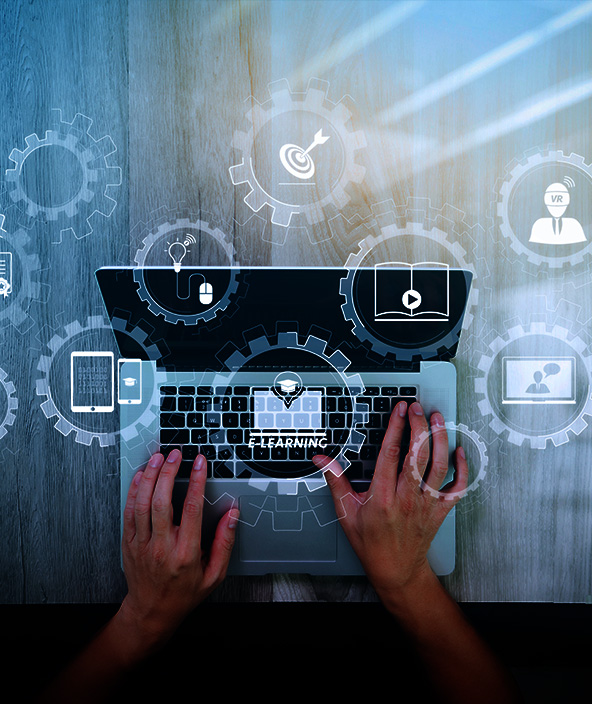RADAN Radimport
Automated import and processing of geometry and requirement data.

Fast preparation of your files
Speeds up your part preparation time with Radimport.
Product capabilities
Features at a glance:
- Batch import DXF files
- CSV lists from MRP
- Geometry healing
- Properties from DXF or CSV
- Split multiple parts in same drawing
- Creates RADAN Parts
- Creates clean geometry DXFs
- Send parts to RADAN Nester
- CSV log file for MRP feedback
- Automatic processing of watched directory
- Manual overrides
With Radimport you can select multiple DXF or DWG files and add or edit the additional information. Importing files can also be done with a configurable parts list in a CSV format as you might get from an MRP system.
Just what is needed
Based on the feature type, layer, line type or colour, features can be changed or deleted. You just keep the information that is needed for cutting. At the same time, geometry errors can be fixed - like closing profile gaps and removing double lines and arcs. Text information can be transferred to attribute values: for example, material, sheet thickness and customer name.Production information
Extra information can be added automatically to the part attributes. You can also engrave the article number, order number or bend line on a laser.After the geometry conversion, the parts can be saved as RADAN parts or as an optimized clean DXF file. All the information like run time, weight and surface area can be saved as attributes in the part.
Radimport can create a RADAN Nest Project from the parts you have imported. You have the option to edit the quantities and other properties of the parts before creating the Nest Project. Radimport can automatically launch the RADAN Nester for you to start nesting straight away.