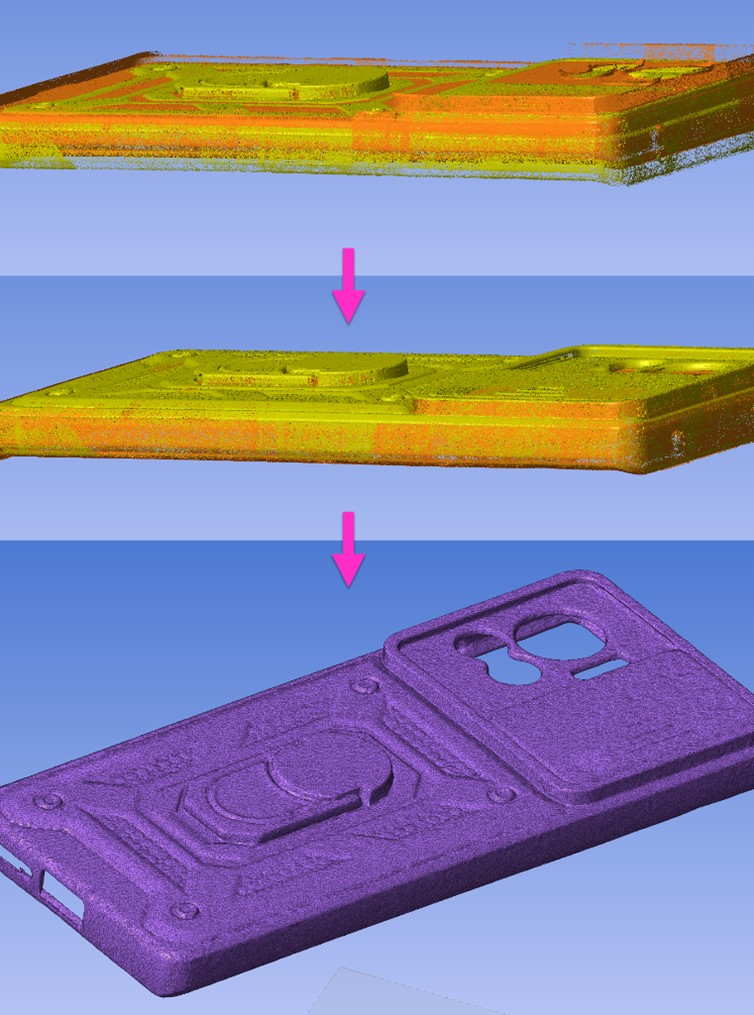What’s new in DESIGNER 2024.1
Contact us
Enhanced Usability of PMI Data
- PMI filtering in the tree is now easier and more powerful.
- Benefits include faster process through undefined PMI filtering, easy toggling of filters(keyboard shortcut), and an improved user interface.
- Macros: Improved documentation and PMI handling
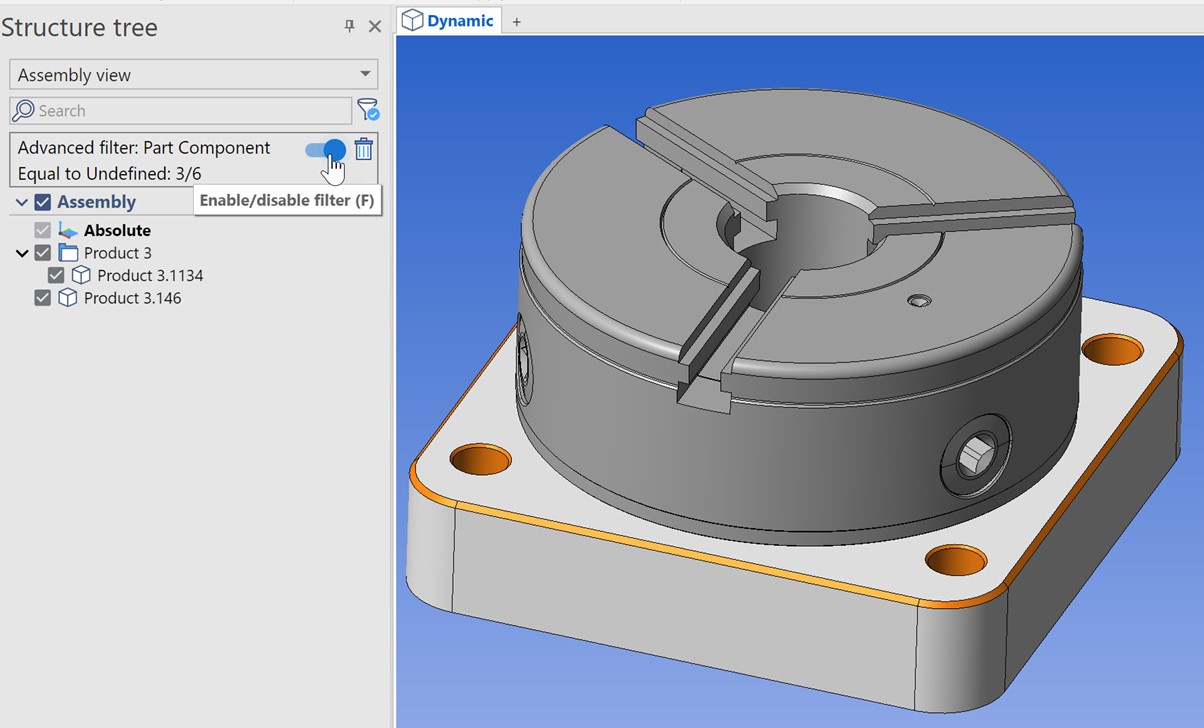
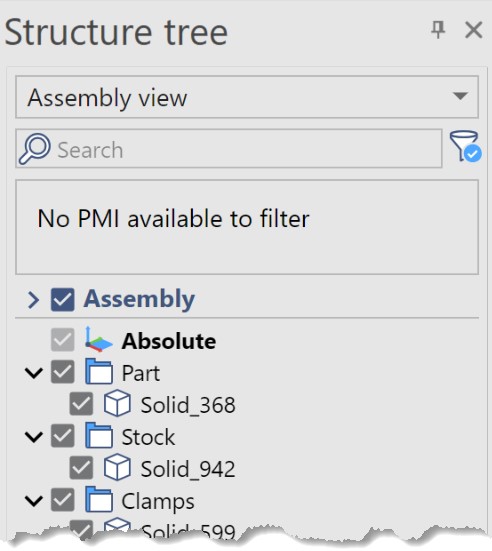
CAD Operations Suite for Manufacturing
Improved modelling commands for repairing and adding blends
- With added ability to limit blend length and a more effective command for removing faces, users now have greater control over modifying and amending CAD models.
Align by concentric faces
- Allows users to align elements concentrically using cylindrical or conical faces, offering a quick way to align a variety of parts and making challenging alignments more feasible.
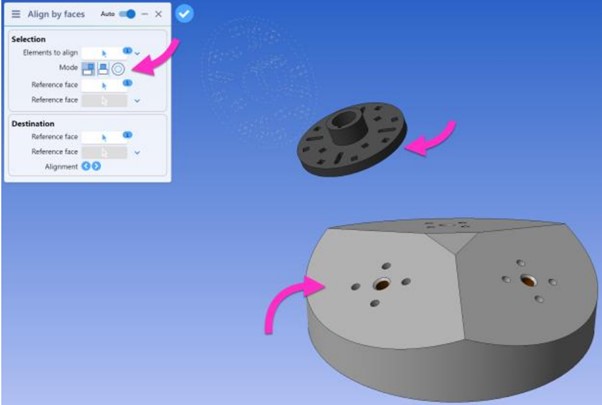
Easy to edit hole databases
- Customizing the hole databases has been simplified as users no longer require PC admin rights for modifications
Solid interference performance improvements
- Substantial speed improvements made to the Solid Interference command enable faster inspection of intersections and contact faces
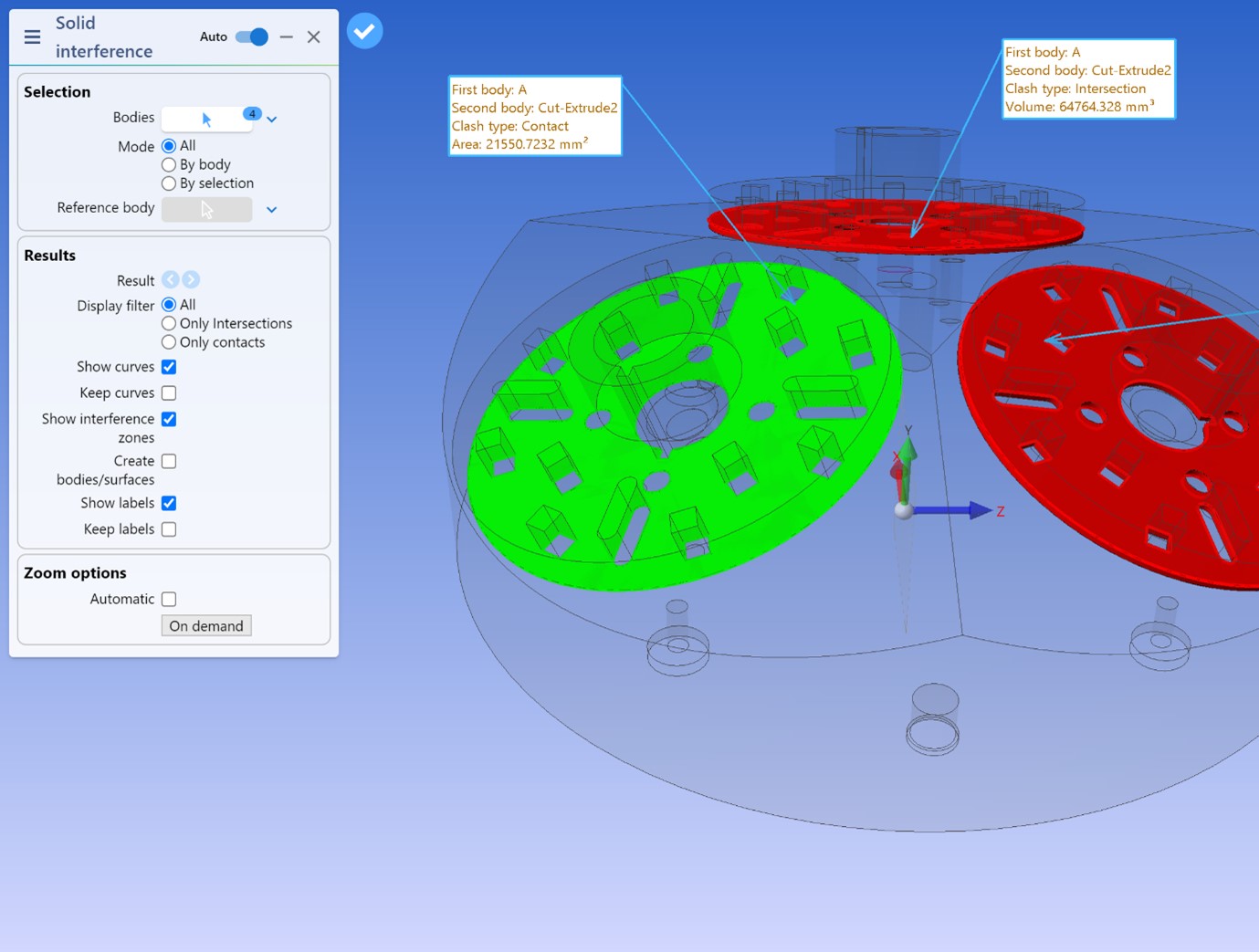
Sheet metal enhancements
Bend Details in Manufacturing Pack
- Manufacturing Pack now displays details about the bends in sheet metal parts.
- Allows users to see if a part has bends and calculates cycle time and costs.
- Ideal for users looking to automate processes, route parts appropriately, and estimate bending costs.
Instances Support for Circular Tenons
- Instances are now supported when applying tenons to circular parts in an assembly, permitting automatic updates to all instances when a tenon is applied to one.
Unfolded Part Geometry in RADAN CAD/CAM - Sheet metal parts from DESIGNER are now rendered in RADAN CAD/CAM according to RADAN 3D settings, ensuring smooth operation for users switching from RADAN 3D to DESIGNER without altering their existing processes.
General Enhancements
Enriched right-click context menu
- The new enriched right-click menu improves usability by reducing command icon duplication and deploying performance improvements, providing a user-friendly experience for all users.
New direction filter: By face axis
- Enables users to choose a direction quickly by selecting a cylindrical or conical face, thus reducing manual effort and speeding up modelling operations.
Improved UX
- Enhanced point-to-point option in the translate command, simplified extrude command, and improved feedback in the sew sheets command, making feature sets more intuitive and model part selection easier for all users.
Annotation Enhancements
Materials in the BOM
- Addition of material column and automatic updating in the BOM, resulting in more complete 2D drawings.
Assembly Project Information in the 2D Drawing Templates
- Project information in the Structure tree can now be added to 2D Drawing templates, reducing human error and enhancing drawing completeness
Portfolio Consolidation: REcreate Consolidated into the DESIGNER Product
With the release of DESIGNER 2024.1, Recreate is exclusively available as an optional module. Recreate is keeping all the great features and functionality you’re familiar with.
Recreate enhancements:
Import cloud normals and use them to aid alignment
- Import point cloud normal and use them to aid alignment.
- Provides rapid, accurate alignment of thin walled parts and high-quality mesh.
- Essential for reverse engineering of thin-walled parts.