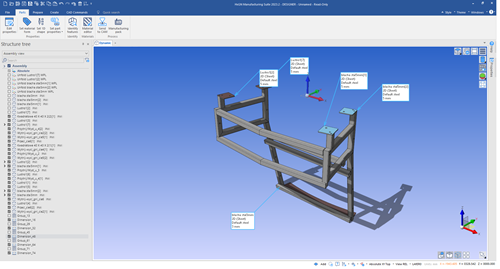DESIGNER 2023.2
Several new enhancements have been made in the 2023.2 version of DESIGNER, Hexagon’s CAD application for manufacturing. Here are some of the major highlights:
Contact us
General enhancements
Visibility control with the new Structure Tree
DESIGNER 2023.2 adds a centralized method for controlling visibility of elements, for enhanced usability when working with multibody parts. The new Structure Tree allows for the following:
- Invert visibility option.
- Show only selected option.
- The ability to select elements in the 3D view and hide or isolate them.
- If elements are inside a collapsed group, when selected, the group will open and display the highlighted elements, ensuring that they are easy to find.

Translators
DESIGNER 2023.2 includes updates to ensure compatibility with third-party files. Highlights for this release:
- ACIS reader support for version 2022 1.0 (with Alternative library).
- CATIA reader support for version V5-6R2023 (R33) (with Alternative library).
- NX Reader support for previous version NX 2212 series.
Modelling enhancements
Constraints in 2D Drawings
The latest release includes new constraints libraries that are integrated for more control. For this release, they are available in the 2D Drawing environment only.
Align by faces
This new feature allows you to align objects more intuitively and with fewer clicks by simply selecting faces to align elements within your project.
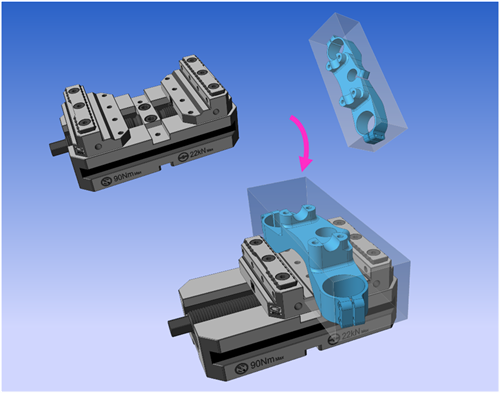
Improved lofted surfaces
DESIGNER 2023.2 gives you the ability to create complex surfaces faster and with fewer upfront operations. Included is a more powerful Auto-constrained command that allows surfaces to be created from untrimmed elements.
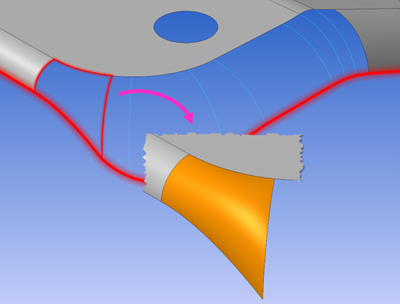
Model-Based Definition (MBD) refinements
DESIGNER 2023.2 brings new and improved import capabilities creating a consistent digital thread of part geometry and manufacturing information. You now have the ability to read tolerancing and surface finishing information from third-party files, and is available with the alternative import library.

Sheet metal enhancements
Set Part Properties
DESIGNER 2023.2 improves the automatic setting of sheet metal part properties. Previously, if tubes were found in an assembly, it was not possible for the application to automatically detect sheet metal parts.