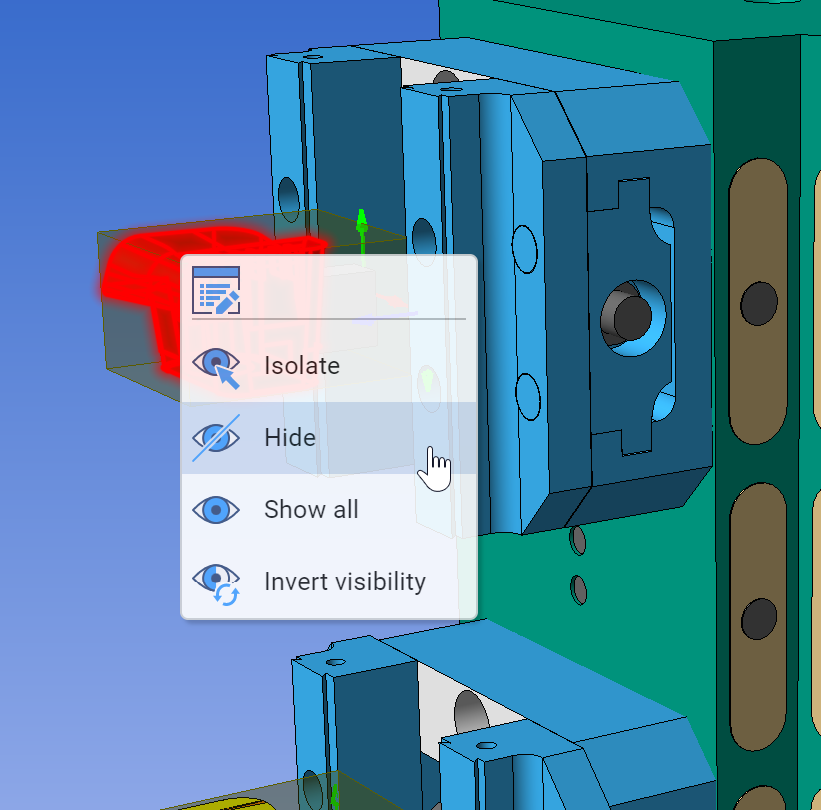DESIGNER 2023.3
Several new enhancements have been made in the 2023.3 version of DESIGNER, Hexagon’s CAD application for manufacturing. Here are some of the major highlights:
Contact us
General enhancements
Dynamic visibility controls
DESIGNER 2023.3 saves time utilizing intuitive controls that allow users to show and hide elements dynamically from the graphics window.
Modelling enhancements
Improved align by faces command
DESIGNER now offers a single command for all alignment needs. Users can transform workplanes in addition to geometry and centralise elements, all from one place that is now elevated to the main ribbon on the Home tab.

Enhanced sectioning
The enhanced sections command in DESIGNER 2023.3 provides a simplified, more powerful command for sectioning. Now, if in Parallel mode and the number of cuts = 1, the Distance modifier is disabled. In addition, when in Rotational mode, the active workplane will be used as the rotation axis instead of the Absolute unless another axis is specified.
Enhanced MBD definition
DESIGNER 2023.3 includes a Model-Based Definition tab that allows users to find all available MBD commands quickly and easily. The new tab contains all commands which read and apply Model-Based Definition.
Reverse engineering enhancements
REcreate theme
DESIGNER 2023.3 features a dedicated workflow optimized for reverse engineering. With this all new ribbon theme for reverse engineering functions, users can take advantage of a streamlined user interface for the most efficient workflow.
New command for smoothing curves
An all new command in DESIGNER 2023.3 gives users the ability to quickly smooth curves in a single command. It’s now quicker and easier to tidy up jagged mesh edges in order to create high quality CAD models.

Sheet metal enhancements
Manufacturing Pack Enhancement
In DESIGNER 2023.3, the number of cuts and total length of cuts, including etching, have been added to the Manufacturing Pack.
Structure Tree for Sheet Metal Parts
The features and workspaces created when a Sheet Metal part is unfolded can cause confusion and make manipulating the visibility of parts using the Structure Tree challenging. In DESIGNER 2023.3, the folded and unfolded states of a Sheet Metal part are handled better in the structure tree, hiding features irrelevant to the requested state.