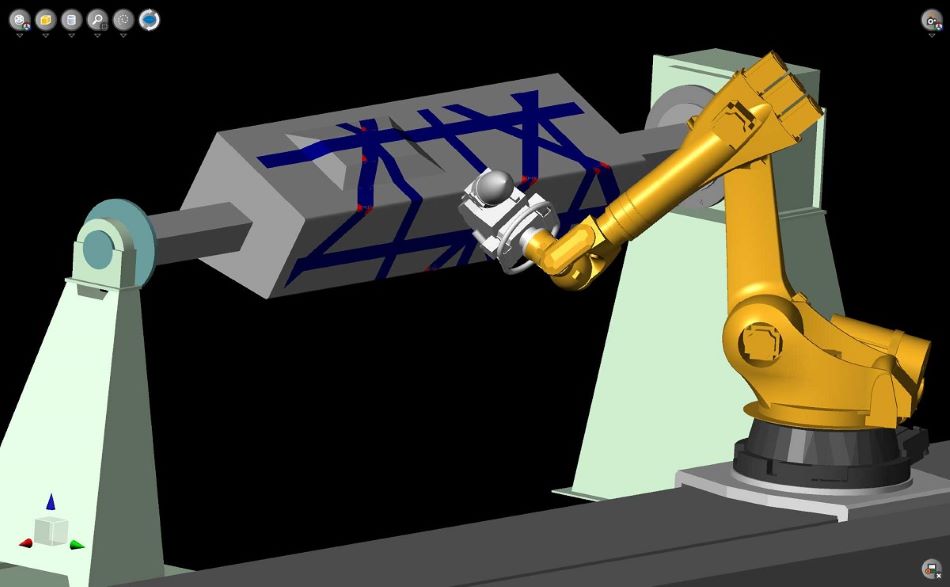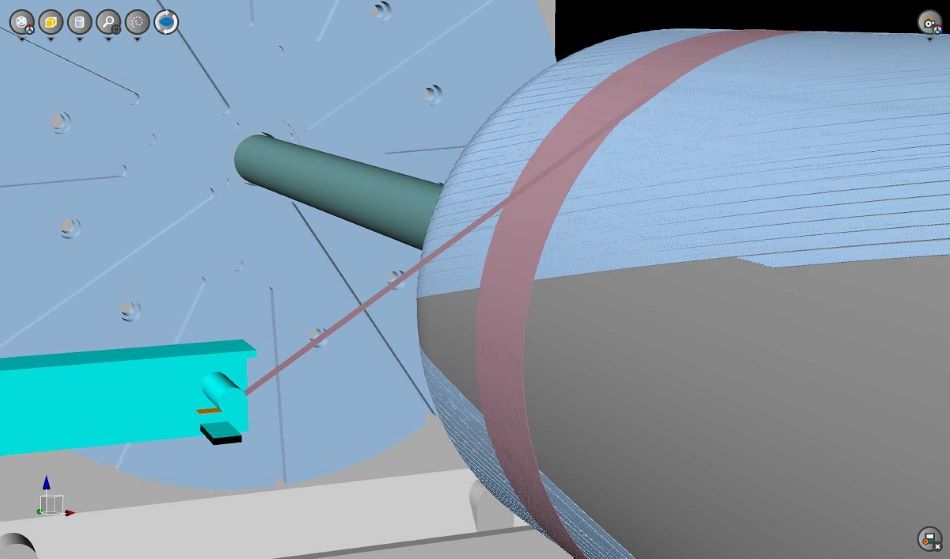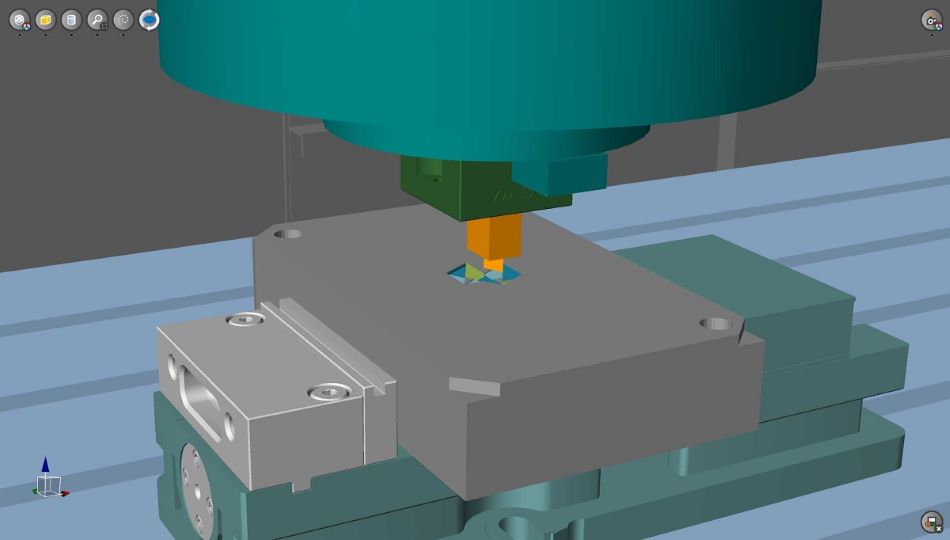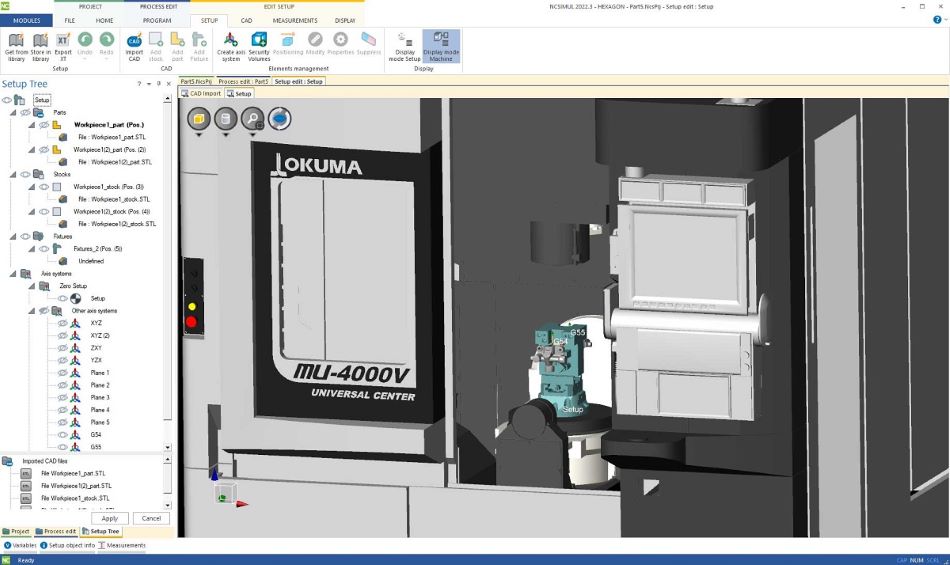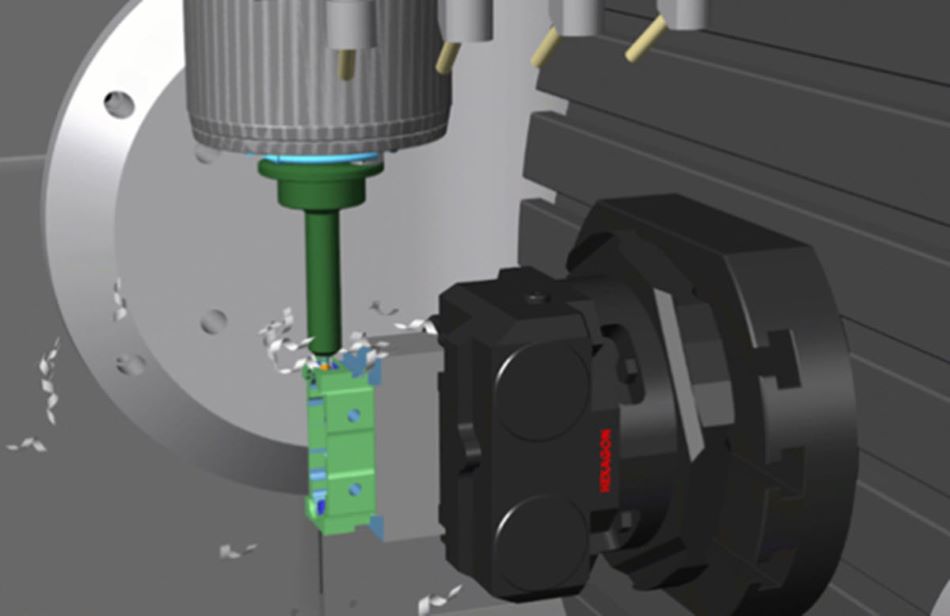NCSIMUL
Several new enhancements have been made in version 2022.3 of NCSIMUL.
NCSIMUL - What's new
Watch the videos to discover our new functionality.
Here are some of the major highlights:
-
AFP, ATL, and CFW composite machine certification
-
Electrode tool verification
-
User interface improvements
-
Cutting chips and rotating tools
-
Global CAM interface improvements
-
Heavy CNC program decoding