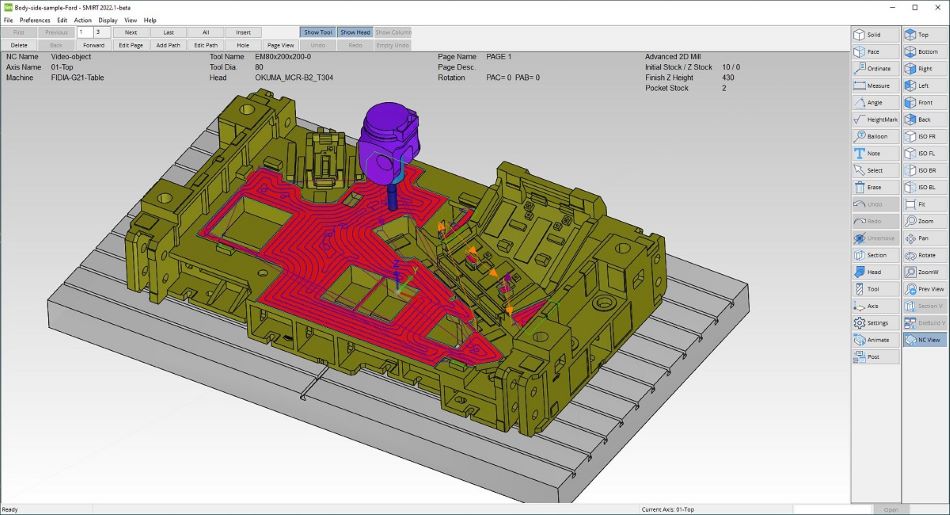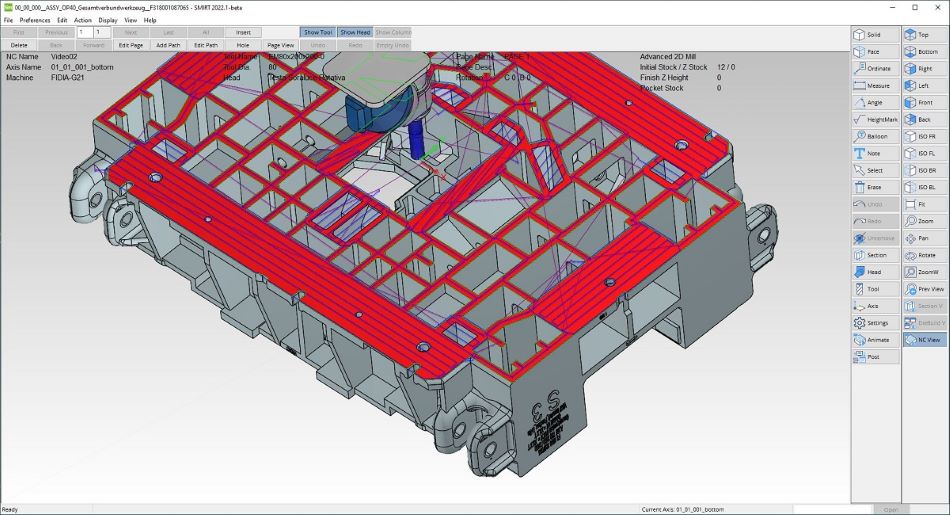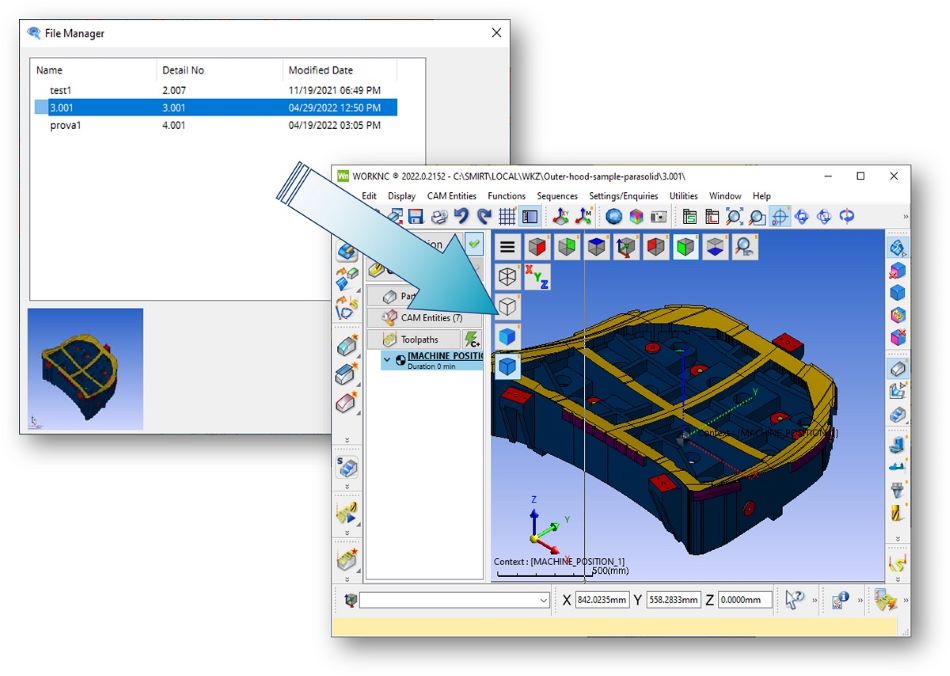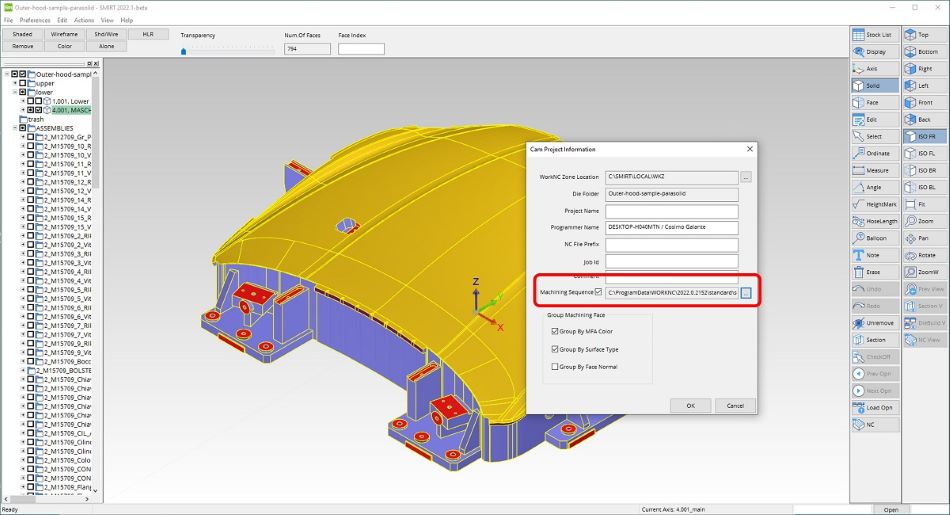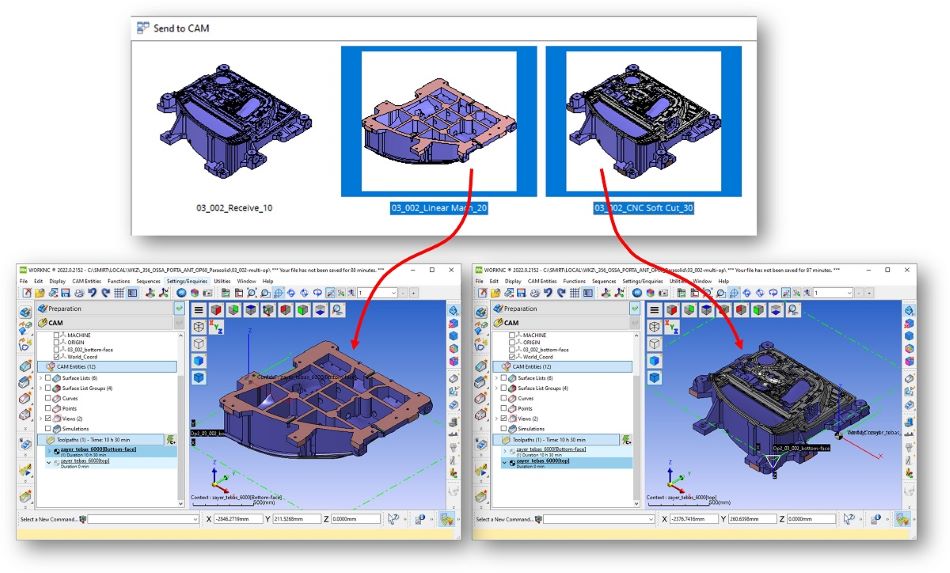SMIRT Release history
Several new enhancements have been made in SMIRT 2022.1.
Major new enhancements within SMIRT 2022.1 include:
-
Die Flats Finishing (new milling strategy)
-
WORKNC workzone browser
-
Enhancements to ‘Send to CAM’ function
-
Enhanced management of machines in NcUtil
-
Support for 3DXML data
-
Export to VDF
-
Compatibility with Windows operating system
Other enhancements
With each new release, the SMIRT CadInterface is updated to the last versions of the CATIA and NX CAD applications, so users in automotive sector can use SMIRT along with the last versions of these CAD applications. In addition, SMIRT CadInterface is now capable of reading hole features from NX and storing them into SMIRT data.
A variety of other enhancements have been introduced to improve usability and enhance user experience, such as capability to show face tolerance in face ordinate dimensions, improved safety of toolpaths thanks to warnings displayed while trying to post-process paths with collisions, and better handling of drilling holes in SMIRT DieBuild operations.