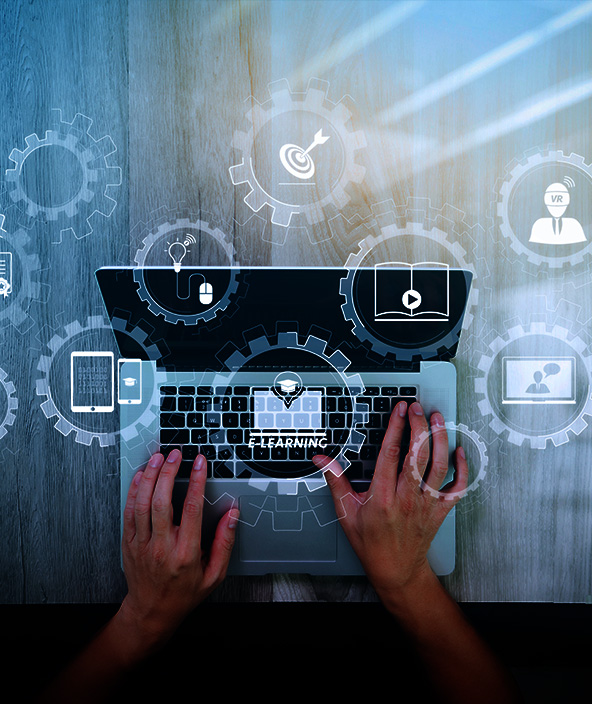Cabinet Vision xOptimizer
xOptimizer maximises panel saw yield

The perfect cut
Let xOptimizer work out your saw patterns for you.
Ready to learn more?
Product capabilities
Key features
- Pattern diagram print outs
- Offcut manager
- Multiple sheet size definition for a single material
- Automatically use larger sheet sizes for oversized parts
- Send optimised sheet to the CABINET VISION drawing pages.
Ideal for nested-based manufacturing as well as traditional manual and NC panel saws, the +Label addition enables saw and CNC operators to clearly visualise the panel as labels are printed on-demand and placed on parts. You can easily select parts by simply touching the screen and print easy-to-read graphic labels for each part. In addition, the screen is updated automatically to show exactly which parts and panels have been completed.
Full label design capabilities gives complete control over the data printed on the label. +Label works in conjunction with xMachining to add bar-codes to each part that requires secondary machining (for example, with a point-to-point or CNC drill and dowel machine), enabling an easy flow from one process to the next.
Many newer generation CNC routers and NC saws include their own on-board real-time labeling solutions. Therefore the +Label addition also allows you to design part labels inside xMachining, using all available information, including an image of the part. These labels are then converted to image files which can be printed in real-time using the CNC router's and/or the saw's built-in labeling system.
CABINET VISION has been outputting to panel saws for nearly 30 years. As a result, +Saw can generate output for nearly every NC saw on the market and we use our expertise to develop links for new saws as they are commercialised.