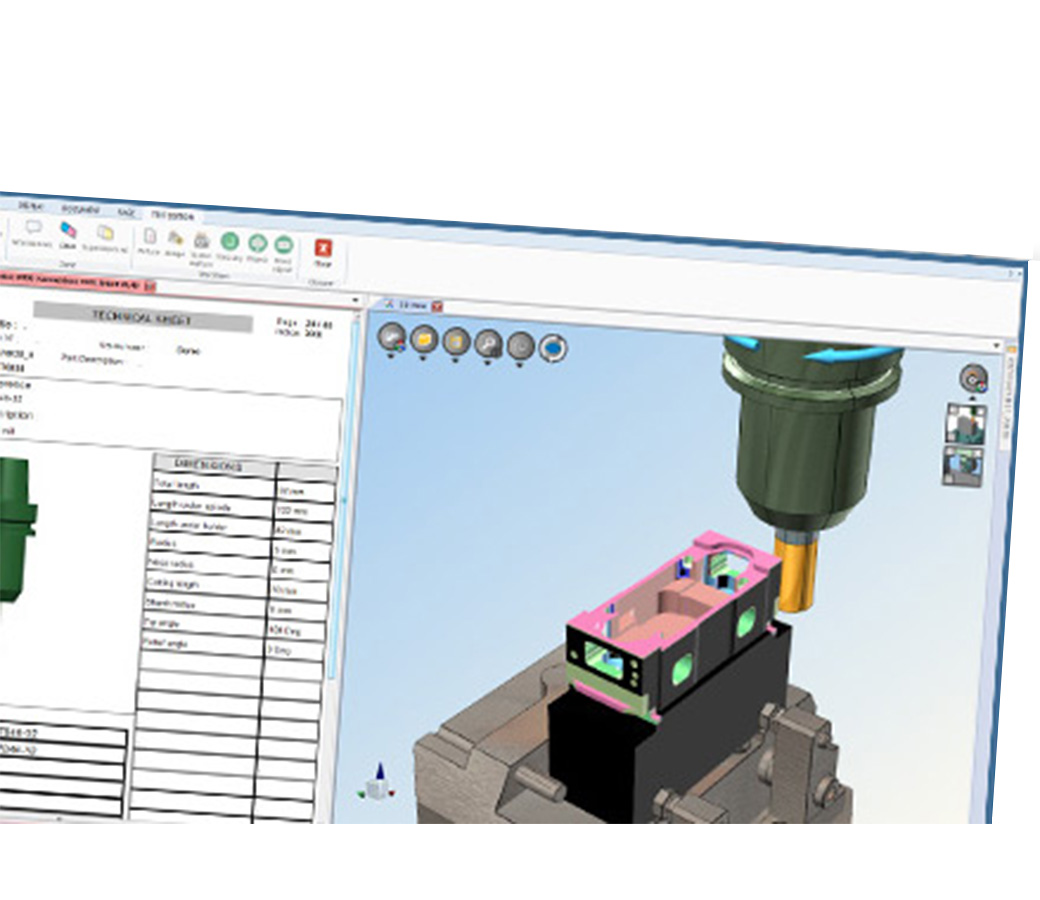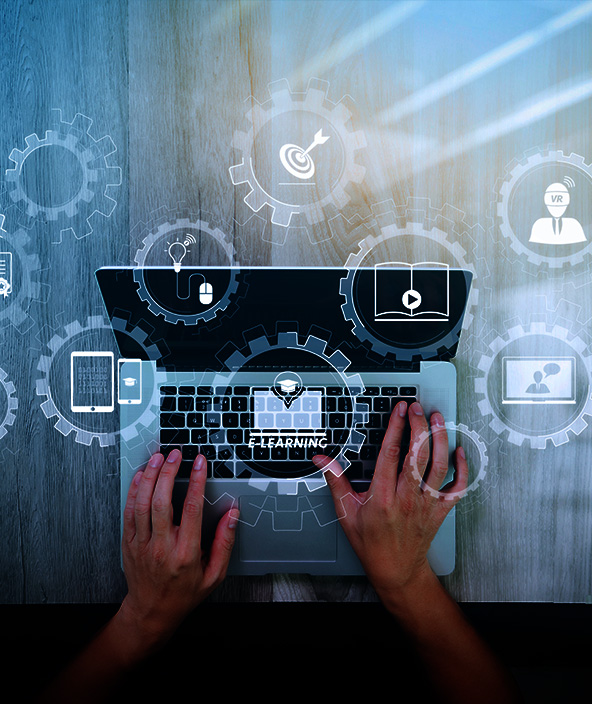NCSIMUL Machine | NCdoc add-in
Automatic generation of technical documents for the workshop.

One-click publishing
NCdoc allows you to automatically generate your technical data to enhance your shop communication.
Product capabilities

Automatic Technical Data
NCdoc allows to :
- Quickly generate and edit the technical sheets needed by CNC operators
- Ensure a reliable manufacturing process without misinterpretation
- Benefit from 3D technologies used by CAM programmers : machining simulation that integrates tools parameters, G-code and its virtual machine environment
Going further into the technical documentation process, SPRING Technologies offers a global solution regarding the technical content publication process with NCSIMUL PUBLISHER.Tool sheets : tool characteristics
-
- Identifier
- List of components
- List of settings
- 3D tool visuals
Process sheets : description of machining process
-
- Clamp assembly
- Spindle speed, feed rate and tool compensation data
Instruction sheets : customization based on user needs
-
- Description of actions (machine stops)
- Machining history
- Operation check list
Control sheets : definition of dimensional checks
-
- Measurement type
- Localization
- Nominal values
- Associated tolerance
- Edit and publish your technical data sheets in one click (self-checks, tools, etc.)
- Use standard documents to enhance communication between services
- Access all technical data sheets linked to your current NC program in real time
- With clear, up-to-date instructions, reduce the risk of errors (accurate dimensional information) during machining
- Smart wizard for data sheet editing: automated input, automatic collection of machining simulation data (3D, cycle time, cutting conditions, etc.)
- Life cycle management for technical data sheets (version, release, change history, etc.)
- Predefined, customizable document library in corporate format
- Real-time synchronization of technical data sheets via NCSIMUL Player
- Access from your touch tablet or PC