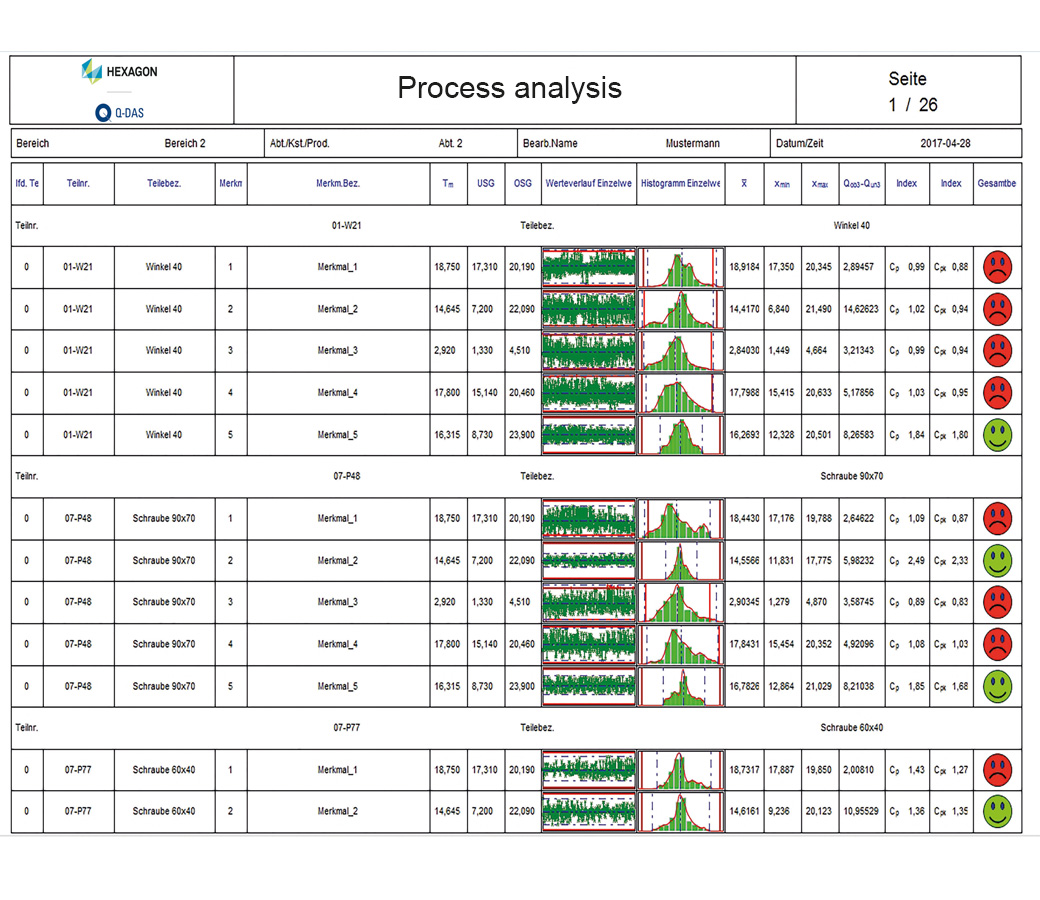Q-DAS M-QIS
Reporting system and statistical control board
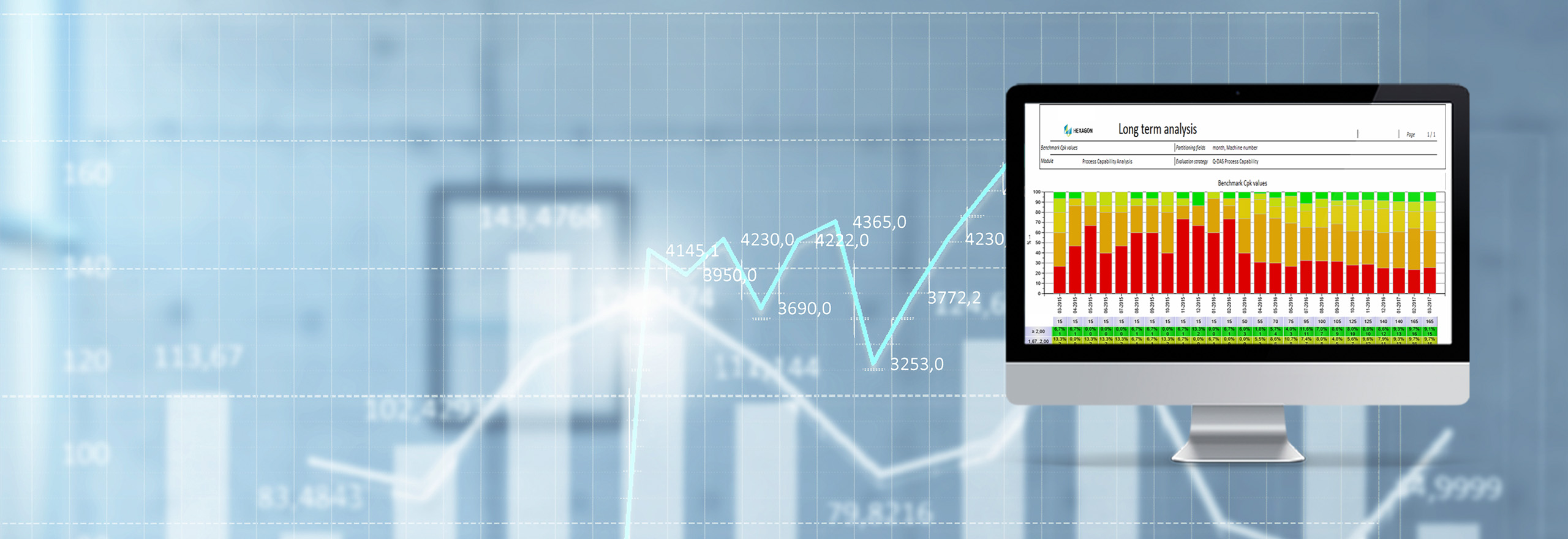
Continuous process improvement
Approved as a perfect management tool, M-QIS processes quality information and increases the transparency of workflows, processes and business transactions.
Ready to learn more?
Reporting system and statistical control board
The statistical software products from Q-DAS can be used to load and evaluate data from the database and provide them in the form of reports. Q-DAS M-QIS (Management Quality Information System) automates all of these steps.Product capabilities
Automated report
The core element of M-QIS is the automated reporting system loading data cyclically from the database, evaluating them and sending reports or messages to specified recipients (printout, email or PDF file). Several evaluation strategies are available and users analyse the data based on the evaluation strategy they select. In order to keep afloat in this information flood, the software only sends reports when the process does not meet certain requirements.
Q-DAS M-QIS provides users with the option of calculating process statistics continuously over a long period and storing the results based on individual process information (line, machine, cavity, tool, etc.) in the Q-DAS database.
This makes it possible to load and process larger amounts of data quickly, since the software only accesses statistics that have already been calculated.
An adjustable automatism specifies the time to save these results and the compression criteria which the evaluation is based on.
Q-ARC (archiving) is used to optimise and maintain the performance of the database in daily use while still allowing access to historical data at any time. Data sets can automatically be swapped out at regular intervals in order to keep the active database lean and streamlined.
A centrally controlled service cyclically performs routine jobs and functions to support users in their daily work - the analysis of (mass) data. Depending on individual requirements, the software runs scheduled jobs or specific events trigger the jobs. M-QIS Engine reduces the burden of manual data analysis and provides the users with task-related information about the current quality status.
Extensions:
-
Languages
-
Form Designer
-
Serial interfaces
-
Q-DM Datamanagement
-
SAP QM-STI interface