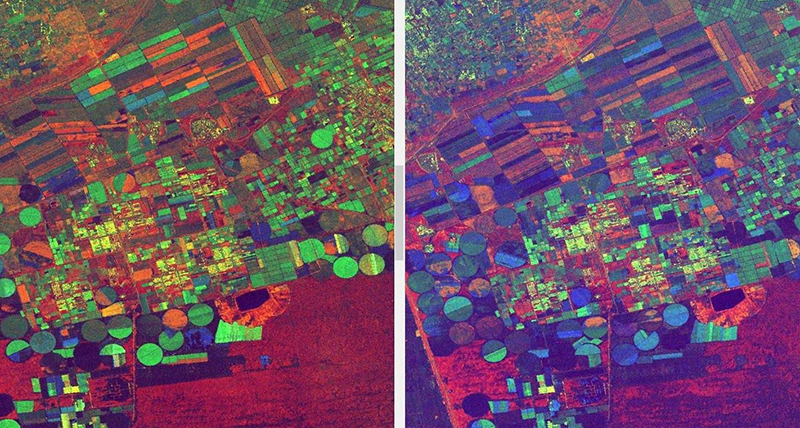IMAGINE SAR Feature extraction
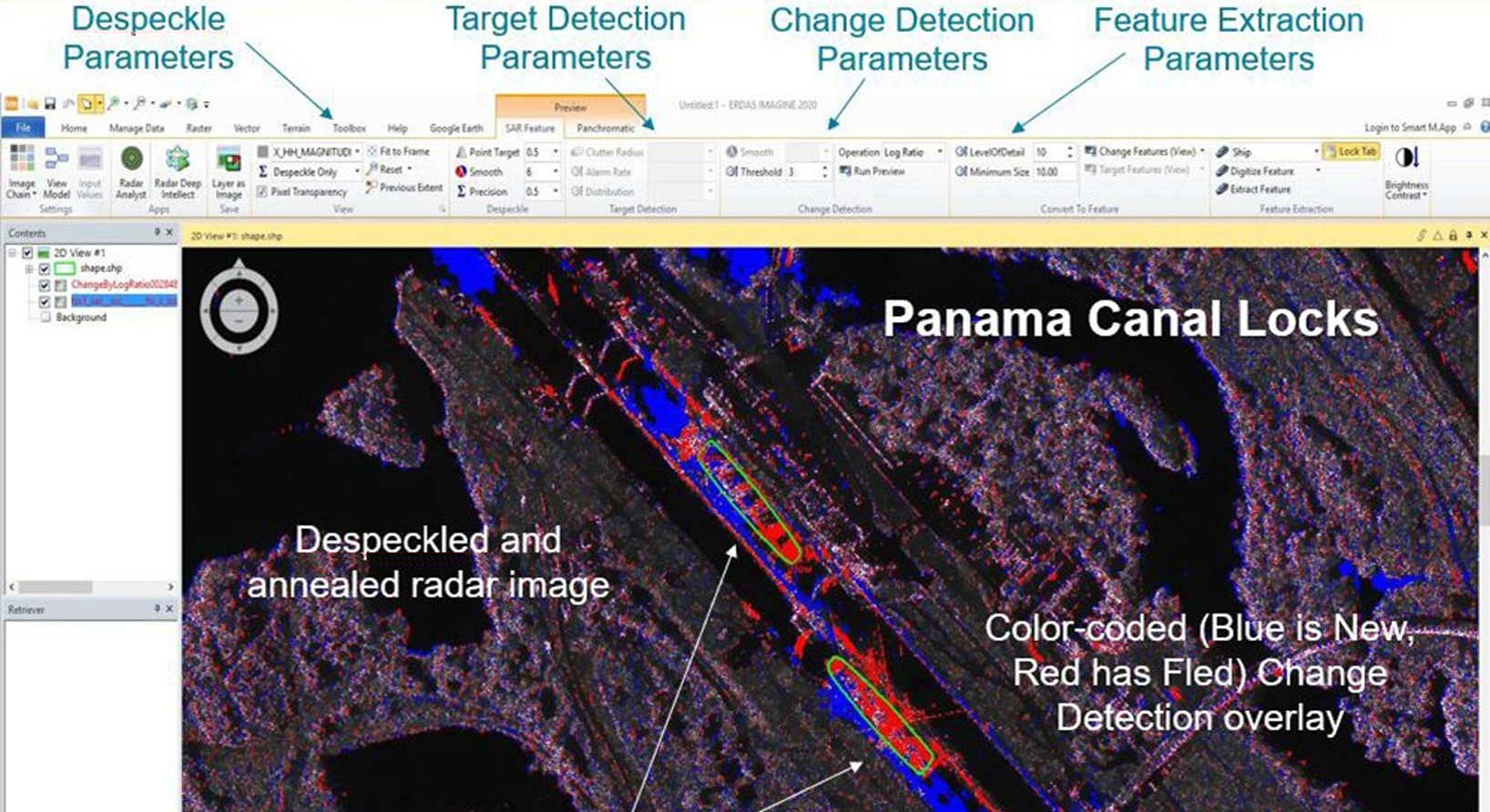
Extract Features and Information From Your Radar Images
IMAGINE SAR Feature helps you produce actionable information that can be passed up the decision- making chain of command. It minimizes and automates the radar analyst workload to create an information product from synthetic aperture radar (SAR) imagery. The information could be in the form of a refined/enhanced radar image, Target or Change image-map, or extracted Feature image, optionally with a shapefile and associated attributes.
The image above shows the interactive operational workstation that allows you, the analyst, to optimize SAR image processing and viewing in a real-time environment. Parameters for advanced SAR algorithms can be easily modified, and the results immediately viewed, to enable rapid enhancement optimization. Once optimized, the full image can be processed into information products. Functionality can be combined into processing regimens to convert radar imagery from any sensor into industry-standard information products. As an add-on module, the workstation is fully integrated within ERDAS IMAGINE.
Key Features
Despeckle – Speckle suppression reduces noise in the SAR imagery to facilitate visual interpretation or the automated feature extraction functionalities.
Target Detection – Converts a despeckled radar image into a binary Target/Not a Target image using Constant False Alarm Rate algorithms.
Change Detection – Map change between two images with different dates over the same geographic area.
Multiple algorithms color-code the change using the Blue-is-New, Red-has-Fled paradigm. Features new to the scene (New) are blue and features that have disappeared from the scene (Fled) are red. Evaluate change detection products by using the swipe, fade, and flicker tools in ERDAS IMAGINE. The original radar image is on the top; despeckled change detection image on the bottom.
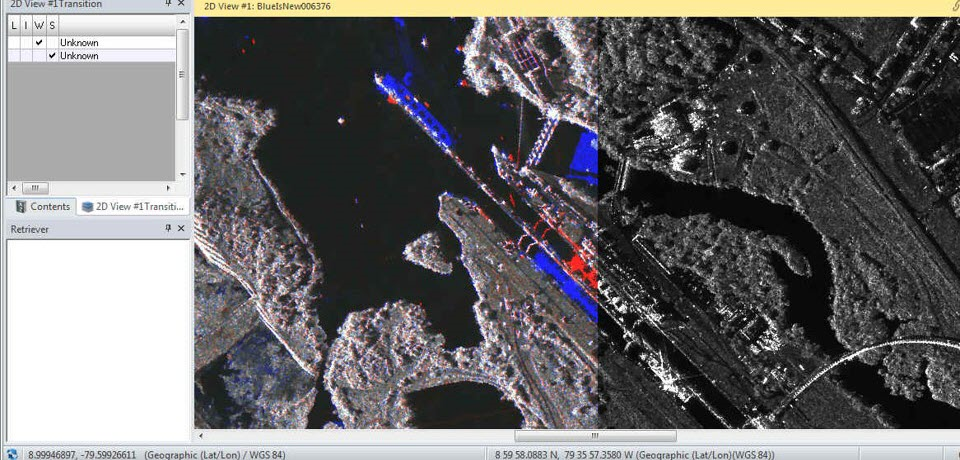
Easy to Use
Raster to Vector - Convert any image product created in the workstation to vector shapefile format for easy information transmission and dissemination.
Feature Extraction - Extract Ship profiles using template- matching technology and save as a Shapefile with the desired vector symbology.
You can run progressive iterations of any of the enhancement or detection algorithms until you arrive at an optimum product for your needs. This extremely smoothed adaptive change detection image has no distracting despeckle noise. Recipients with little to no experience analyzing radar imagery can easily understand the information, such as the red (Fled) and blue (New) ships in the canal locks.
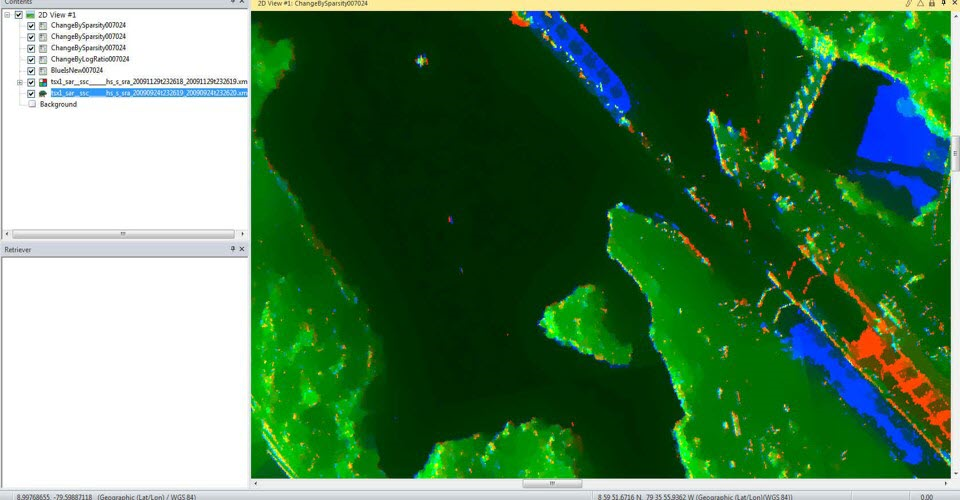
Deep Learning
The SAR Feature Extraction module now includes Deep Learning feature extraction technology. Present functionality includes Despeckle and Road Extraction.
Swipe view showing IMAGINE SAR Feature extracted roads (red) on the left, overlaying a cartographic road map of Jakarta, Indonesia.
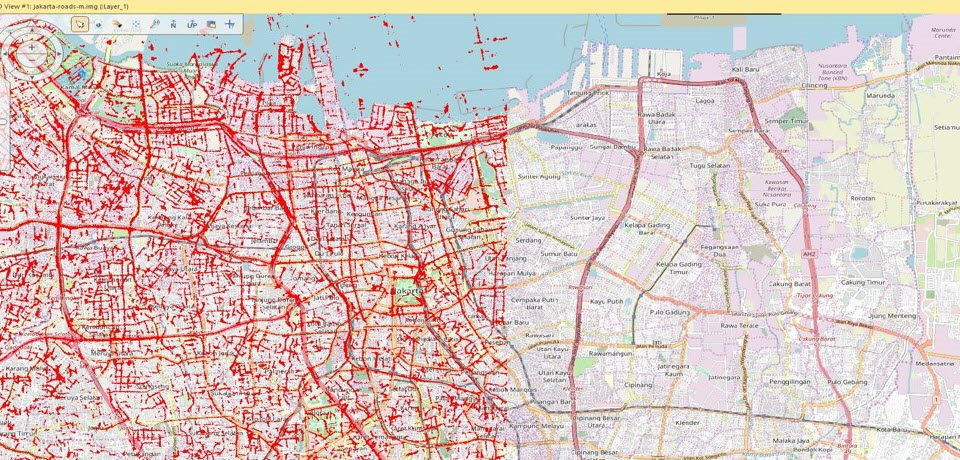
-
Brochures
-
Technical Documents
-
White Papers
SAR Capabilities Matrix
Compare SAR Capabilities between the three tiers of ERDAS IMAGINE and M.App X
IMAGINE SAR Feature Extraction User Guide
This module consists of a package of high-performance Radar Operators integrated into ERDAS IMAGINE as Operational Workflows or Tools.