VISI Product History
VISI - What's new
Listed below are the previous releases of VISI, to view what features where introduced in each of the releases click the buttons below.
-
VISI 2024.4
Experience the latest advancements in CAD/CAE/CAM with VISI 2024.4. This release brings enhanced efficiency, precision, and automation across modelling, simulation, and manufacturing.
1. Modelling Enhancements
- Assembly Manager Automation:
Automate updates to function fields, such as weight, and associate them with specific functions like bounding box and volume. This feature integrates seamlessly with a shared material database, streamlining workflows and ensuring data accuracy across projects.

- Layer Management:
Enhanced layer organization allows for flexible reallocation of layers to different grid positions, improved group management, and simplified functionality for better usability. The revised dialog box eliminates constraints tied to plot view pages, enabling more intuitive layer handling. - Drafting Improvements:
New commands for circular bending, improved finishing attribute assignments, and updates to reverse surface modelling enhance drafting and model preparation. The addition of tangent extension options for split planes and associativity for wireframe annotations further speeds up workflows. - Interoperability Assembly View Improvements
Enhanced element retrieval, consistent naming, and a new Instance Name field ensure accurate assembly representation, reduced file sizes, and greater export flexibility.

2. Plastics and ProgDie Improvements
- Flow Thermal Inserts Visualization:
Designers can now visualize temperature maps for cavity mold blocks, providing detailed insights into the thermal performance of inserts during the molding process. This feature enables better analysis, reduces try outs, and optimizes production quality.

- Multi-Stage Simulation Enhancements:
Refined blank and constraint definitions, updated templates for forming operations, and improved result visualization—now including video and reports—offer a comprehensive simulation experience. These updates allow for faster project completion while predicting and mitigating potential issues. - Part Unfolding Improvements and New Part Study Preparation
Enhanced part and flange recognition, improved etching unfolding, and a new Part Study preparation streamline workflows, reduce manual effort, and expedite project completion. - Standard Components Library
Improved feature creation for cylindrical holes, automatic ejector locking, and updated catalogues simplify operations, reduce manual tasks, and ensure alignment with supplier standards. - Reverse Enhancements
New device integration with the Hexagon family and the addition of the Neutral Axis command provide more accurate data, enhanced scanning methods, and the ability to convert tube or cylindrical meshes into surfaces.

3. Manufacturing Upgrades
- Global Finishing Toolpath:
Achieve superior surface quality with a new toolpath that optimizes the movement of tools across complex 3D surfaces. Designed for precision, it minimizes tool marks, reduces post-machining processes, and ensures parts meet tight dimensional tolerances.

- Clearance Plane Calculations:
A new method for computing clearance planes in 2.5-axis milling and drilling operations enhances safety and flexibility. Automatic stock creation further streamlines operations by reducing manual setup efforts and ensuring rapid movements remain collision-free. - Automatic Stock Creation
New functionality allows stock to be automatically created from pieces when adding operations, reducing manual setup, speeding up model preparation, and further automating the process.

With robust new features and over 150 enhancements, VISI 2024.4 delivers an unparalleled CAD/CAM experience. From design to manufacturing, it simplifies workflows, enhances precision, and empowers innovation.
Upgrade now to take your operations to the next level! - Assembly Manager Automation:
-
VISI 2024.3
Discover VISI 2024.3: Redefining the Manufacturing Experience with Advanced Features and Elevated User Experience
Experience the future of designing and manufacturing with VISI 2024.3. Our latest release optimise the manufacturing experience and introduces multi-stage simulation in progressive die for accurate material behaviour evaluation during diverse stages of die making, minimizing design errors. VISI 2024.3 comes with substantial improvements, showcasing over 600 enhancements across CAD, CAM, and Mould and Die and over 700 bug fixes offering the most stable version yet. Experience an uplift in productivity and user-friendliness with VISI 2024.3.
User Interface EnhancementsVISI 2024.3 brings upon a suite of User Interface enhancements to improve the user experience. With the multi-selection icon now easily accessible from the main graphics screen, users can swiftly pre-select environments. A new field has been introduced to display the count of selected items, providing real-time tracking and feedback. Additionally, users can now opt for dynamic full highlight for either faces and bodies or exclusively for edges, as per their needs. The layer manager's improvements further streamline user experience, making layer management more user-friendly. These enhancements allow quicker access to the system functionalities, render an easy-to-comprehend interface, and provide a more interactive and efficient workflow.


What's New in CAD
Mate and Motion Study Improvements
Automation of constraint assignment to created or modified geometries significantly cuts down your design timings and aids in a simplified, streamlined design process fostering productivity and affording you more time to focus on creative and critical aspects of your work.

Electrode Initial Refactoring
This enhancement imparts robust control over electrode management. Experience the convenience of directly working with solid groups and the management of mirrored electrodes.
Topological Mesh Management
Allow0073 the handling of Parasolid PK Mesh, treating meshes as solid or sheet bodies. This advancement revolutionizes the way you work with meshes, providing an improved and efficient design workflow, and ultimately enabling the creation of more complex and versatile designs.



One-Click Surface Solution Enhancement
Produce professional and superior-quality surfaces from scanned parts effortlessly using our automatic surfacing feature from APEX.

Export of Instances and Bodies as Part Document
Easy export of assemblies and bodies as a part document, providing more flexible and consistent output across various formats.

What's New in Mould and DieFilling Phase Calculation Tuning
The improved filling phase calculation tuning feature offers superior flow pattern determination for accurate results. This advancement enhances your crafting capabilities, enabling you to deliver quality products, and ultimately, drive customer satisfaction.

Achieve deformation compensation compared to the original model, with the automatic generation of the compensated solid model and associated mesh.
Mould Warpage Compensation
Significantly reduces the need for tryouts and design errors, facilitating a seamless transition between different stages of die progression. Moreover, the feature aids in the rapid completion of your projects, ultimately enhancing productivity and delivering superior final products.
Multi-Stage Simulation Solution

Mould and Progress Catalogues
Stay updated with the market demands; most of the catalogues have been updated, with the addition of new elements, assemblies, and reviewed dimensions.

What's New in CAMGraphical Feedback
Get instant feedback about which geometry is prepared for manufacturing through a dedicated color scheme, reducing the need for clicks and buttons.


Face List Auto-Creation
Facilitate the process of creating face lists with the automatic extraction based on their defined color, reducing the chances for selection errors.


Enhanced UI for Operation Parameters
Experience a consolidated and simplified UI for operations. Only the parameters relevant to the main strategy selected are visible, reducing unnecessary clicks.

Toolpath – Geometry Auto Referencing
Keep track of which operations have been added to specific geometry directly from the Model manager, reducing the chance of errors or unwanted changes to the geometry.

Stock Analyser
Improve your machining cycle with the improved stock analyser, identifying areas with residual material after a single toolpath.


Nested Features
Increase efficiency with this new option in our 2.5 axis pocketing. By automating the ordering of machining nested group features, we reduce lift-offs and rapids.


3 Axis Toolpath
Brings the newest version of the CAM-Engine to your fingertips. Benefit from a unified user experience for roughing, waveform, and global-roughing under one intuitive strategy. The feature provides reliable extension of toolpaths, especially when using face lists for waterline and raster. Enjoy the added efficiency of adaptive stepdown for waterline, cross machining for raster, and corner re-machining with new slope management and direction method.

3 to 5 axis auto tilting
Offers improved command over the tool axis while allowing you to calibrate surface sensitivity for specific strategies. Elevate precision with the ability to control the tool holder’s influence and accurately check for collisions. Reap the benefits of an exceptional point distribution that fosters a swift, dynamic toolpath, and faster calculations, catapulting efficiency and productivity in your operations.


5 Axis Toolpath
Provides instant feedback on which geometry is prepared for manufacturing and differentiates the machinable, protected, driven, or guided geometry. With graphical feedback available without accessing the operation UI, you can reduce clicks and buttons to streamline your process significantly. The standard visualization is always available, ensuring intuitive navigation and increased productivity

-
VISI 2023.1
Several new enhancements have been made in VISI 2023.1. Major new enhancements have been made to following functionalities within VISI 2023.1:
User interface
The User Interface menus and their toolbars were reorganized in terms of names and commands, and two modes have been set up:
Standard with a simplified list of commands and icons and Extended for filtering menus and toolbars.
The command toolbar can now be defined as floating, docked or hidden, and collapsible frames are used in most command dialogues making the interface extremely user-friendly.
-
Modelling -
Modelling innovations were implemented to optimise the workflow and reduce the execution time of modelling tasks. New Drafting functions add Blend with curve, Offset elements, Closed Profile, and Text/Vector Text. Modelling features incorporate Patterns for translating open pockets, Chamfer limits, Offset solid, Extrude, and Solid forms. Of note is Edit constant radius blend options which are particularly useful when removing a complex chain of edges intersecting other chains.
Various improvements have also been made to other functions, such as the Thicken Surface command, the Thickness management in surfaces creation, the Autoconstrained surface where it is now possible to create a patch on not trimmed curves and edges, the Extend surface command, which allows surfaces to be shortened using the 'By edges' mode or working on solids with Fillet surface.
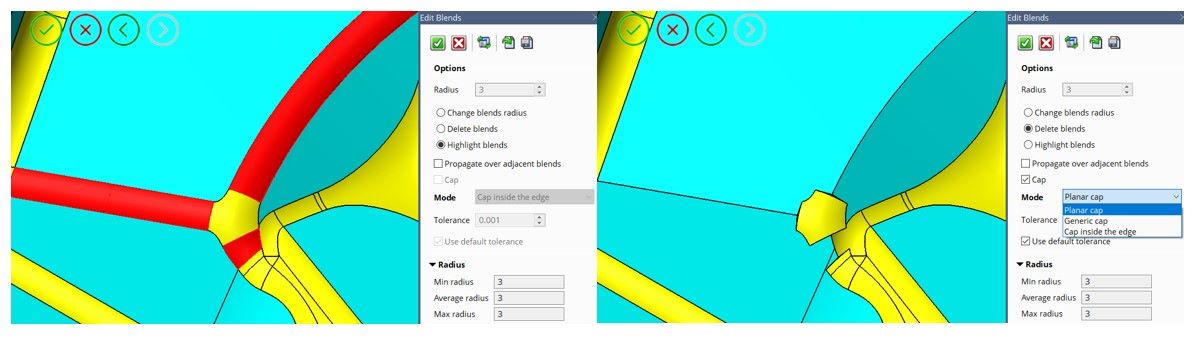
This release continues VISI's long tradition of offering up-to-date support for the various Translator formats available and continuous enhancements and corrections to improve further the robustness and performance of 3D modelling and interoperability.
Translators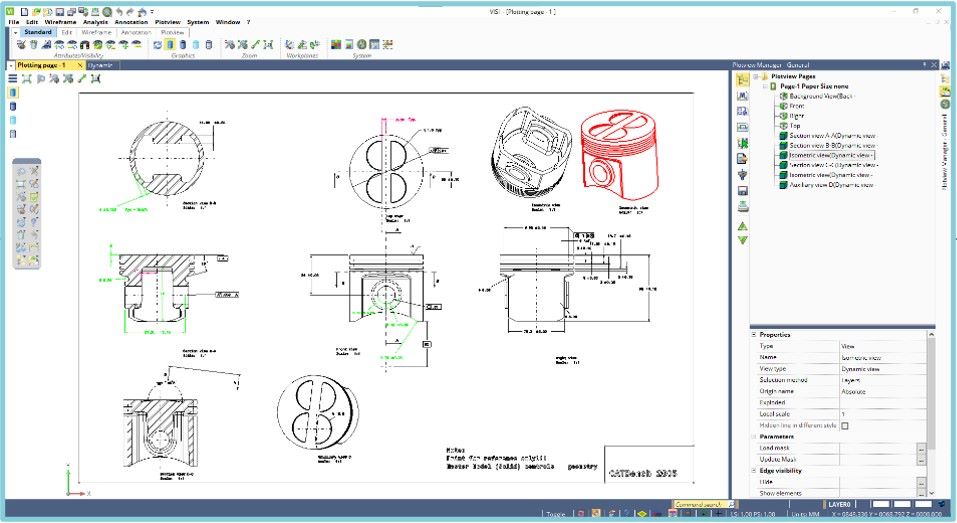
AnalysisThe Compare, Draft, Curvature, and Split commands have introduced many new modern and dynamic Analysis features.
A new dynamic Altitude command determines the Z-Level height of parts. Split line and Split plane commands have been improved to include more dynamic interaction during the splitting process, complete with automatic surface extrusion and sliders.

ElectrodeThe Electrode command was converted into a standard user interface and preview, making it more functional.
Stock definition incorporates options such as 'Color contact faces' and 'Mark edges'. Notable improvements also address electrode origin management, and the EDM manager was also improved in reporting and creating mirrored copies.
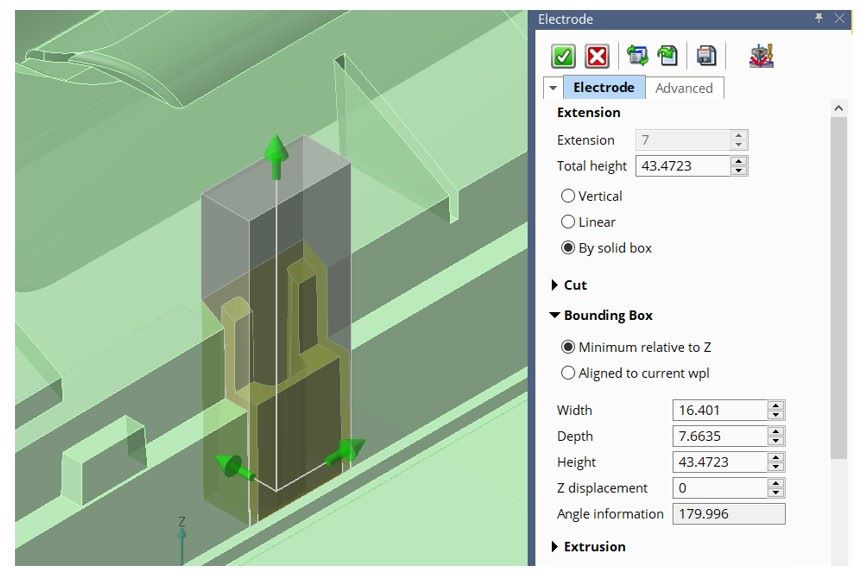
PlotviewPlotview's new enhancements feature Page manager's use of drag-and-drop functionality to move pages in the tree while also allowing custom sorting, multiple selection of pages, 'Page name format', and a new 'Part page information' option.
Reverse engineering
Improvements to Reverse include Point filtering, implementation of Mesh editing commands, and the enhancement of the One-click surface solution, now capable of calculating a grid guided by the feature lines detected on the mesh to accurately reflect the shape of the part.
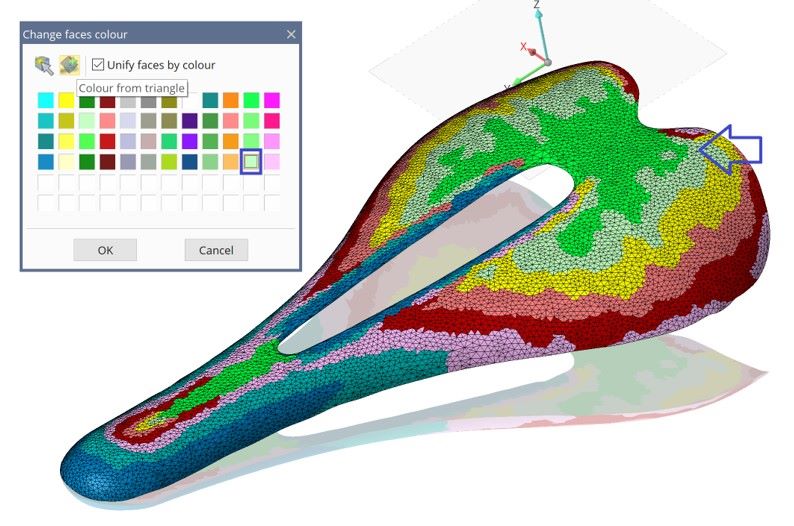
Mould designMould's analysis functionalities, available through the Part definition and Filling validation commands, have been greatly enhanced.
Ejector pin labelling function has been improved by adding some options that allow users to better define and edit the label for each ejector pin.
The Wire point command has also been enhanced with the possibility of removing wire points by a simple window selection, saving them as linked elements and much more.
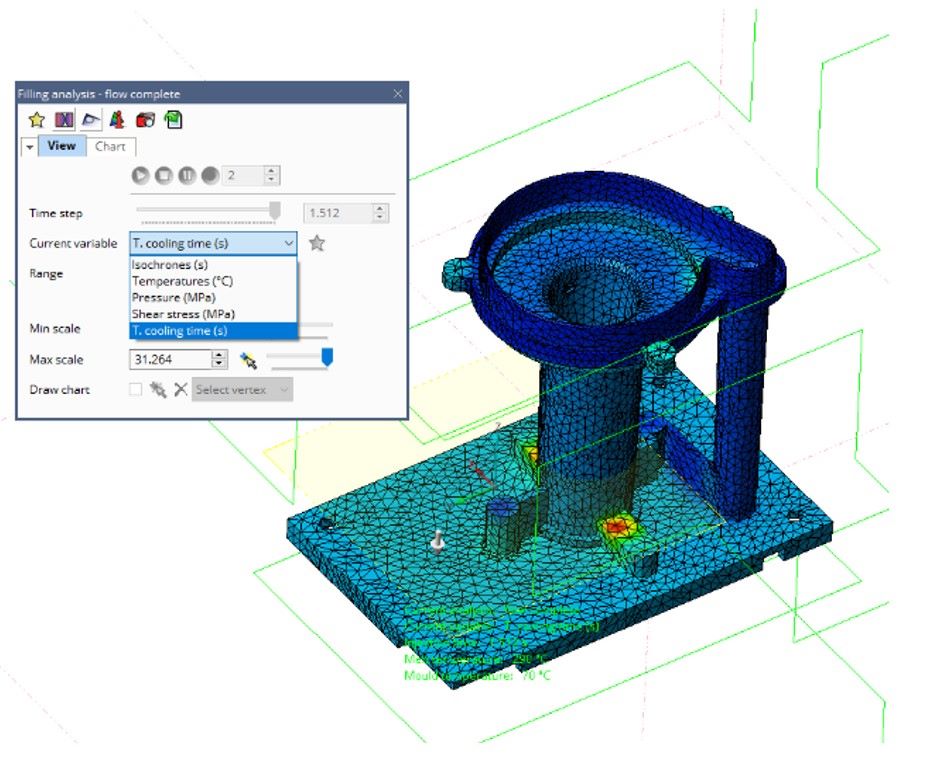
Plastic injection mould flow simulationFlow introduces the implementation of a new solution for the filling phase, which provides significant performance improvements and a better analysis of the melt front advancement with higher accuracy for fibre orientation.
The Thermal module has also been enhanced through matrix calculations that were improved by reorganising the writing of the various files generated by the analysis.
Progress saw the consolidation of existing functionalities and improved result quality of calculation speed to reduce time-to-market. For Part unfolding, for example, all functions now work on solids and surfaces; users can study models processed with part definition analysis and those in which the 'skin' has been extracted and the correct properties have been defined.
Progressive die design
Part definition analysis has been improved by adding etching recognition. A new algorithm automatically calculates the neutral fibre and obtains the most accurate unfolding calculation for Part definition and Step unfolding. The Part flange unfolding function has been revised and enhanced to improve the quality of the results and remove some limitations. Part definition now enables users to extract the model's 'skin' and use the flange unfolding function by simply switching from face selection to edge selection and selecting the reference edge of the non-linear blend. Most importantly, a new morphing faces option can be combined with all binder methods and mesh types, allowing the selection of faces to be retained as the original shape.
Standard elements for catalogues have been updated according to market demands by adding new items.
Standard elements
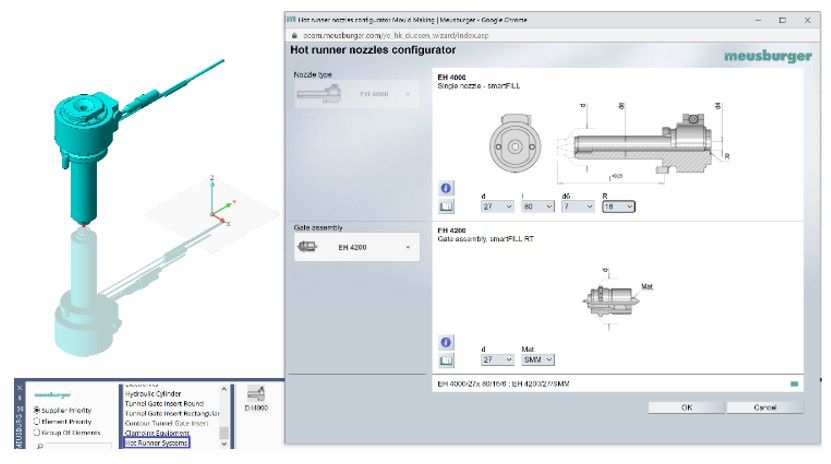
Machining offers our customers the best-in-class technology within Hexagon's Manufacturing Intelligence division, constantly improving our capabilities and performances. The add Operation window has been refined to make the available toolpaths easier to select and reduce the list of folders. Toolpaths are grouped into Standard, Expert and Superseded groups. The 'Reference name', now extended by the CAD' Change Attribute', is available for all subsequent CAM geometries (CAM Profiles, Piece, Stock, Obstacle) as a crucial step for the benefits toward automation.
NC machine programming
3to5 management automatically relinks any 3-axis input toolpath to protect all connections. Finally, the new command Send to CAM replaces and extends the command "Run Machining Strategist". It is possible to send the geometry to Machining Strategist, WORKNC and ESPRIT.
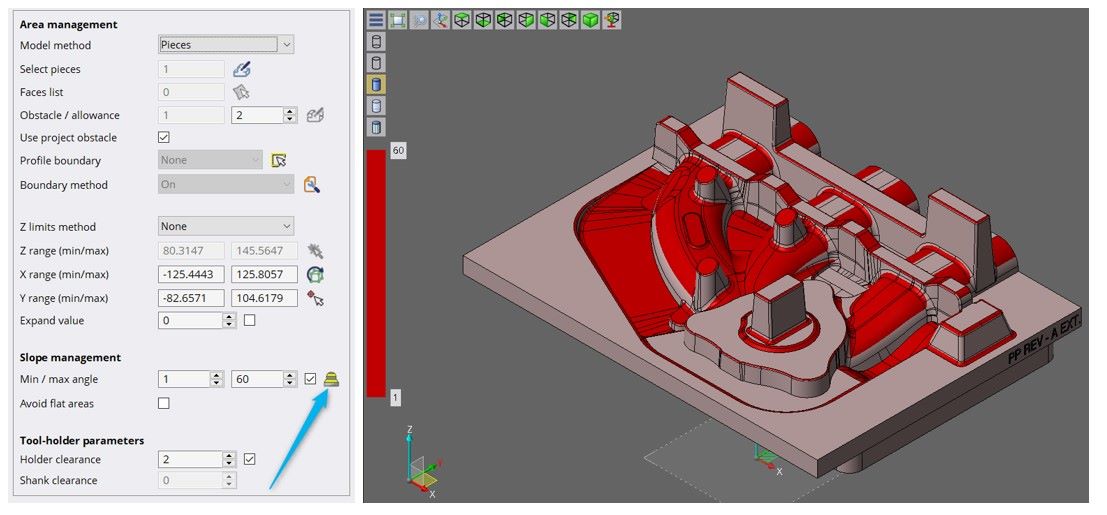
Wire's new features and improvements include a new option to generate a triangular attachment to remove waste mechanically without cutting it and significant enhancements to multi-piece management.
Wire
-