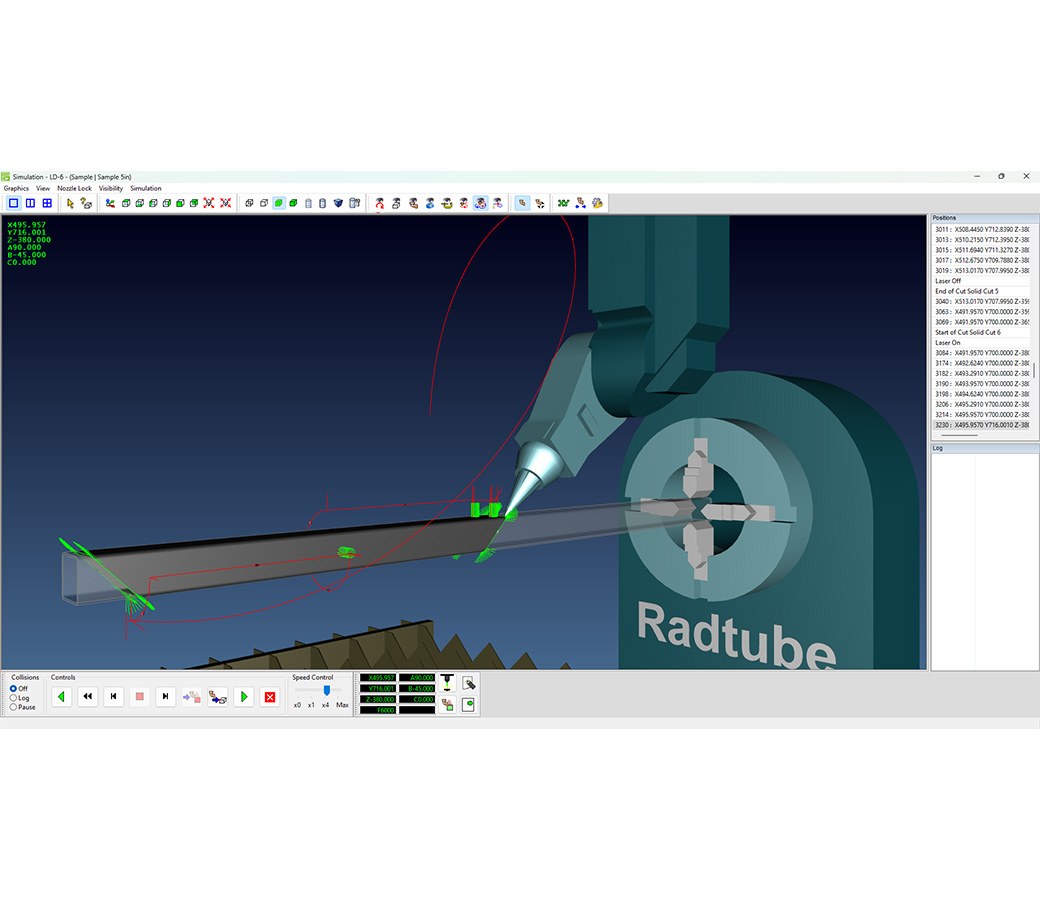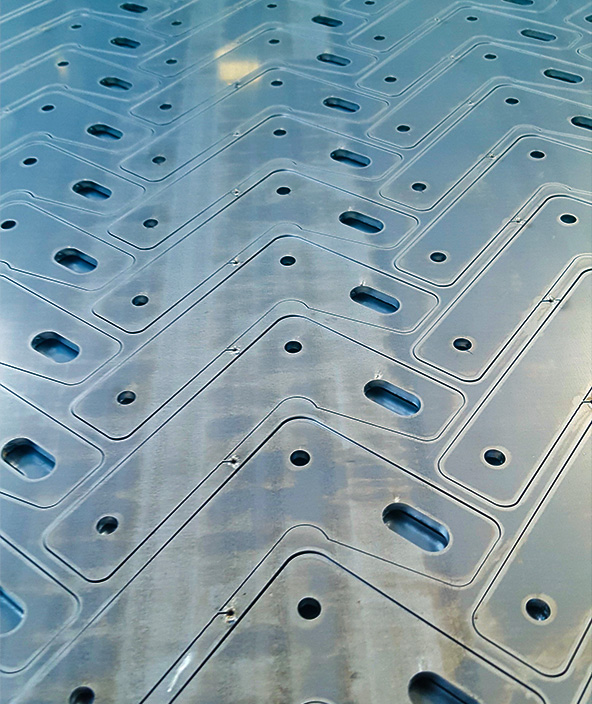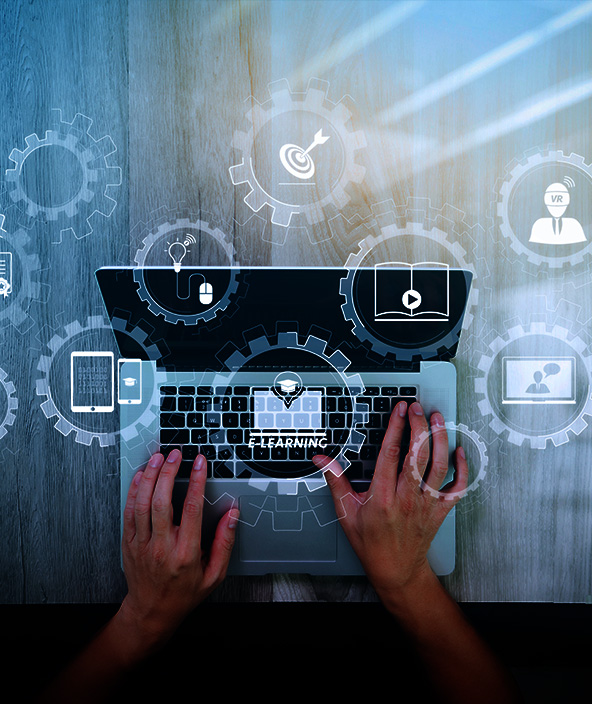RADAN Radtube
Tecnología láser multieje para elementos tubulares

El mejor en su categoría
Radtube es el sistema CAD/CAM líder del sector para componentes de tubos.
Capacidades del producto
Principales características:
- Interfaz gráfica de usuario intuitiva
- Amplia gama de interfaces CAD
- Base de datos completa de máquinas y postprocesadores
- Biblioteca integrada de tubos estándar y tipos de abertura
- Nesting sobre una o varias tuberías o secciones
- Aplicación manual de la trayectoria para las áreas seleccionadas
- Aplicación de la trayectoria con un solo clic
- Aplicación manual de la trayectoria para las áreas seleccionadas
- Control total del ángulo de la boquilla de forma interactiva y explícita
- Creación y aplicación de datos de tecnología en cualquier momento
- Detección de colisión entre cortes tanto internos como externos
- Simulación 3D completa de máquina, cabezal y pieza.
- Posibilidad de importar geometría 3D y mecanizar directamente
Radtube incluye una amplia gama de traductores de datos CAD integrados que permiten la importación directa de dibujos CAD en su forma nativa o como estándares de la industria, como IGES, STEP y DXF. La configuración estándar del sistema viene con interfaces para DXF, AutoCAD, DWG, Inventor, VISI, SolidWorks, SolidEdge, IronCad y Solid IGES. También están disponibles los traductores opcionales CATIA V4, CATIA V5, Unigraphics, Pro Engineer, VDA y STEP. Radtube puede mostrar los datos CAD como una estructura metálica simple, sólidos y superficies o una combinación de ambos. Los sólidos se utilizan como fuente para toda la programación de la ruta de corte y para el proceso de simulación.
Máquinas y postprocesadores
Radtube contiene una base de datos completa de máquinas láser de un gran número de fabricantes de máquinas herramienta; incluyendo Adige, NTC, Trumpf y Amada. Si una máquina no está en el catálogo oficial, Radtube también contiene una utilidad de configuración de la máquina que permite configurar máquinas a medida e información de posprocesamiento. Los postprocesadores avanzados no solo se limitan al uso de códigos G y M genéricos; los posts se configuran fácilmente para adaptarse a diferentes configuraciones de cabezal y tamaños de mesa.Verificación y simulación de trayectoria
Dentro de Radtube, las trayectorias de herramientas se presentan mostrando el ángulo de la boquilla a medida que se mueve alrededor de la pieza en una simulación completa. Se proporciona información instantánea sobre si es posible o no un movimiento específico, ya sea en términos de límites de movimiento del cabezal de la máquina o de accesibilidad. Las colisiones detectadas se resaltan tanto en el modelo como mediante mensajes en pantalla.Los parámetros de la trayectoria de la herramienta pueden editarse directamente o, en caso de colisión, corregirse automáticamente en cualquier momento asegurando que su trayectoria de la herramienta sea segura y utilizando la estrategia óptima para reducir el tiempo de procesamiento. Una vez que la trayectoria se ha optimizado, simplemente seleccione las condiciones de corte de las tablas de tecnología predefinidas y Radtube generará rápidamente un código CNC totalmente seguro.
Biblioteca de secciones de tubo estándar
Radtube proporciona una biblioteca de formas de tubo paramétricos que simplifican la creación del tubo a cortar. Si no existe una sección adecuada, la opción "Forma libre" se utiliza para crear las secciones de forma especial. Los tubos de forma libre incluso se pueden crear a partir de una de las bibliotecas de formas paramétricas de Radtube. Si ninguna de estas formas estándar es adecuada, el usuario simplemente dibuja el perfil de la sección o la forma exterior/interior utilizando las herramientas CAD integradas. Todo el modelado en Radtube se realiza completamente en 3D.Biblioteca de formas estándar
De manera similar a las secciones de tubo, Radtube proporciona una biblioteca de formas de agujeros paramétricos, nuevamente con la opción de definir "forma libre", por lo tanto, se agregan fácilmente características especiales de juntas. Los agujeros en el tubo se crean generando un objeto sólido para representar la forma, que luego se extrae del tubo. El sólido puede atravesar todas o una sola pared del tubo y puede atravesar el borde de la sección creando un hueco.Para los agujeros pasantes a través de la sección del tubo en un ángulo único o compuesto, la posición se puede definir en el punto medio de la sección o en una posición en la cara superior. Para las formas de agujeros que se repiten a lo largo del tubo en un patrón estándar, se admiten cinco formas de patrón: circular, lineal en ángulo, en arco, cuadrado y cuadrícula.
Nesting de múltiples piezas en un solo tubo o sección
Cuando se pueden producir varias piezas pequeñas a partir de una sección de tubo común, es posible utilizar la opción de nesting Radtube. Esto permite al usuario crear programas individuales para cada pieza (incluida la ruta de corte), simular y verificar la ruta de corte. A continuación, se seleccionan las piezas con la sección adecuada y se especifica la cantidad necesaria. Se añaden nuevas piezas y cantidades hasta que Radtube informa de que la longitud del material especificada está completa. A medida que se selecciona cada pieza, Radtube comprueba automáticamente la sección del material e informa si es una pieza adecuada para el nesting.También está disponible una opción de nesting avanzada que anidará las piezas previamente mecanizadas en un número múltiple de tubos, donde cada tubo anidado se puede procesar posteriormente para formar un programa CNC completo. Esta avanzada funcionalidad de anidamiento proporciona una ruta sencilla para utilizar el material en bruto de la forma más eficaz y económica.