DESIGNER 2022.4
Several new enhancements have been made in the 2022.4 version of DESIGNER, Hexagon’s CAD application for smarter manufacturing. Here are some of the major highlights:
Contacte con nosotros
General enhancements
Using DESIGNER 2022.4, users can generate a part-list, or bill of materials (BOM), to list all the parts along with their quantities and relevant PMI (Product Manufacturing Information) such as material and type of part. In addition, DESIGNER 2022.4 has a powerful new structure tree which allows for easy management of all the data in the model and the search and filtering functionality which make it easy to make changes to specific elements in the model. Overall, the performance and user experience has been enhanced, making functionality more intuitive and easier to navigate.
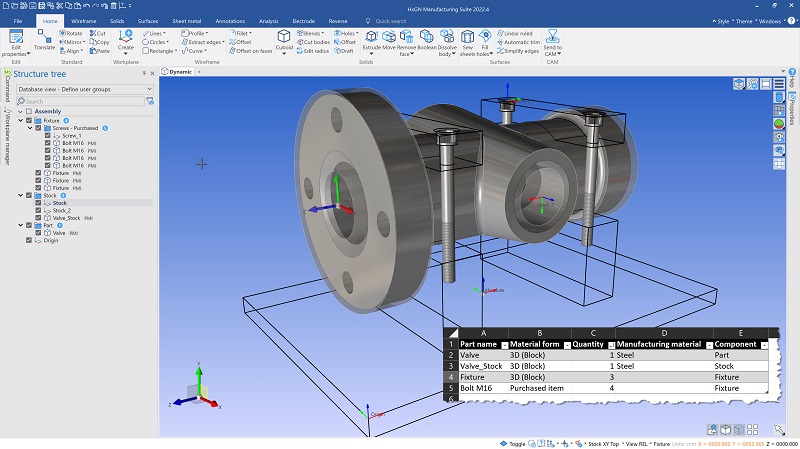
Reverse engineering enhancements
Reverse engineering capabilities have been further enhanced in DESIGNER 2022.4 to give more power and control to the user. In particular, the automatic surfacing tool is now more intuitive, outputting higher quality surfaces faster.
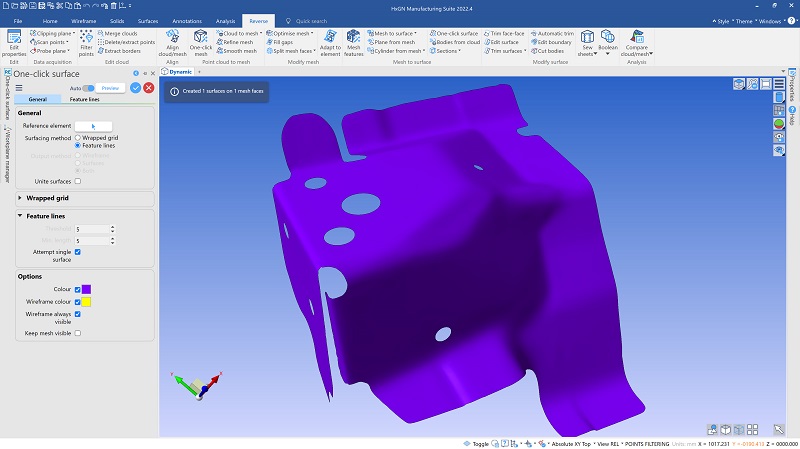
Sheet metal enhancements
DESIGNER 2022.4 offers better discoverability of useful functionality when using the quick search facility. When splitting faces, the split can now be split asymmetrically, which is the only correct solution in certain circumstances. Finally, creating a manufacturing pack now benefits from the automatic recognition of circular and rectangular hollow sections.
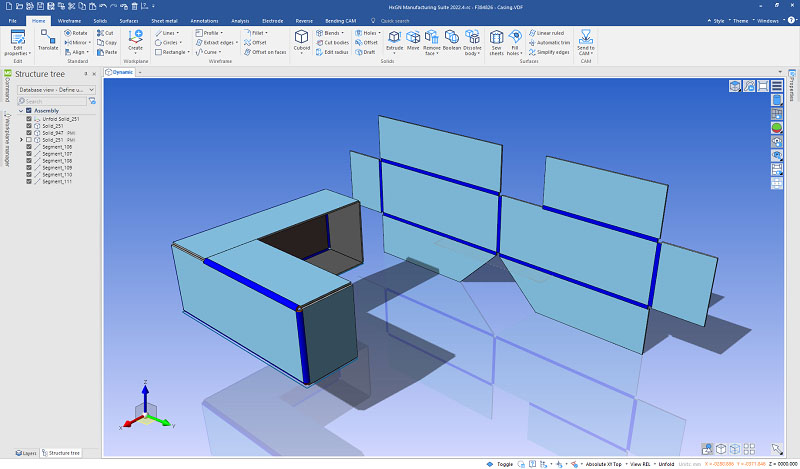
-
DESIGNER 2022.4 videos