Patran
Soluzione completa di modellazione FEA
L'ambiente di modellazione a elementi finiti leader del settore
Patran è un ambiente di pre- e post-elaborazione completo per l'analisi FEA

Patran è il software di pre-post-processazione più usato al mondo per l’analisi a gli elementi finiti. Permette di effettuare modellazione, meshatura, impostazione dell’analisi e post-processazione per molti solutori, tra cui: MSC Nastran, Marc, Abaqus, LS-DYNA, ANSYS e Pam-Crash.
Patran fornisce un ricco set di strumenti che facilitano la creazione di modelli per analisi lineari, nonlineari, dinamica esplicita, termica e altre soluzioni agli elementi finiti. Grazie a strumenti di pulizia della geometria che rendono semplice agli ingegneri preparare il CAD per l'analisi, e a strumenti di modellazione che consentono di realizzare modelli da zero, Patran semplifica per chiunque la creazione di modelli a elementi finiti. Le mesh vengono create sulle superfici e sui solidi sia utilizzando routine automatiche, che metodi manuali che forniscono un controllo maggiore, che una combinazione di entrambi. Infine, carichi, condizioni al contorno e impostazioni per i principali solutori sono integrati in Patran pe ridurre al minimo il lavoro di modifica degli input.
Le funzionalità complete e comprovate di Patran ti assicurano risultati veloci dei tuoi sforzi di prototipazione, con i quali valutare le prestazioni del prodotto e ottimizzare il progetto.
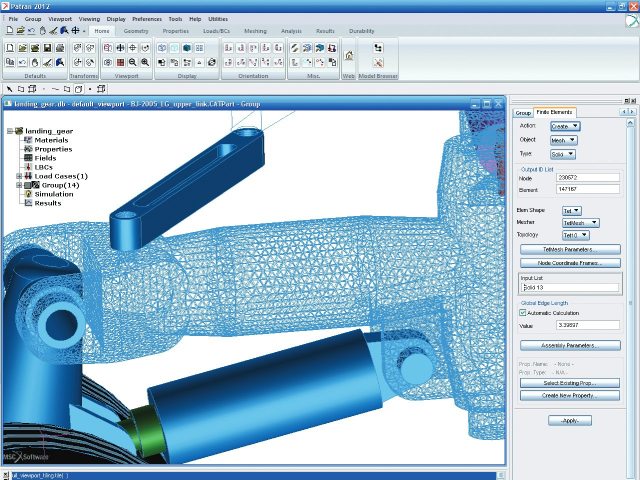
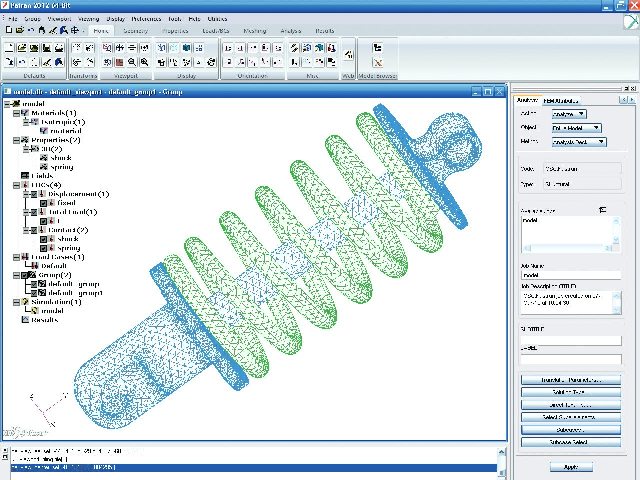
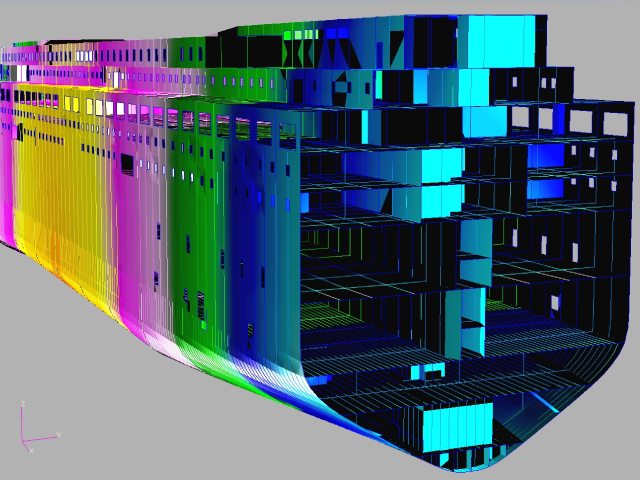
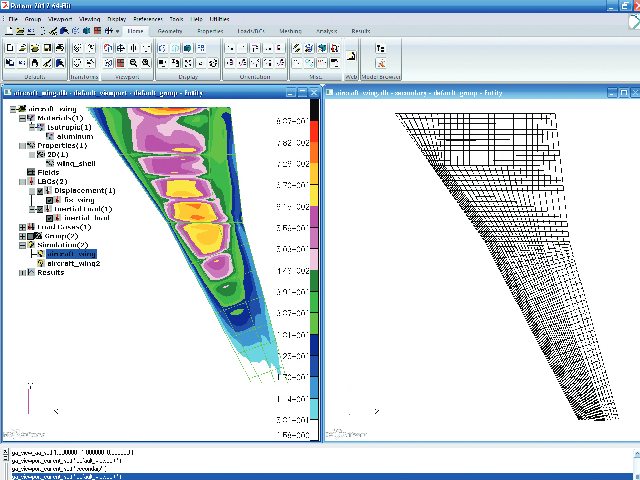
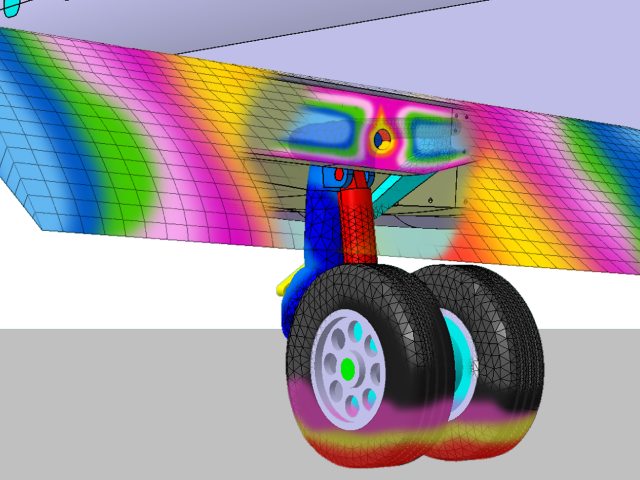
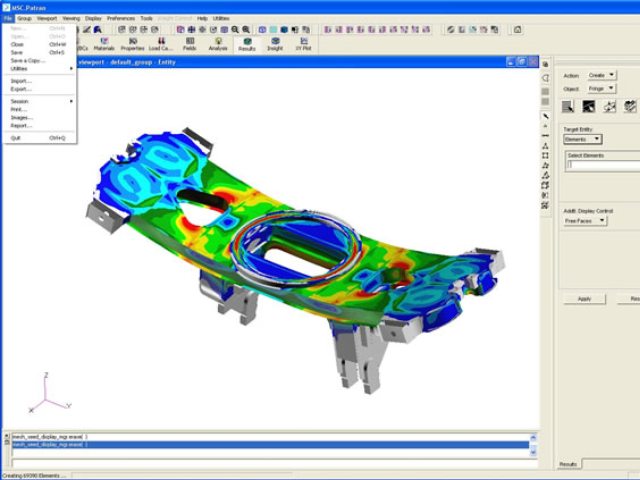
-
Collaterale
-
Creazione, modifica e riconoscimento avanzati delle geometrie
-
Supporto per più risolutori FEA
-
Strumenti di post-elaborazione e reportistica per una facile valutazione dei risultati
-
Lingua comando Patran
-
Lingua comando Patran


