Patran
CAE環境統合プリポストソフトウェア
The industry’s leading finite element modeling environment
Patran is a comprehensive pre- and post-processing environment for FEA analysis

Patran 機能紹介[日本語による動画]
エムエスシーソフトウェア㈱ YouTube の Patran 再生リストはコチラ
Patranは、世界で最も広く使われている有限要素解析(FEA)向けのプリプロセッサ/ポストプロセッサソフトウェアです。ソリッドモデリング、メッシング、解析設定、ポスト処理の機能を持ち、MSC Nastran、Marc、Abaqus、LS-DYNA、ANSYS、Pam-Crashなど多くのソルバーに対応しています。
Patranは、解析対応のモデルの作成を合理化する豊富なツールセットを備えており、線形、非線形、陽解法動解析、熱解析、その他の有限要素解法に使用できます。エンジニアがCADにおけるギャップやスライバに対処しやすくなる形状クリーンアップのツールをはじめ、ゼロからのモデル構築が可能なソリッドモデリングツールまで、Patranではどんなユーザーでも簡単にFEモデルを作成することができます。完全自動のメッシングルーチン、更に細かい制御まで可能な手動作成、その両方を組み合わせた方法を用いて、サーフェスにもソリッドにも同じように簡単にメッシュを作成できます。また、利用者の多いほとんどのFEソルバーに対応する荷重、境界条件、解析の設定が組み込まれているため、入力デックの編集も最小限しか必要ありません。
業界で実証されたPatranの包括的な機能によって、仮想プロトタイプの実行が高速になるので、要件に照らして製品性能を評価し、設計を最適化することができます。
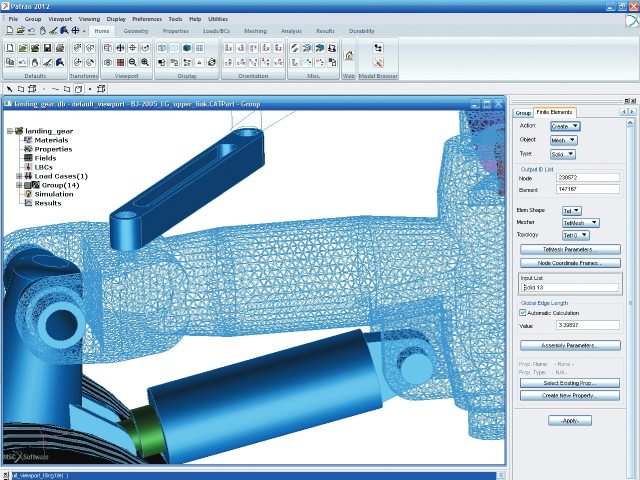
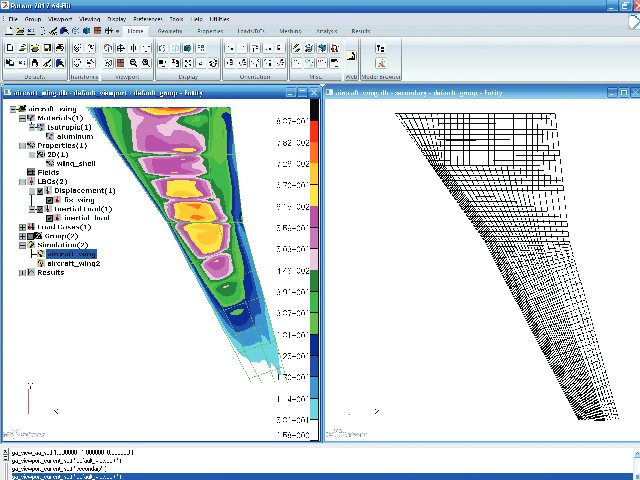
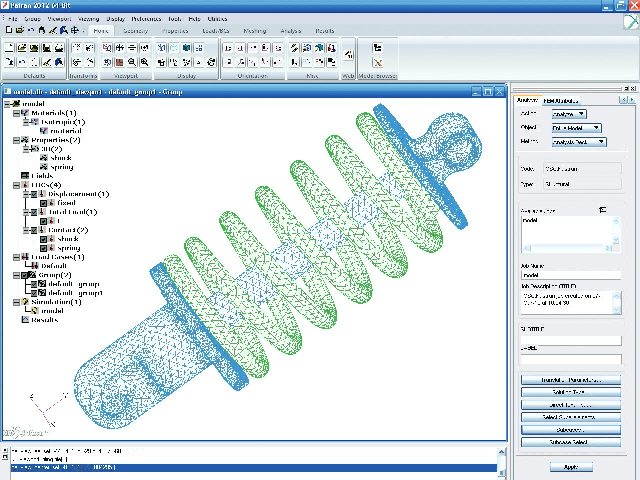
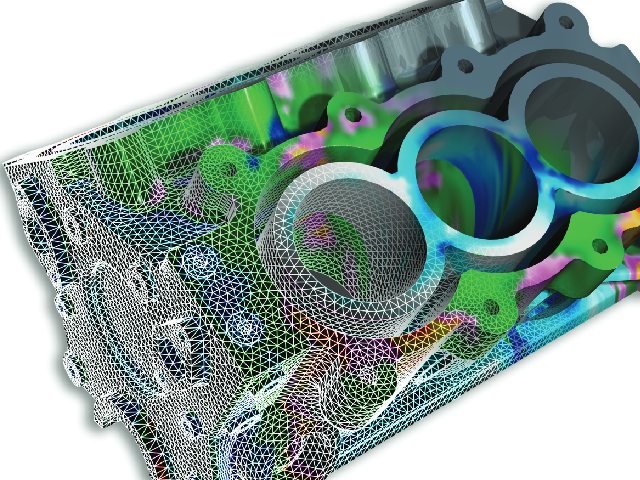
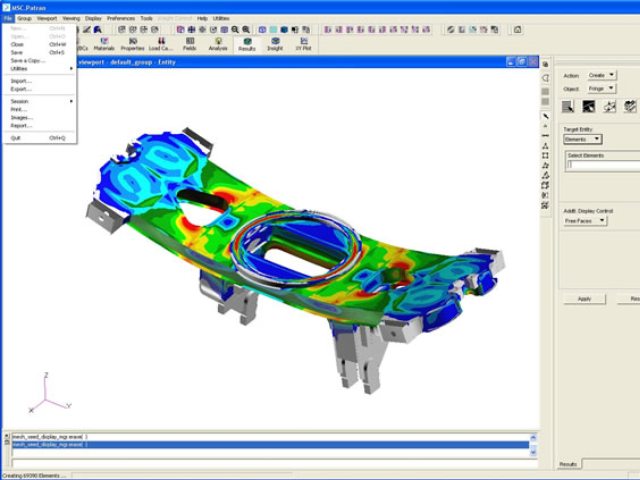
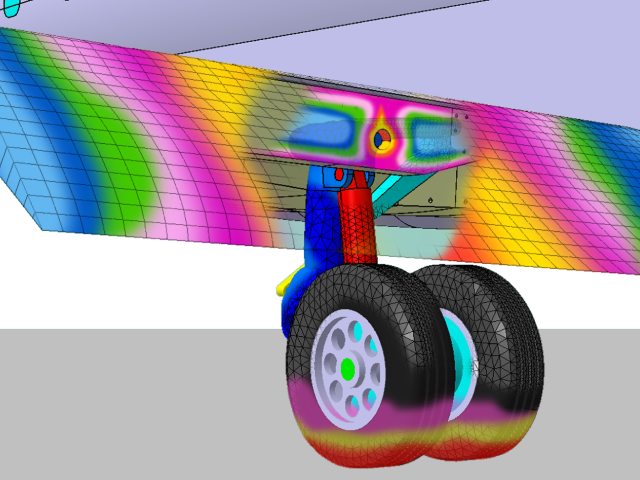
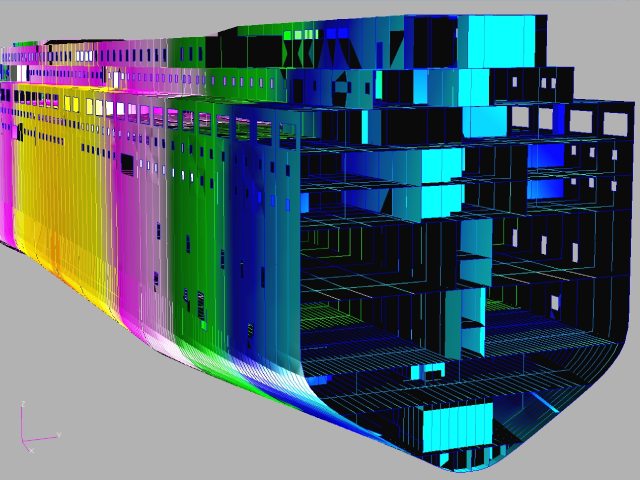
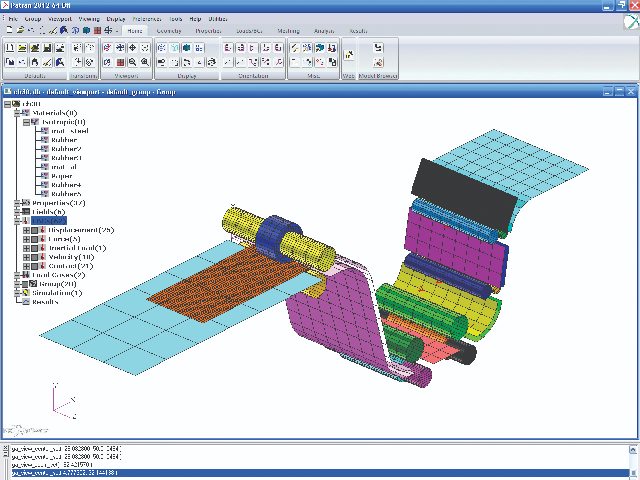
-
Collateral
-
高度な形状作成、編集、およびフィーチャ認識
-
複数のFEAソルバーのサポート
-
容易な結果評価を可能にするポスト処理およびレポートツール
-
Patran Command Language(PCL)
-
Patran Command Language(PCL)


