DESIGNER 2023.1
In der Version 2023.1 von DESIGNER, Hexagons CAD-Anwendung für die Herstellung, wurden mehrere Verbesserungen vorgenommen. Hier sind einige der wichtigsten Highlights:
Kontaktieren Sie uns
General enhancements
New user interface
DESIGNER 2023.1 comes with a new and improved user interface featuring a new Structure Tree and new command dialog design. The new Structure Tree centralises the management of all elements in the model and has powerful filtering capabilities which make it easier to handle large complex models. The command dialogs are now overlaid in the graphics area enabling full compatibility with the new structure tree.
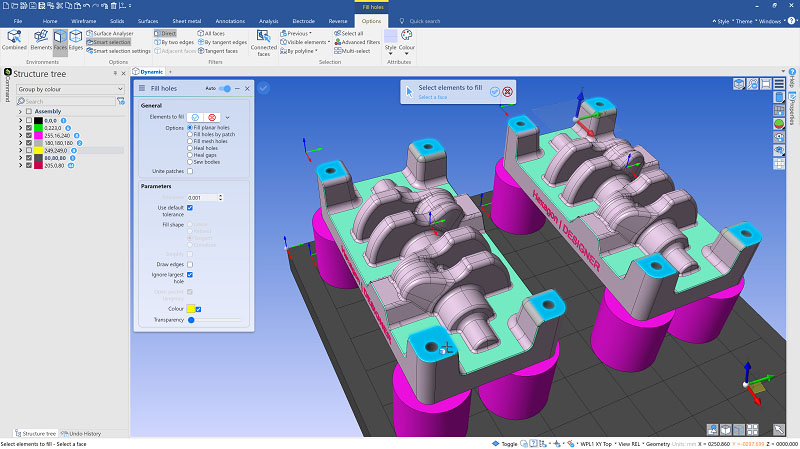
Reverse engineering enhancements
Draw surfaces on meshes
A new surfacing method has been introduced to the REcreate Reverse Engineering suite. It enables you to define a patchwork on a mesh and use the patchwork and the mesh to create surfaces on the fly. This new reverse engineering tool is a quick and easy way to create freeform surfaces with complete control.
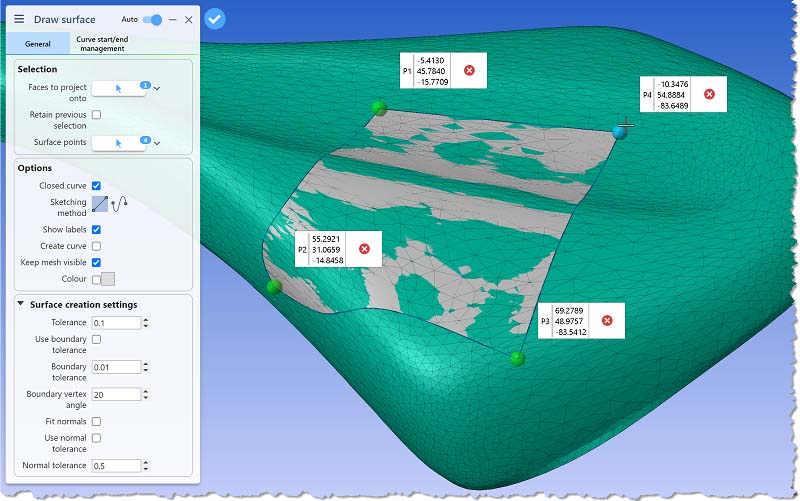
Replace CAD faces with meshes
A new approach has been added to the Reverse Engineering suite; the ability to replace analytical CAD faces with planar and cylindrical regions of a mesh. This makes it faster and more efficient to create a desirable starting point for more complex reverse engineering processes.
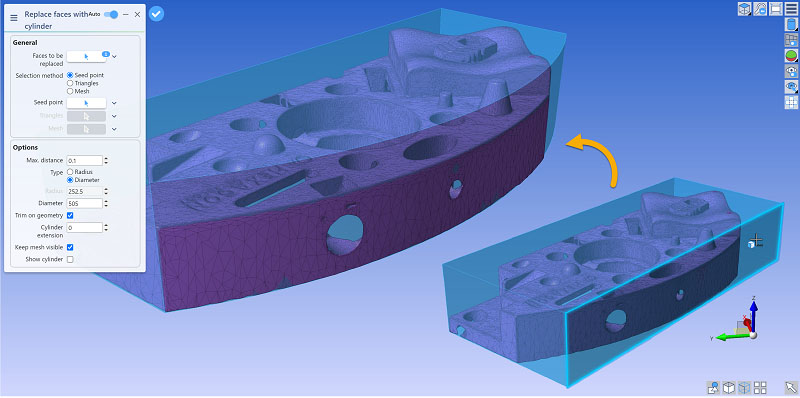
Detect and extract defects
The ability to detect and extract defects in a model has been added. This tool can be used to find defects in a physical part that has been scanned and then compared to a nominal CAD model.
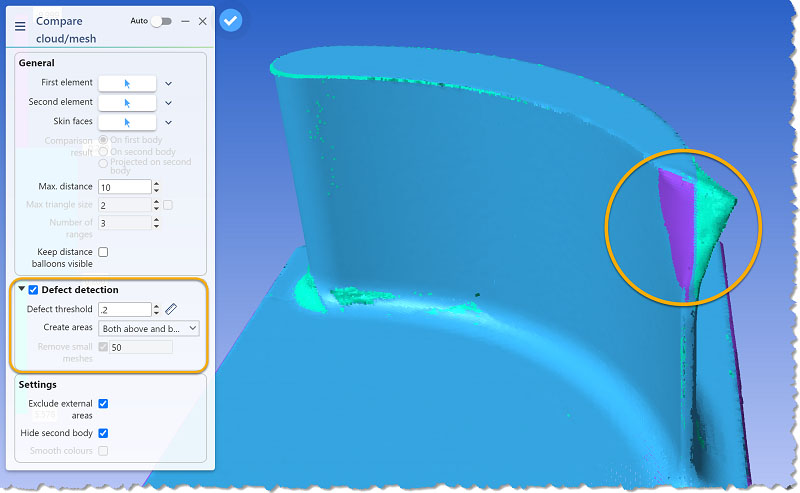
Sheet metal enhancements
Sheet metal section parts
In addition to automatic recognition of circular and rectangular tubes, the user can manually specify other section shapes so that those are included in the Manufacturing Pack. The bill of materials in the Manufacturing Pack now contains key dimensional data that can be used to create a cut list or help with quoting.
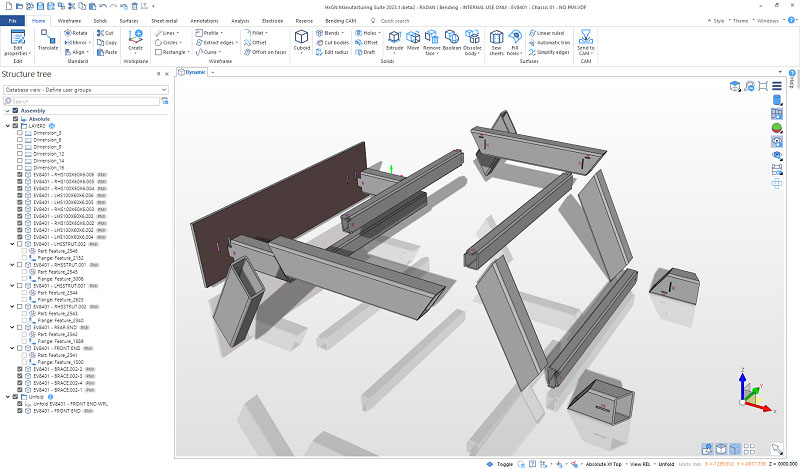
-
DESIGNER 2023.1 Videos