Patran
Pre- & Postprozessor für CAE-Modellierung
The industry’s leading finite element modeling environment
Patran is a comprehensive pre- and post-processing environment for FEA analysis

Kontakt
Effektives Werkzeug, um FE-Modelle zu erzeugen, zu vernetzen und auszuwerten
Patran ist ein interaktiver Pre- und Postprozessor, der Finite Elemente (FE)-Modelle erzeugt, vernetzt und diese auswertet. Patran verbindet die CAD-Welt mit den Berechnungsprogrammen und besitzt Schnittstellen zu allen gängigen Solvern wie beispielsweise MSC Nastran, Marc, Abaqus, LS-DYNA, ANSYS oder Pam-Crash.
Konstrukteure und Berechnungsingenieure müssen verschiedene mühsame, zeitaufwändige Aufgaben ausführen, um virtuelle Modelle zu erstellen und zu analysieren. Hierzu gehören die Übersetzung und Bereinigung von CAD-Geometrie, manuelle Vernetzungsprozesse, die Definition von Baugruppenverbindungen sowie die Bearbeitung von Eingangsdaten, um Analysen mit verschiedenen Solvern durchzuführen. Dieses sogenannte Preprozessing gilt noch immer als der zeitaufwändigste Teil des Berechnungsprozesses. Es beansprucht bis zu 60 % der Arbeitszeit der Anwender. Das Postprozessing – die Auswertung der Ergebnisse - ist eine ebenfalls sehr arbeitsintensive, langwierige Tätigkeit.
Mit Patran kann die Erstellung analysefertiger Modelle für lineare, nichtlineare, explizite, dynamische, thermische und andere FE-Solver optimiert werden. Jeder Anwender kann problemlos FE-Modelle erstellen. Patran bietet vielfältige Funktion zur Bereinigung von Geometrie. Das erleichtert Ingenieuren das Bearbeiten von Spalten und Löchern in CAD-Modellen. Zudem enthält Patran Funktionen, um parametrische Körper zu erzeugen und so Modelle von Grund auf zu generieren. Mit vollautomatischen Vernetzungsroutinen, manuellen Verfahren oder einer Kombination beider Verfahren können Netze ohne weiteres auf Flächen wie auf Festkörpern erstellt werden.
Integriert sind außerdem Belastungen, Randbedingungen und die Analysekonfiguration für die meisten bekannten FE-Solver. So entfällt die nachträgliche Bearbeitung von Analysedateien mit Editoren und Eingabedaten müssen weniger modifiziert werden. Die umfassenden, industriell getesteten Funktionen von Patran sorgen dafür, dass die Ergebnisse von virtuellen Tests sehr schnell zur Verfügung stehen. So bleibt mehr Zeit für Validierung und Optimierung
Funktionsumfang von Patran:
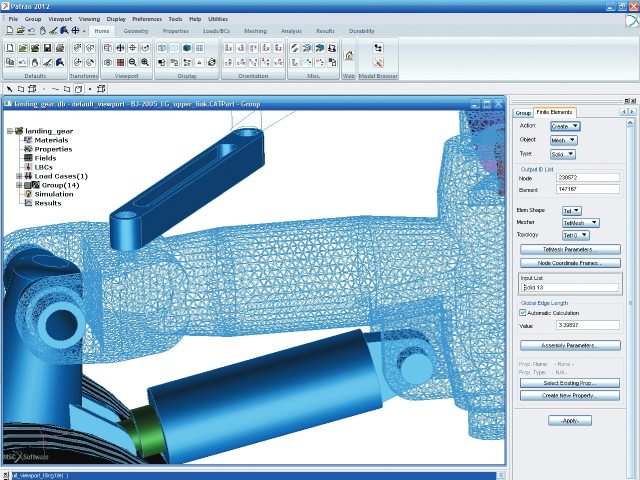
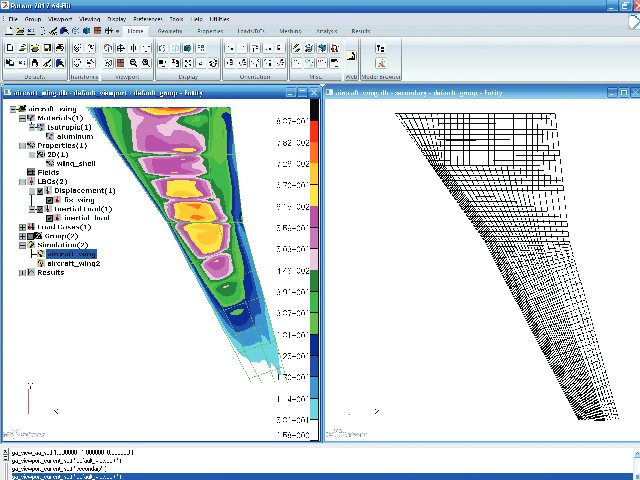
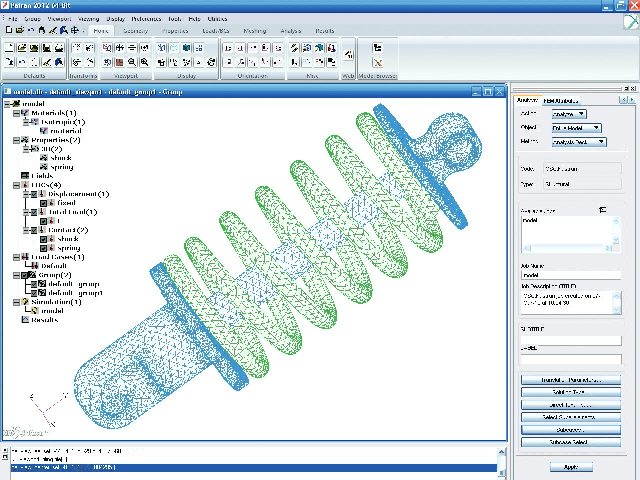
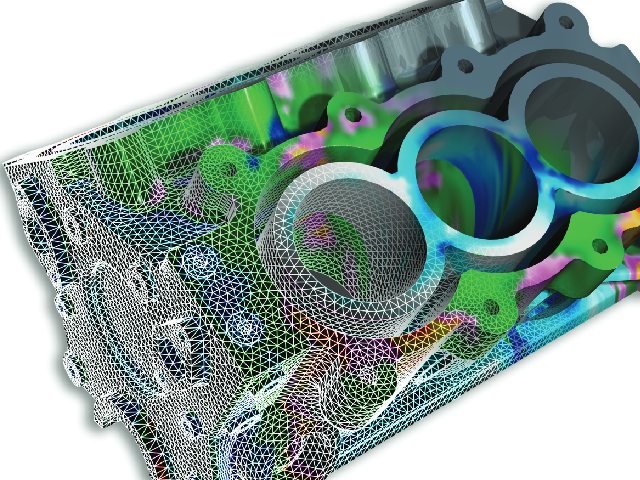
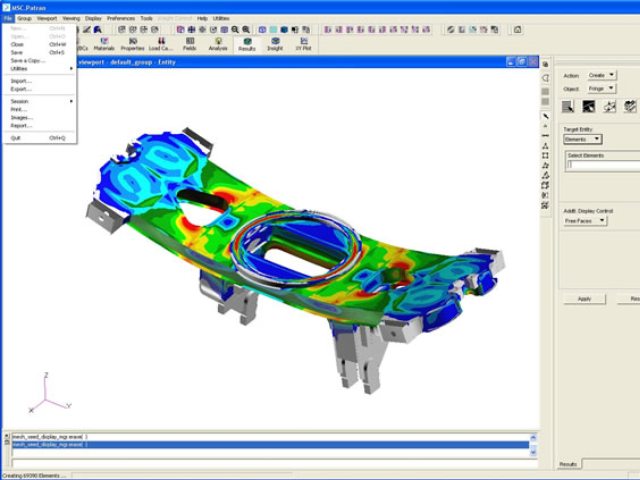
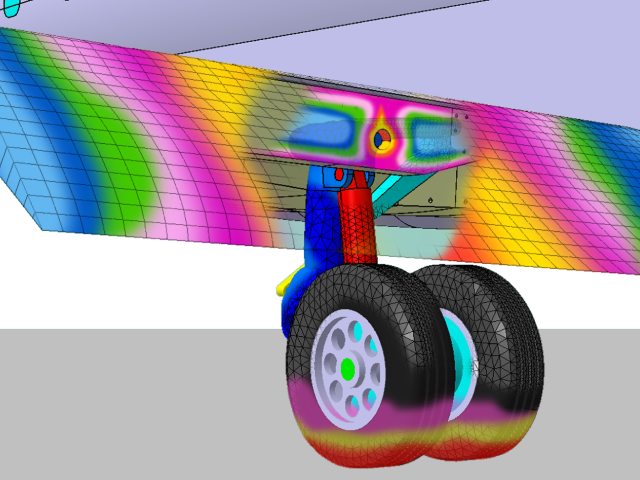
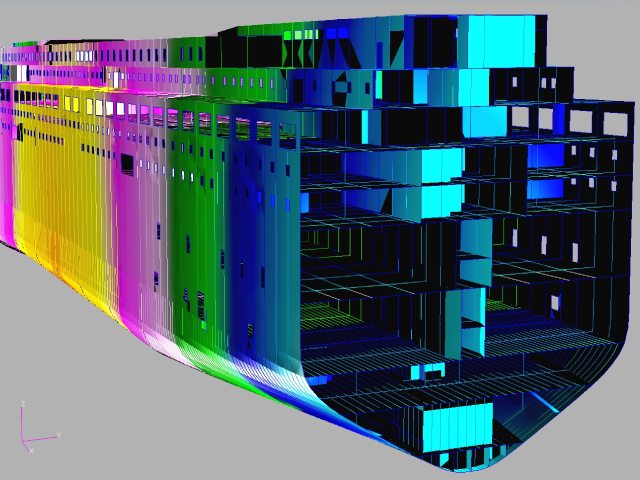
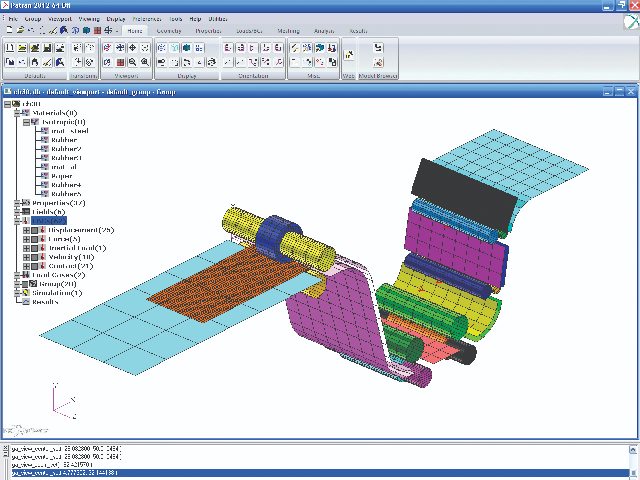
-
Collateral
-
Bericht aus anderer QuelleEntwicklung weltweit größter Gezeitenturbine
-
ArtikelMSC mit neuer Simulationsmethode (EngineeringSpot)
-
-
Geometrie für FE-Modelle erstellen

Patran enthält Funktionen, um direkt auf CAD-Daten zuzugreifen und verfügt über umfassende Parametererkennungsfunktionen. Diese gestatten es, Bohrungen, Verrundungen oder Fasen zu löschen oder zu bearbeiten. Nach Änderungen an der 3D-Volumengeometrie werden vorhandene Netze und Belastungen automatisch angepasst.
-
Unterstützung verschiedener FE-Solver

Patran unterstützt von MSC entwickelte Solver wie MSC Nastran, Marc, Dytran und Sinda. Dank der Funktionen für Design- und Topologieoptimierung in MSC Nastran können so gemeinsame FE-Modelle genutzt werden, um erweiterte technische Analysen durchzuführen und Entwürfe zu verbessern.
Patran unterstützt aber auch Solver von Drittanbietern wie Abaqus, Ansys, LS-Dyna, Samcef oder Pamcrash. So können Anwender in einer einzigen grafischen Benutzerumgebung arbeiten, wenn Sie mehrere Solver für verschiedene Analysen verwenden.
-
Einfache Ergebnisauswertung & Darstellung

Patran wertet die Ergebnisse unterschiedlichster Analysen aus, beispielsweise von Struktur-, Thermal-, Lebensdauer- oder Elektromagnetischen Berechnungen. Die daraus resultierenden Werte werden auf Knoten und Elementen dargestellt. Für die grafische Darstellung werden die umfassenden Grafikfunktionen von Patran verwendet, zum Beispiel schattierte Darstellungen oder Linien-, Markierungs- und Zahlendarstellungen auch auf Schnitten in mehreren Fenstern.
Die grafische Darstellung nutzt die Hardware-Funktionen der Grafikkarte. Dazu gehören etwa die Bearbeitung lokaler Ansichten, lokale Schattierung, mehrere Lichtquellen und Transparenz. Zudem können Sie Bilder und Filme in vielen Standardformaten exportieren und in Dokumente sowie webbasierte Berichte einfügen.
-
Patran Command Language

Die Programmiersprache Patran Command Language (PCL) bildet das Herzstück von Patran. PCL ist eine höhere, blockstrukturierte Programmiersprache, die über viele Funktionen herkömmlicher Programmiersprachen verfügt. Sie kann für benutzerdefinierte Befehle und Menüs verwendet werden, eignet sich für Prozess-Automatisierungen jeglicher Art und kann vollständig in kommerziell erhältliche oder firmeneigene Softwareprogramme integriert werden.
-
Patran Command Language

Die Programmiersprache Patran Command Language (PCL) bildet das Herzstück von Patran. PCL ist eine höhere, blockstrukturierte Programmiersprache, die über viele Funktionen herkömmlicher Programmiersprachen verfügt. Sie kann für benutzerdefinierte Befehle und Menüs verwendet werden, eignet sich für Prozess-Automatisierungen jeglicher Art und kann vollständig in kommerziell erhältliche oder firmeneigene Softwareprogramme integriert werden.