Ce este PC-DMIS?
Software de metrologie flexibil pentru a crea și executa rutine de măsurare, apoi pentru a colabora cu privire la rezultate
Contact us
Bucurându-se de încredere din partea a mii de companii din întreaga lume care îl folosesc pentru diversele lor nevoi de măsurare, PC-DMIS este cel mai important software de metrologie din lume. PC-DMIS vă permite să creați rutine de măsurare, să le executați în atelier și să colaborați pentru a lua decizii pe baza rezultatelor.
Cu algoritmi de măsurare extrem de sofisticați, PC-DMIS este alegerea inteligentă, cu expertiză de top în industrie și capacitate tehnică înglobată. Performat, dar totuși flexibil, software-ul de metrologie PC-DMIS funcționează atât cu sistemele de măsurare Hexagon, cât și cu cele ale terților, oferindu-vă o experiență de utilizator unitară pe parcursul tuturor operațiunilor de măsurare, reducând costurile de instruire și permițând o mai bună gestionare a resurselor. În plus, designul modular vă permite să îl instalați în tot mai multe aplicații, pe măsură ce nevoile dvs. de metrologie cresc.
Flexibilitatea PC-DMIS include o varietate de tehnologii pentru senzori, pornind de la senzor tactile până la sisteme laser, cu lumină albă și optice.
Pentru specialiștii în metrologie care creează rutine de măsurare, PC-DMIS vine cu o suită completă de capacități de programare. Software-ul oferă un set complet de instrumente de dimensionare geometrică și toleranțe (GD&T), în conformitate cu cele mai recente standarde din industrie. Funcția de programare offline permite crearea de rutine fără a ocupa CMM-ul și chiar înainte de fabricarea piesei fizice.
Operatorii de la CMM beneficiază de Inspect, o interfață de utilizator dedicată atelierelor, care simplifică procesul de selecție și execuție a rutinelor de măsurare și reduce la minimum riscul de eroare a utilizatorului cu impact asupra rezultatelor. Adresându-se managerilor de calitate și managerilor de operațiuni, un set de instrumente de raportare extins și complet personalizat vă ajută să țineți părțile interesate la curent cu activitatea și vă permite să colaborați la rezultate.
PC-DMIS este livrat din fabrică ca standard la toate CMM-urile Hexagon, brațele de măsurare portabile, CMM-urile multisenzor și sistemele laser tracker. CMM-urile altele decât Hexagon pot fi actualizate cu PC-DMIS prin software upgrades sau în cadrul unei operațiuni de CMM retrofit. PC-DMIS este disponibil și în cadrul unui software maintenance agreement (SMA), oferindu-vă acces la cele mai recente versiuni de software nou lansat, precum și la asistență tehnică completă și multe altele.
-
Features & benefits
NEW: QUINDOS Virtual CMM – VCMM II option available
PTB verified Virtual CMM to simulate the feature-specific measurement uncertainty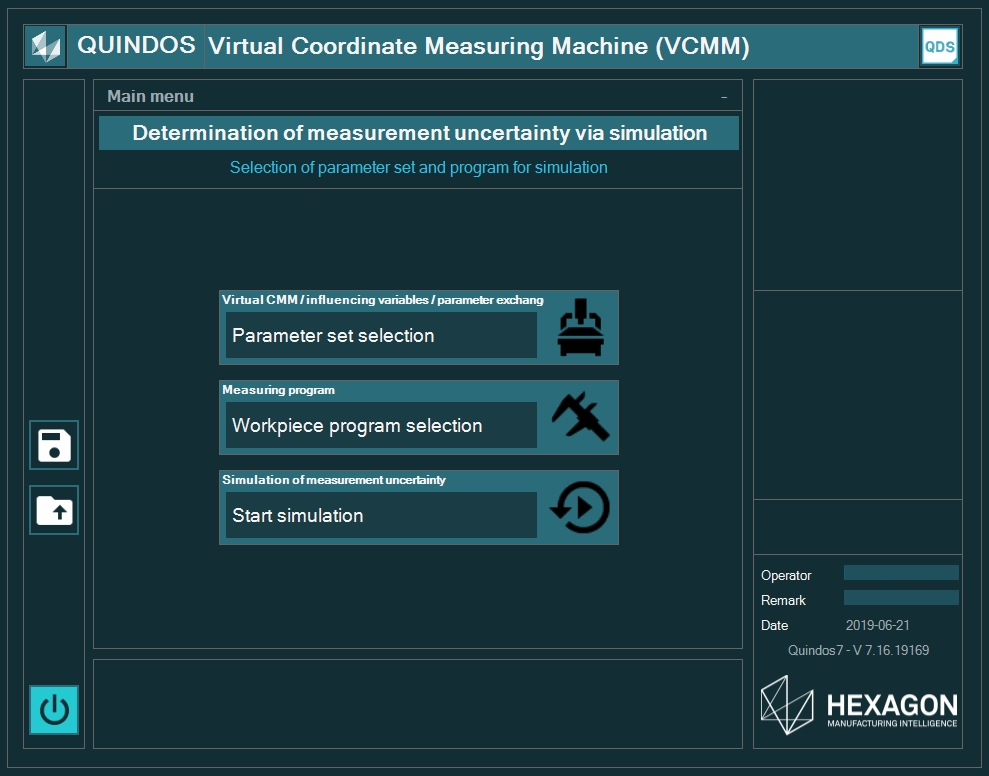
The VCMM II option is used to determine and document the task-specific measuring uncertainty of tactile measurements on CMMs without rotary tables. The individual measuring uncertainty of the test features is determined according to the latest mathematical models from the PTB. The PTB’s numerical simulation is the current standard. It takes new influences and their correlations into consideration to reflect the demands of complex measurement tasks using the technological standards of today’s measuring devices. The influence of scanning, tools, tool changes, ambient conditions, and the workpiece itself are all part of this determined measuring uncertainty. The VCMM II option offers an efficient, reliable methodology to monitor and verify conformity of the measurements with current standards.
Simulation of feature-specific measuring uncertainty is carried out for each individual test feature after measurement. The simulation is based on the factors influencing measuring uncertainty determined on a real CMM. These are stored in a parameter set as a digital twin of the CMM.
The service team provides assistance during initial determination of the parameter set and carries out the residual error determination at the machine. The ambient conditions (temperature) and influencing factors are determined and documented. The residual error determination requires a valid acceptance test according to EN ISO 10360-2:2002-05. The measuring machine must be verified to be in specification.
Application-relevant influencing factors can be regularly recorded independently by the operator. Our personnel can provide the necessary training. You will receive information on best practices when creating the part programs and instructions on how to use the individual commands in the option. The duration (number of simulation runs) and timing of the simulation depend on the type of application.
They can be adjusted according to the individual measuring tasks in order to react flexibly to accuracy and efficiency demands. This QUINDOS solution provides a structured user interface to guide the user through the relevant steps from task definition to the final report. The measuring uncertainty can be output as a value individually for each feature on the report and also graphically. The graphical output can be differentiated for incoming and outgoing inspection, or according to the conventional QUINDOS graphic without separate illustration of the uncertainty.
Detailed information on the principle of the latest VCMM (virtual coordinate measuring machine) of PTB can be found on the following pages.Principle of the VCMM
-
Technical data
Recommended System Requirements
Operating System
QUINDOS 2019.2 operates under 64-bit Windows 10. The minimum requirement is Windows® 10 Version 1607 and the recommended version is Windows® 10 Version 1803. This QUINDOS version can be used also on Windows 7® 64-bit, but the support and fixes for operating system related bugs will be limited.
Microsoft .NET Framework
If you do not have Microsoft .NET Framework 4.7.1 for Windows, the QUINDOS installer will install it for you.
Hardware
We recommend the following hardware configuration when using the QUINDOS software package including CAD options and when using QUINDOS in connection with the QUINDOS Reshaper option or the I++Simulator software package.- Processor:2GHz;4C and 8,25MB Cache
- RAM:32 GB, 2.666 MHz
- Graphic card:NVIDIA® Quadro® P4000, 8 GB, 4 DP (5820T)
- Hard drive:1 x 256 GB SSD HD, 1 x 1 TB SATA HD
- TFT-Monitor:24-inch (monitor resolution 1920 x 1200)
We recommend a second TFT-Monitor.
A second network interface card (required for machine communication)
Please check whether or not a serial interface is required for connecting to an older machine.
Please also note the information in the Release Notes.Release Notes
