Flexible multibody systems in Adams
Contact us
What it does
Adams allows you to create flexible parts conveniently even in the presence of large overall motion and complex interaction with other modeling elements.
Engineers can incorporate a linear flexible body, as well as nonlinear flexible parts to solve problems involving large deformations and material non linearity.
Linear Flexible Parts:
1. Adams Flex
Adams Flex allows importing finite element models from most major FEA software packages and is fully integrated with Adams package, providing access to convenient modeling and powerful post-processing capabilities. Replacing some key rigid components with flexible parts will increase the accuracy for load prediction.
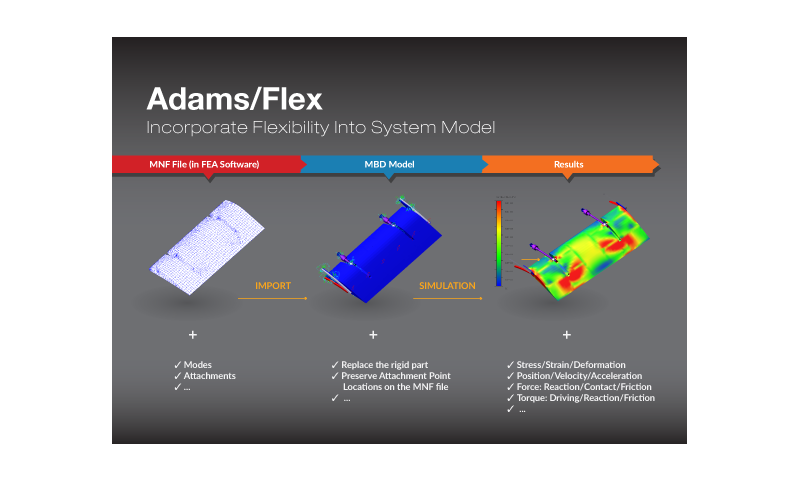
2. ViewFlex
The ViewFlex module in Adams View enables users to transform a rigid part to an MNF-based flexible body within the Adams environment using embedded finite element analysis where a meshing step and linear modes analysis will be performed. It is powered by MSC Nastran, allowing one to create flexible bodies without leaving Adams View and without reliance on 3rd party Finite Element Analysis software. Also, it's a streamlined process with much higher efficiency than the way users have traditionally generated flexible bodies for Adams in the past.

Nonlinear flexible parts:
3. FE Part - NEW
The FE Part is a wholly Adams-native modeling object which has mass and is accurate for very large deformation cases (that is, geometric nonlinearity) of beam-like structures. It provides a fast way to model geometrically nonlinear parts in system model.

4. Adams-Marc Co-simulation
The Adams-Marc Co-simulation enables users to perform real co-simulation between world-class Marc nonlinear FE technology with world-class Adams MBD code. With that, MBD engineer can increase model accuracy by including non-linear structural behavior. It's especially beneficial for applications involving high deformation of viscoelastic materials. Re-meshing can be required using this co-simulation.
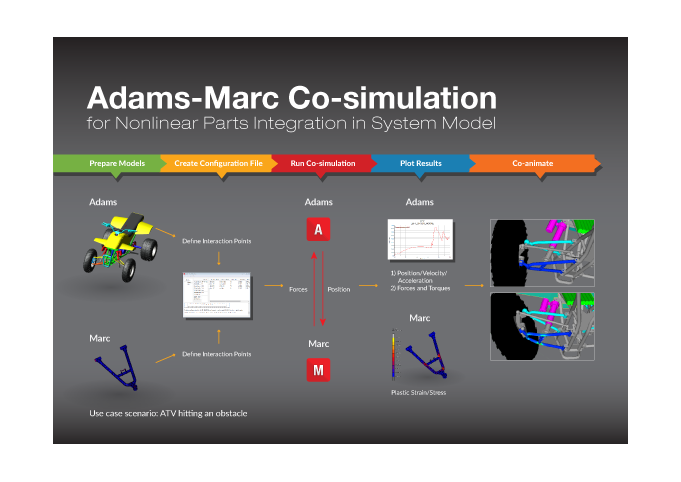
5. Adams MaxFlex
Based on the implicit nonlinear finite element analysis, Adams MaxFlex allows for the representation of geometric nonlinearity (i.e., large deformations), material nonlinearity, and boundary condition nonlinearity in Adams models. While FEA technology is used to represent and solve the nonlinear flexible body, it is embedded wholly within Adams, so no additional FEA software is required to solve the model.
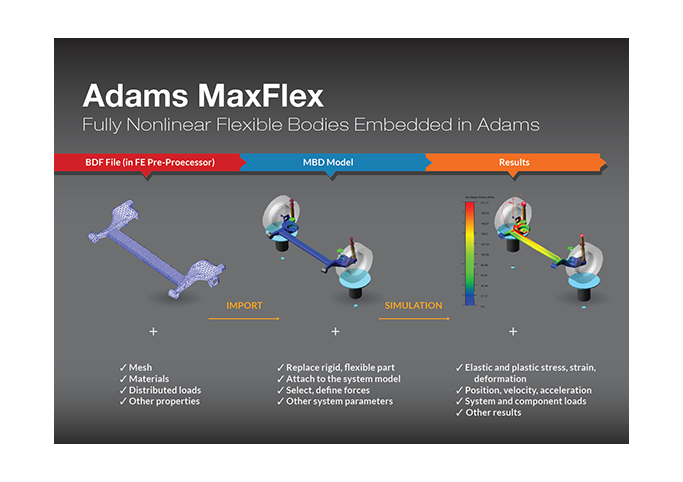
Here's a table showing the difference between each flexible body integration technique:
| Linear | Nonlinear | ||||
| Adams Flexible Component Options |
Adams Flex | ViewFlex | FE Part | Adams-Marc Co-simulation |
MaxFlex |
| Nonlinearities | |||||
| Geometric Nonlinearity | No | No | Yes | Yes | Yes |
| Material Nonlinearity | No | No | No | Yes | Yes |
| FEA Dependency | |||||
| Import Files from FEA Software Required |
Yes | No | No | Yes | Yes |
| FEA Software Required for Adams Simulation |
No | No | No | Yes | No |
| Modeling Options | |||||
| Contact with Rigid Part | Yes | Yes | Yes | Yes | No |
| Contact with Linear Flexible Part | Yes | Yes | No (forthcoming) |
No | No |
| Contact with FE Part | No | No | Yes | No | No |
| Self-Contact | No | No | No (forthcoming) |
Yes | Yes |
| Shape Type | General | General | Beam-Like | General | General |
| Geometry Creation | External | Adams Native or External |
Adams Native or External |
External | External |
| Distributed Mass | Yes | Yes | Yes | Yes | Yes |
| Distributed Load | Yes | Yes | Yes | Yes | Yes |
| Simulation | |||||
| Pre-requisites | Adams Solver | Adams Solver +Adams Flex |
Adams Solver | Adams Solver + Marc |
Adams/Solver |
| Type | Adams Native | Adams Native | Adams Native | Co-simulation | Adams Native |
| Postprocessing | |||||
| Adams Stress/Strain Recovery (XY plot) |
Yes | Yes | Yes | Yes (in Marc) | Yes |
| Adams Stress/Strain Recovery (animated contour plot) |
Yes | Yes | No | Yes (in Marc) | Yes |
| Load Export for External FEA | Yes | Yes | Yes | N/A | N/A |
| FEA Stress/Strain Recovery | No | No | No | Yes | Yes |