Elements
Multi-Physics System Integration and Simulation
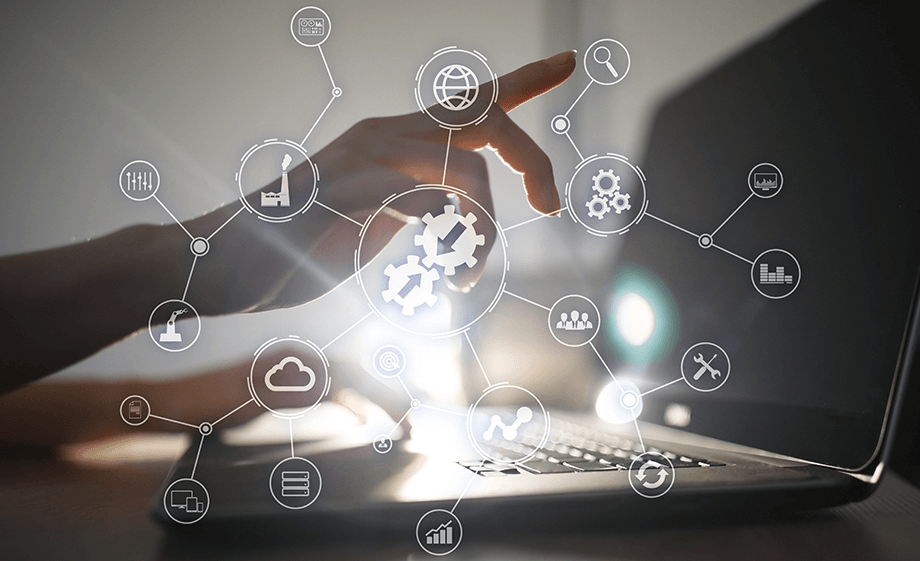
Contact us
Offering multi-fidelity, multi-domain modelling and analysis, Elements enables rapid creation of models so users can test out designs quickly, evaluate performance and feasibility, and accelerate product development.
Its intuitive drag-and-drop libraries make it easy to connect components from multiple domains, while its multi-physics coverage allows users to capture complex dynamics in a single model, to solve system-level problems arising from mechanical, electrical, thermal, hydraulic, pneumatic, and many other effects.
With strong connections to other Hexagon products such as Adams and Easy5, as well as openness with other tools, Elements delivers a powerful simulation experience which supports early decision-making and system integration tasks for robotics, energy, packaging & logistics, automotive, aerospace, heavy machinery and more.
Powered by Maplesoft
Capabilities
-
Low effort path to modelling, designing and simulating systems
Pre-defined components, extensive libraries and intuitive drag and drop modelling let users simulate the system quickly and see how it responds to various external and internal inputs, without requiring extensive CAE models or deep coding knowledge. Elements is much simpler to learn than traditional CAE, with example models aligned to specific industries so that you can get started quickly.
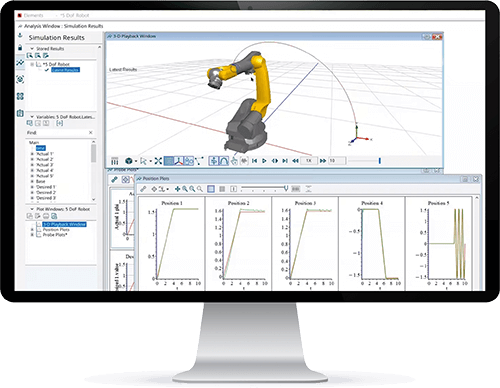
-
Comprehensive multi-domain modelling
Model multiple domains in one place, to consider physical interactions during design and feasibility studies and make informed engineering and business decisions. Do this early, understanding a complex system’s functional behaviour to derive system or component requirements, and do this quickly, performing rapid testing of design concepts to explore more ideas in less time and with reduced development costs.
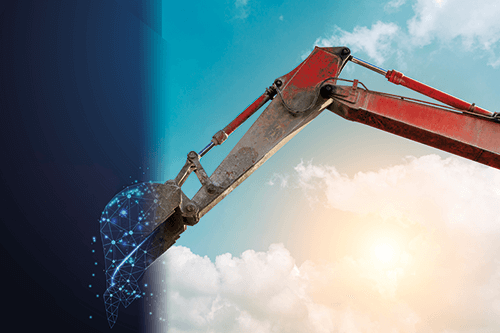
-
Make more informed early stage decisions
Before you reach the need for fast and accurate system simulation, Elements helps you explore design options and make informed engineering decisions. Even with undetermined layouts and with a lack of data, Elements is perfectly positioned to provide tailored simulation for your concept design phase. Use Elements to ask basic system integration and design questions, and decide which direction your design should take.

-
Connections via SmartConnect FMU
Elements is 100% compliant with FMI, the industry standard to connect to other software packages and to physical hardware, to reduce the need for complete physical prototypes during testing and validation. Whilst the FMU can be provided in a traditional, encrypted way where appropriate, for example with suppliers or colleagues less experienced in certain domains, Elements’ SmartConnect FMU capability offers the option to unlock the FMU to trusted users. This FMU is no longer a ‘black box’, but rather the original model can be viewed, interrogated, edited and then recreated. This extended functionality, which will break down siloes and reduce bottlenecks between departments, is available when connecting with other Hexagon products.
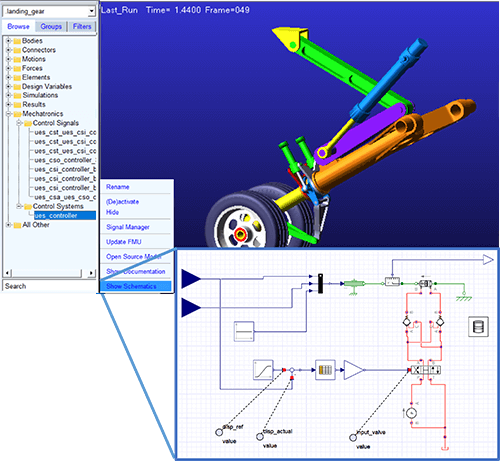
-
Computationally efficient
Elements’ powerful symbolic modelling engine, based on trusted and validated technology from Maplesoft, means no compromise between model fidelity and performance. Whilst conventional methods apply a generic solver to user-specified input files, Elements combines the solver and model data into a single executable that is optimized exactly for that test case for that system. Every component that you drag and drop into the model brings with it not only the component’s equations but also its optimal solving method. The model itself is built with a high degree of accuracy, but the tailored solver also makes the simulation incredibly quick: much faster than other approaches.

-
Customization made easy
Elements is based on Modelica, a powerful and open-source modelling language that ensures openness and gives complete freedom of customization. Whilst most users leverage the expert-written libraries that come with the product, domain specialists are empowered to inspect the equations within each component, to expand or enhance those equations, or even to create their own components and libraries from scratch.

-
Case studies
-
Webinars

