What is DESIGNER?
Versatile application offering a range of CAD capabilities for smarter manufacturing
Ready to get started?
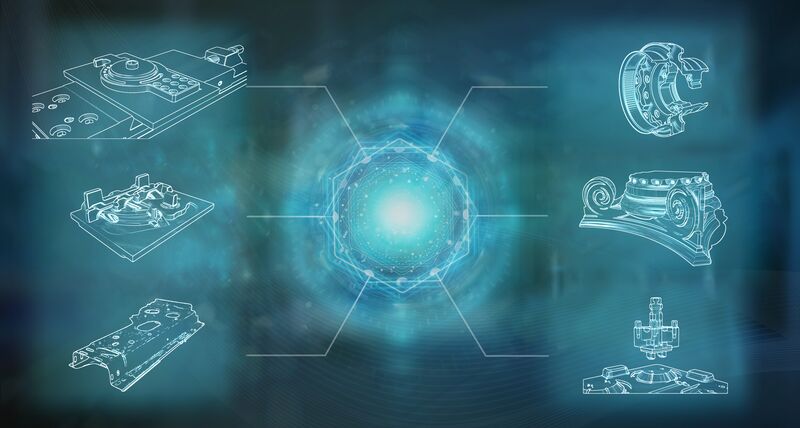
DESIGNER liberates users from the constraints of previous methods of creation to give users complete creative freedom. DESIGNER offers a wide range of features and capabilities to help users optimise products more efficiently.
More powerful design
DESIGNER’s sophisticated capabilities remove the time and effort of manual processes with more automated, streamlined approaches to CAD.- Direct modelling – frees the designer from the constraints of a traditional, history-based modelling system
- Geometry for manufacturing - DESIGNER provides a host of geometry creation techniques that are critical for model preparation
- Model repair - gaps in imported models are automatically healed, preventing manual time-consuming healing processes.
- Feature suppression - supressing these unrequired features or separating them for subsequent operations is just a mouse click away.
- Model simplification - Creating model variations for each stage of the process becomes simple and the machining results are fast and of higher quality.
- Advanced surfacing - DESIGNER’s surfaces module enables the creation and manipulation of complex, freeform surfaces such as lofted, helical, swept and tangential surfaces.
More intuitive design
DESIGNER gives users confidence, speed and a stress-free approach design with its simplicity and usability.
- Intuitive interface
- Easy-to-access help tools and documentation
- Streamlined navigation throughout the design process
- Highly configurable to meet user, application, and business needs
- Simplified review and creation of designs
More versatile design
DESIGNER’s versatility enables users to design a greater range of products more effectively and efficiently from a manufacturing point of view.
- Sheet metal - DESIGNER’s dedicated sheet metal module delivers powerful functionalities that enable parts to be redesigned from solid or surface models to sheet metal parts, ready for manufacturing.
- 2D to 3D - DESIGNER supports the import of 2D data such as DXF and DWG files. These can be quickly and efficiently converted into manufacturable 3D models.
- Electrode design - The combination of the streamlined electrode functionality, easy-to-use direct modelling commands and powerful surfacing and healing tools means electrodes can be extracted quickly from imported models.
- Macros and scripting - Macros capture the user inputs and saves them as JavaScript. These macros can then be replayed to reproduce what was recorded.
- DESIGNER also offers streamlined links to a range of Hexagon CAM software and can import data from a wide variety of exchange formats.
-
Technical data
Installing the application
To install the application- Ensure that your PC meets the minimum or, for best results, the recommended hardware requirements.
- Log on with Administrator rights. If you still experience user rights related problems, please check your 'Group Policy' settings with your system administrator.
- Download the installation package.
- Run the .exe file.
- Follow the on-screen instructions.
- To run the application, you now need to license your software.
Notes:
The installation process automatically detects and activates the Windows language for the application. If you want to run the application using another language, you can select it in the General section of the System Options (File > Settings > Options).
We recommend an enhanced hardware specification when using Reverse Engineering or Data Acquisition.
Minimum hardware specifications- Windows 10 - 64 bit:
- Only Professional versions supported.
- The processor chip must support the SSE2 instruction set:
- All 64 bit processors support SSE2.
- Graphics board supporting either OpenGL or DirectX:
- Minimum 1920x1080 resolution.
- Supporting at least 65,000 colours.
- OpenGL graphics cards must support OpenGL 3.0.
- DirectX graphics cards must support DirectX 9.0c.
- 4GB RAM.
Recommended hardware specifications
- Windows 10 Creator edition onwards.
- Graphics: 512MB+ onboard RAM.
- ATI FirePro series or the NVidia Quadro series with latest drivers.
- 16GB RAM.
- SSD HardDisk.
Recommended hardware specification for reverse and data acquisition
- Windows 10 Pro 64-bit.
- 64GB RAM.
- Intel Xeon processor @3 GHz or equivalent.
- NVIDIA Quadro P5000 with 5 GB memory.
