GeoCloud Drive
powered by HxDR
Field to Office Data Sharing for Surveying and Construction Professionals
Your Data. Securely Stored. Easily Shared.
GeoCloud Drive is a cloud storage and data exchange service for surveying and construction professionals. It connects the field to the office, allowing you to efficiently save, transmit, and share data. GeoCloud Drive ensures your data is always up-to-date, reducing rework and providing peace of mind. It is the first service in the expanding HxGN GeoCloud suite powered by HxDR.

INTEGRATED
Integrated
Access GeoCloud Drive directly from Leica Captivate, Leica iCON field, and Leica iCON trades software, and all Windows applications, including Leica Infinity.
SECURE
Secure
Enjoy secure data exchange and data storage, designed for surveying proffesionals.
ACCESSIBLE
Accessible
Access your data anywhere, any time.
CONNECTED
Connected
Stay connected with your colleagues and your data, wherever you are.
Integration & Accessibility
Direct integration with Leica Captivate and Leica iCON field software enables seamless data transfer. Access, download, and save to GeoCloud Drive from any Windows software, including Leica Infinity.
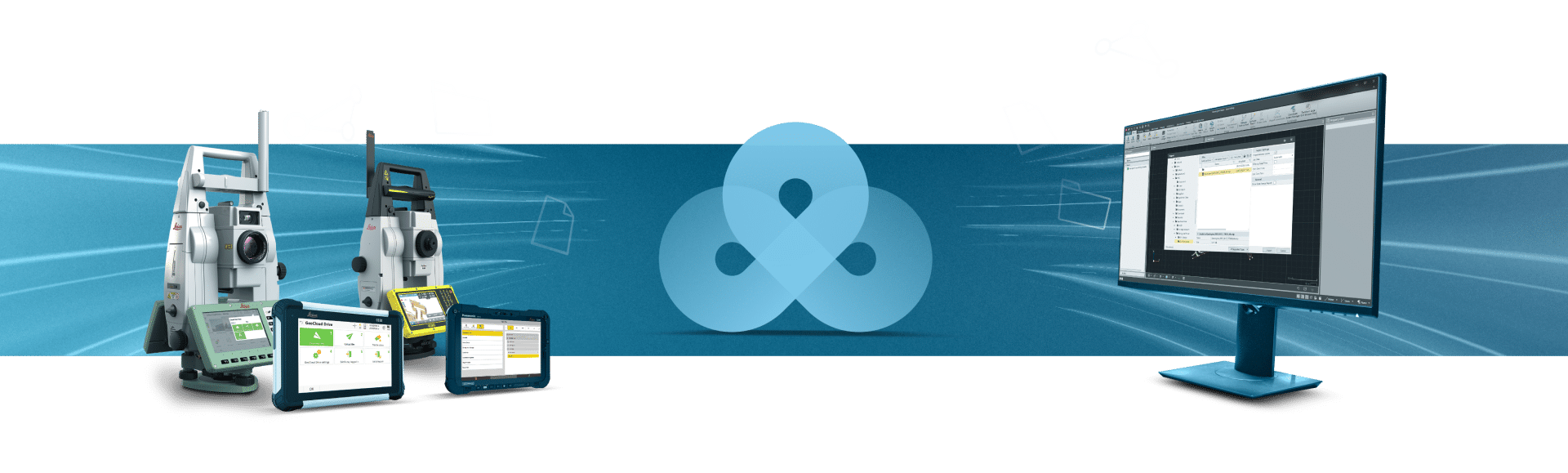
Leica Captivate and Leica iCON
Access GeoCloud Drive via Leica Geosystems field software. GeoCloud Drive automatically organizes your files into the correct folders, preventing the need for tedious file management and allowing you to dive straight into your work.
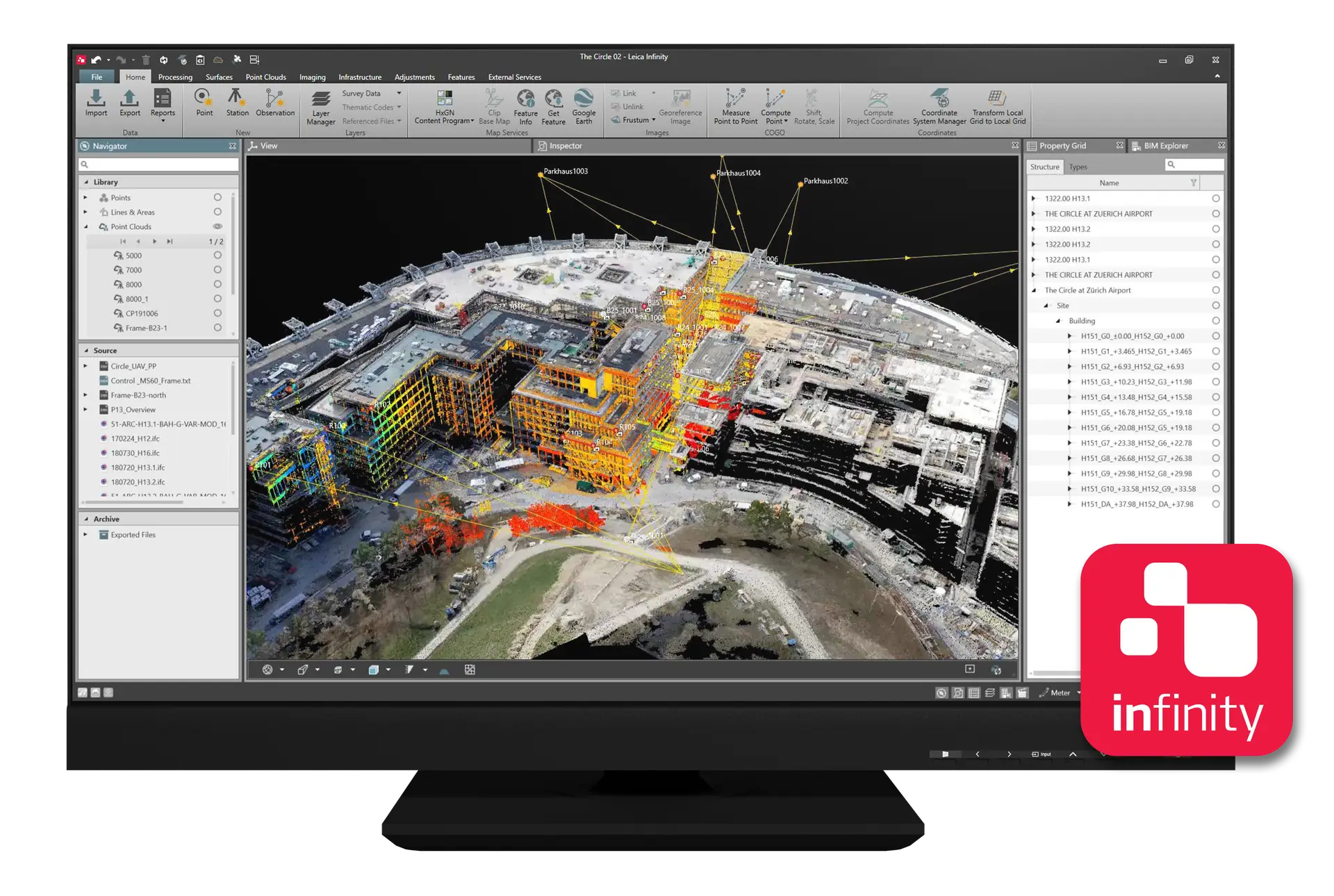
Integrates seamlessly with your Windows PC
Access your secure surveying and construction data directly from the cloud and save to GeoCloud Drive from any Windows software, including Leica Infinity or CAD software. GeoCloud Drive streamlines workflows, ensuring up-to-date information and enhancing collaboration for faster project completion, reduced errors, and improved productivity.
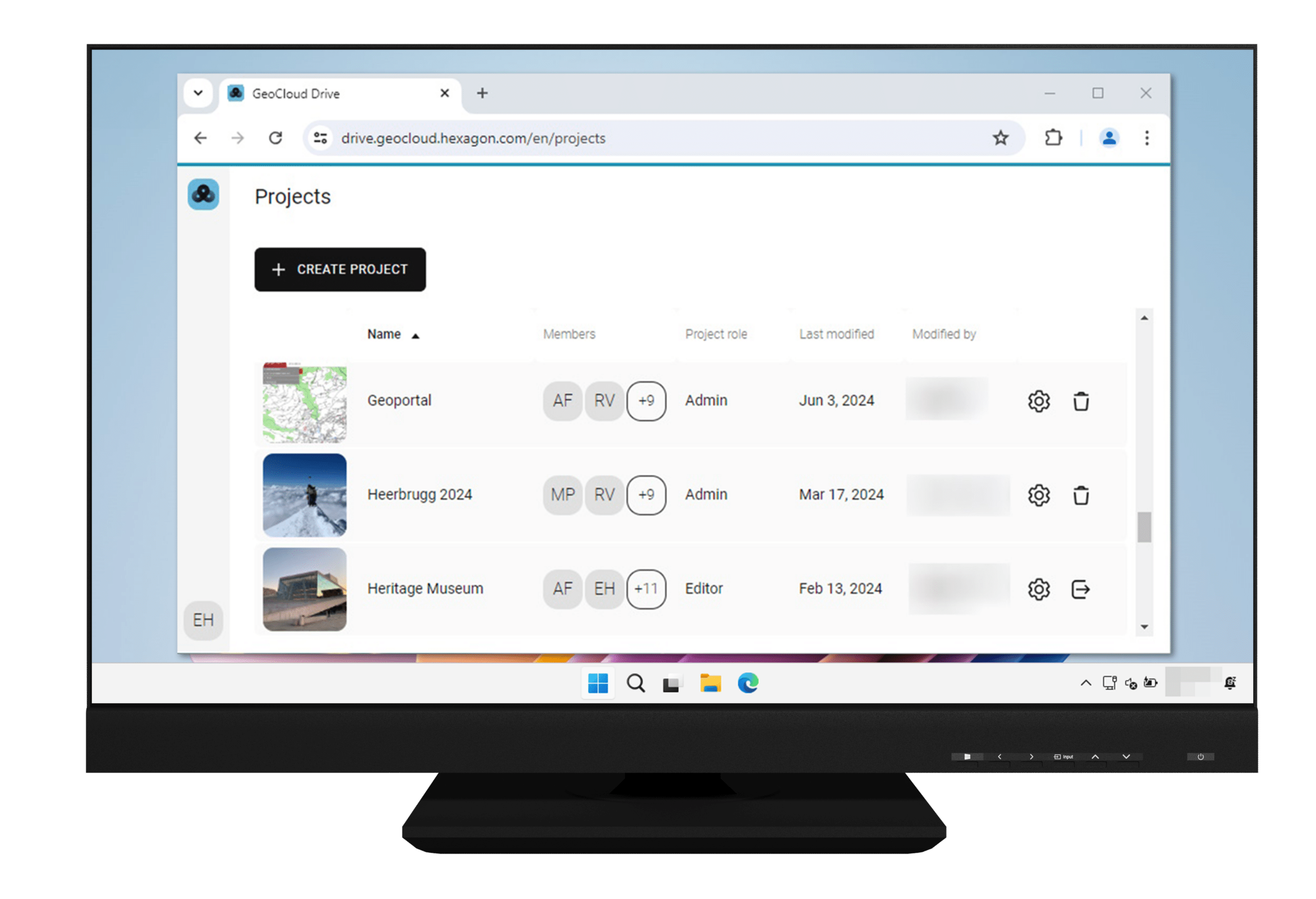
Web app
The GeoCloud Drive Web App allows you to organize your projects, files, and folders, manage access restrictions, and view files directly in the browser.