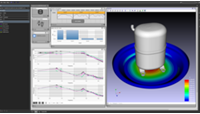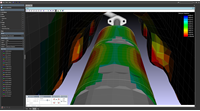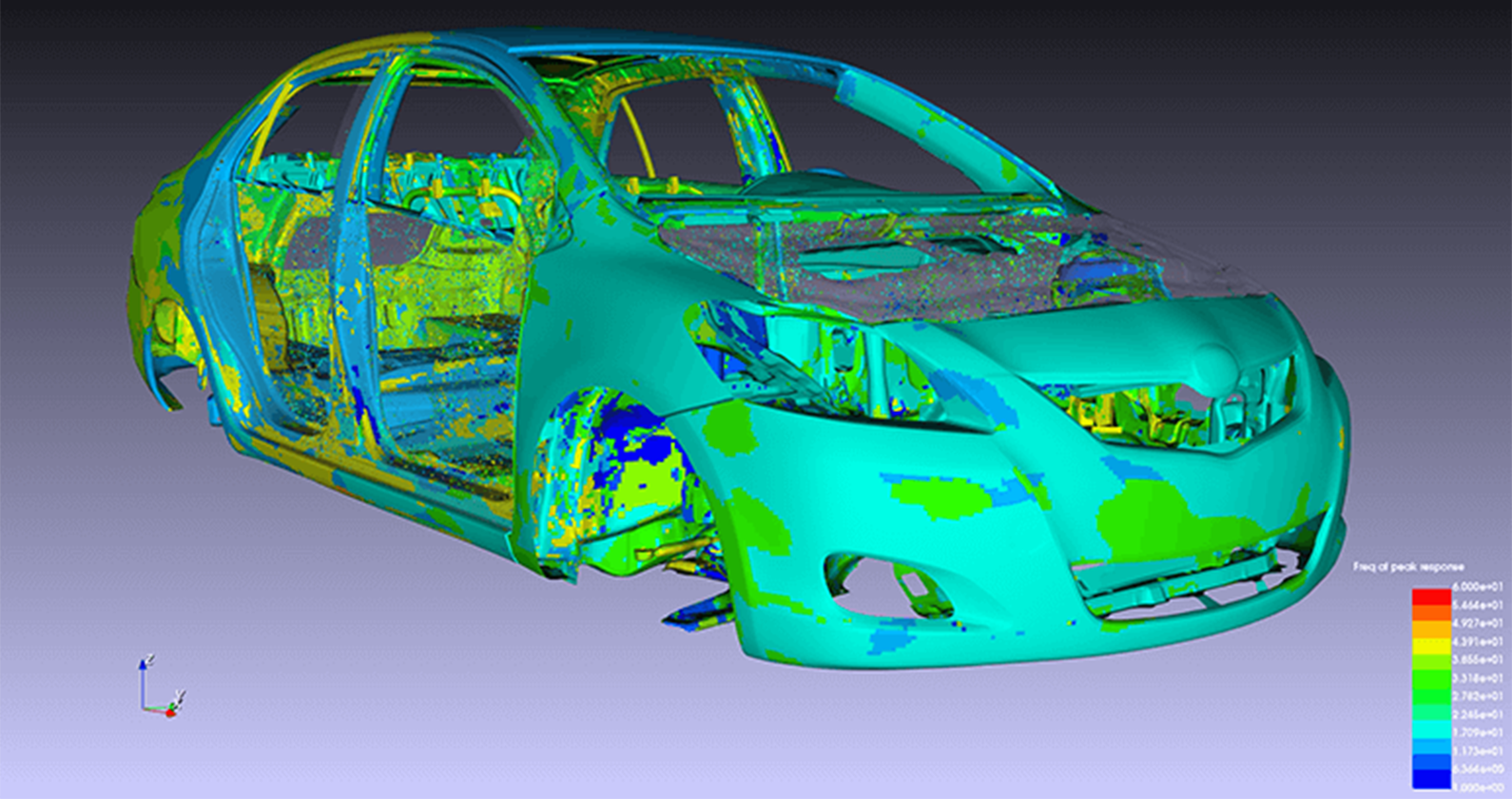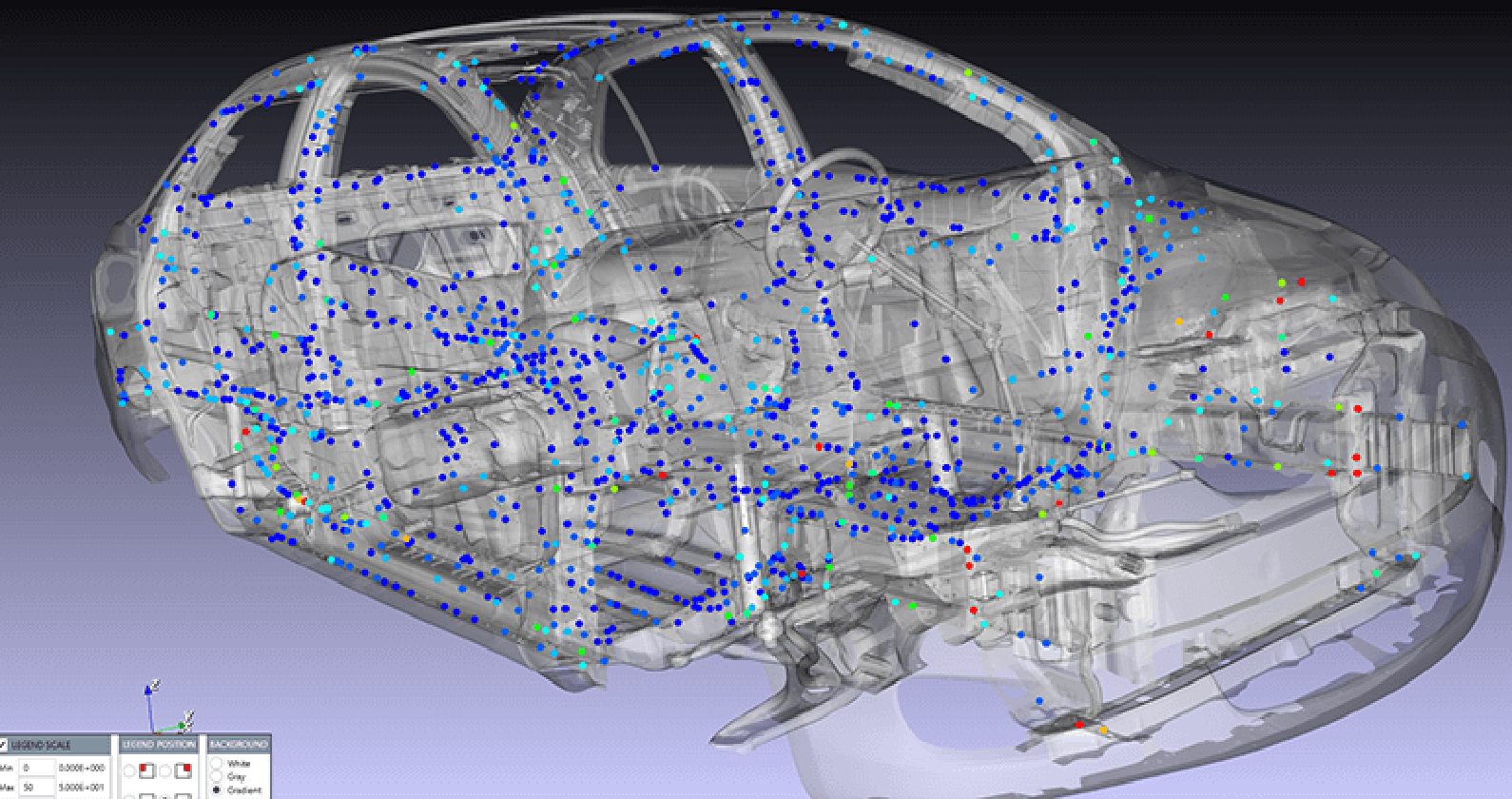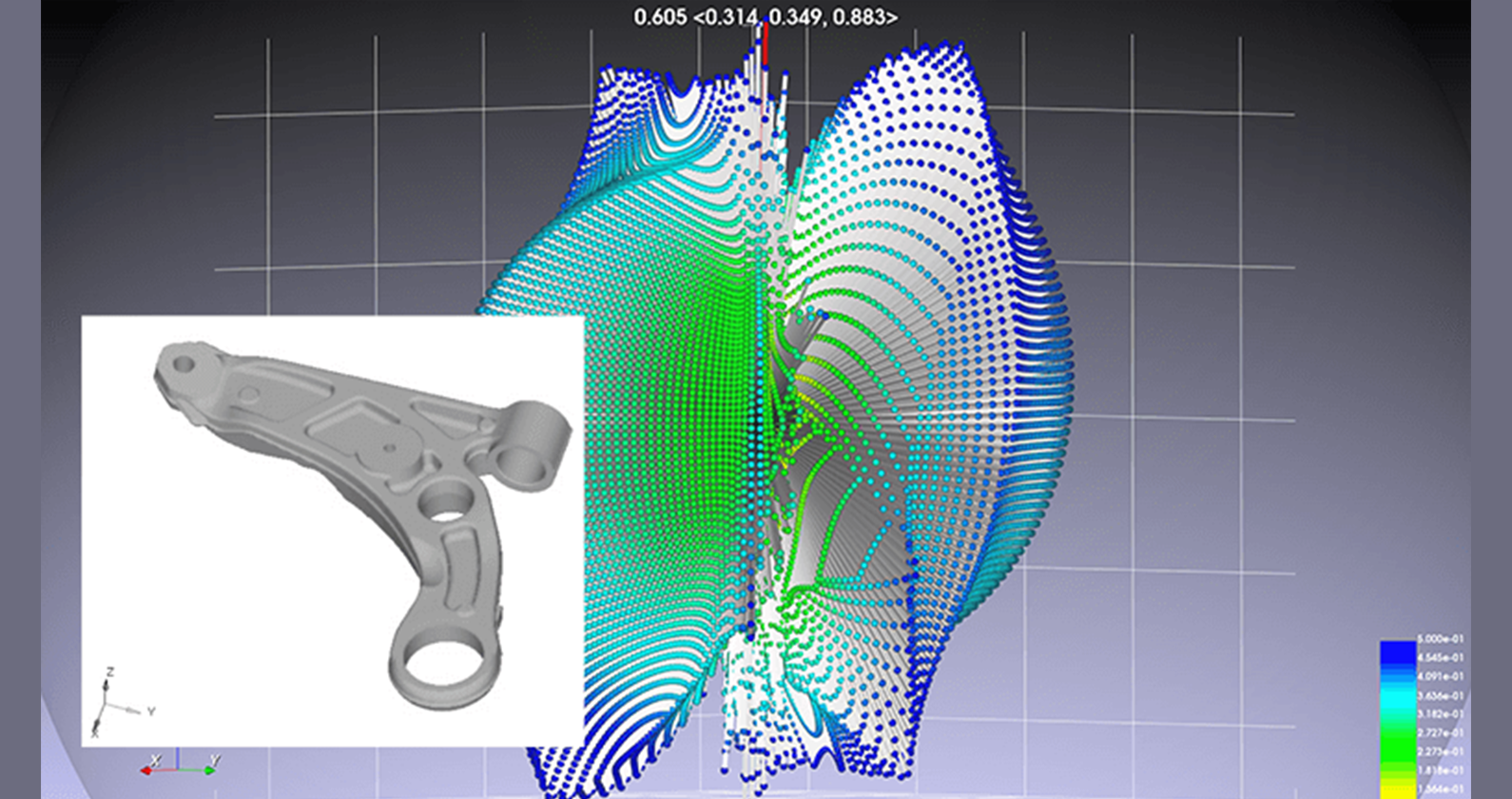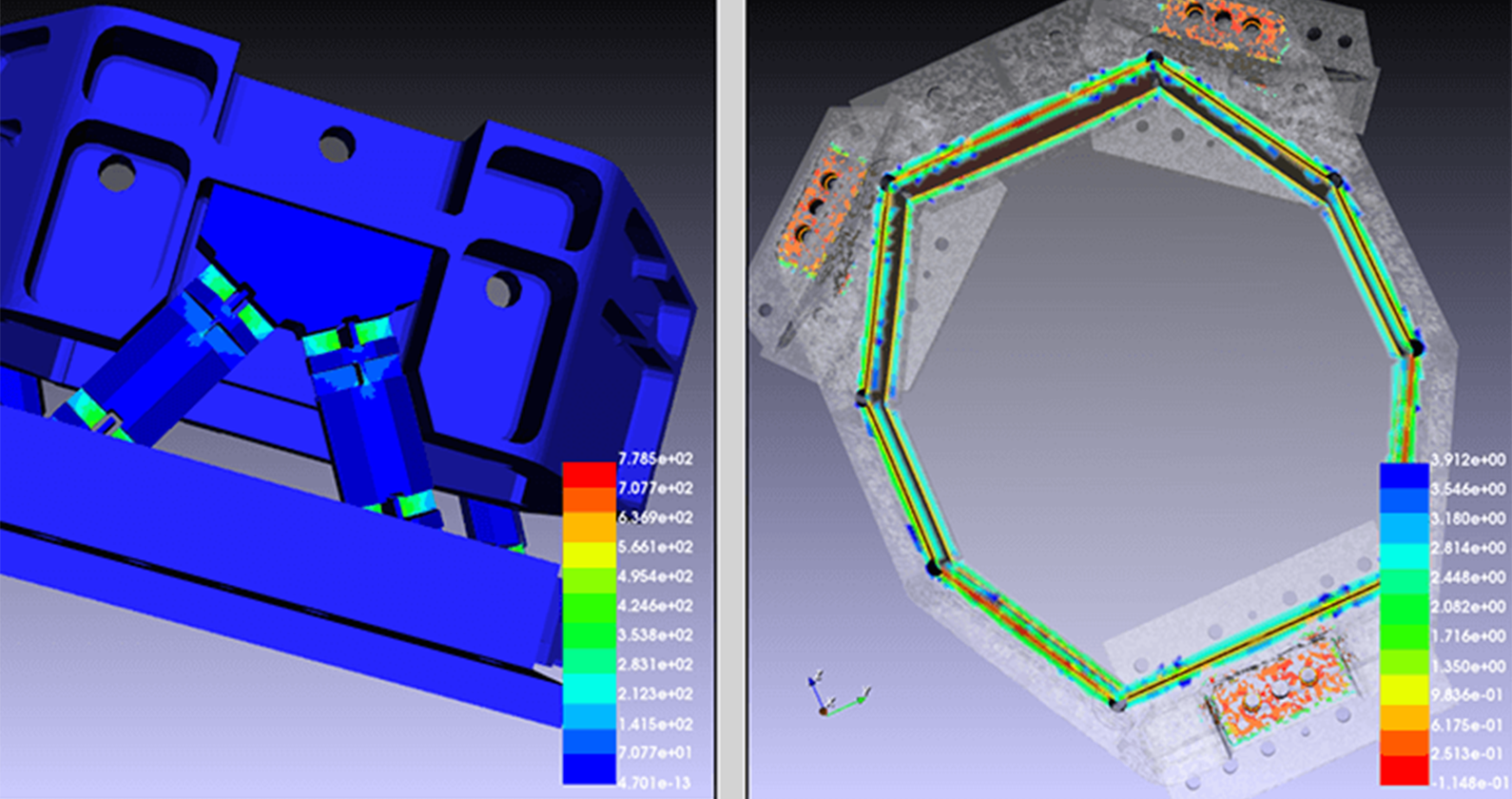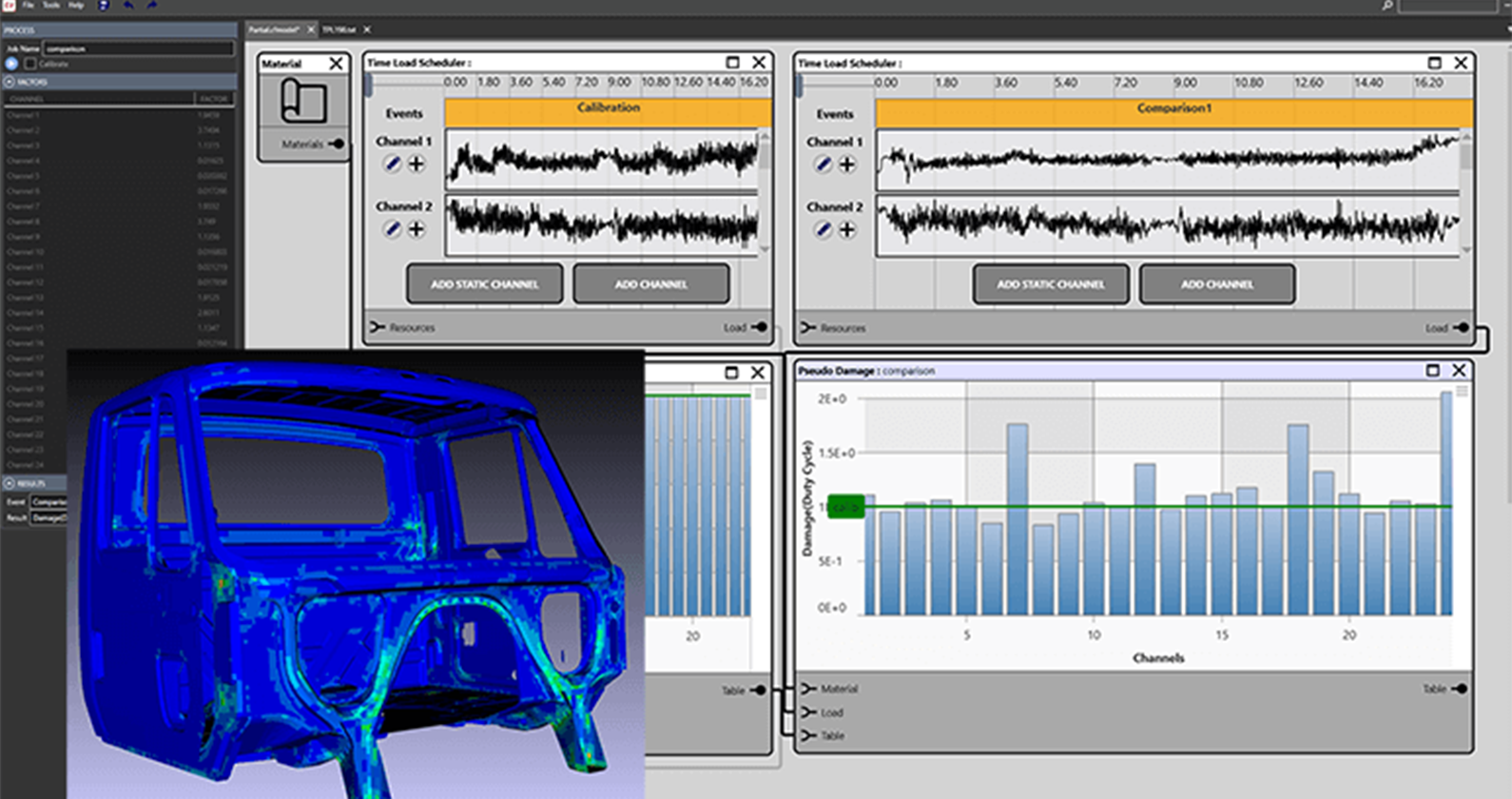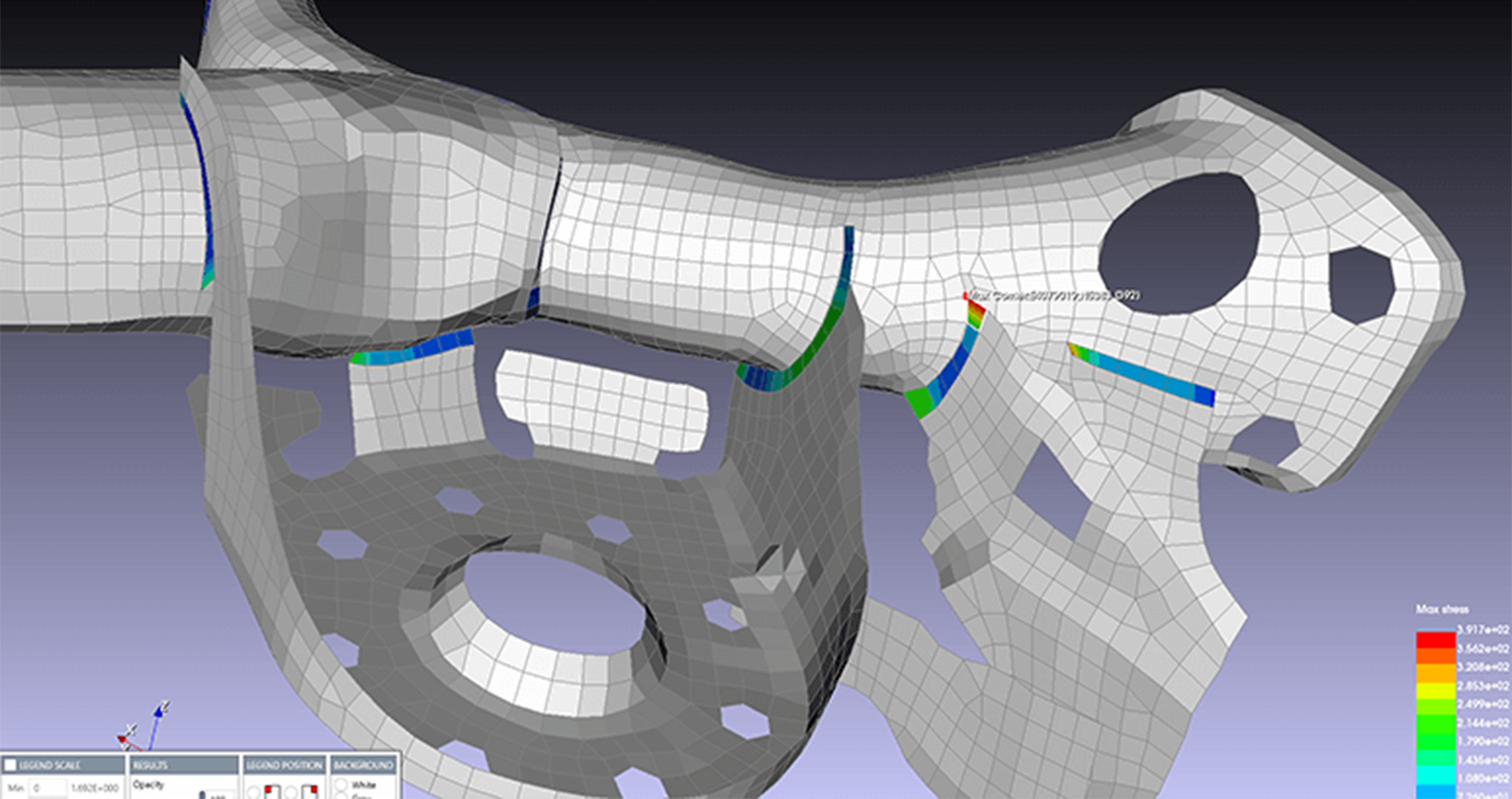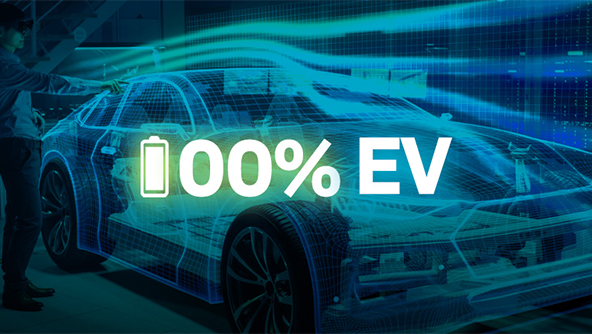CAEfatigue RANDOM Package
Base Shake PSD Analysis plus Mean Loads plus Deterministic Loading
CAEfatigue is designed to provide the user with both the random response results and the fatigue results from a structure undergoing loading input from a single random PSD with or without additional loading from deterministic inputs and mean offsets. This package allows the User to do Random Analysis only. Response outputs includes mean stress, RMS stress or strain, mean stress plus RMS stress or strain, moments, zero crossings, peaks per second and irregularity factor.
The loading inputs needed for CF can come from Optistruct, Nastran, Ansys or Abaqus generated from (virtually) any size model. Examples of inputs are simultaneous wide band and narrow band inputs, wide band random and swept sine inputs, wide band random and deterministic inputs, wide band and swept narrow band inputs, swept narrow band or swept sine wave.
Multi Input PSD Analysis for Multi-Channel, Multi-Event Loading
CAEfatigue offers all the input / output options mentioned for Base Shake loading plus the ability to use multiple random input PSDs (and cross PSDs) with mean offsets; i.e., data from a test rig with multiple events and multiple channels per event plus a mean offset. This module offers random response outputs generated from multiple simultaneous correlated load inputs, with any number of DOF’s, inputs, events and frequencies. These advanced random output makes CF a powerful tool for understanding results for displacement, velocity, acceleration, force, stress and strain.
Conditioning and Conversion of Time Signals to PSDs
For those who only have multi-channel, multi-event time histories, CAEfatigue offers a separate toolset called TIME2PSD. Historical loads conditioning procedures involve a series of user options that are hard for a typical engineer or designer to implement. Some of these have now been automated in the CF TIME2PSD approach. Window length (FFT buffer size), window overlap, and initial deletion of non-relevant parts of the signal can all be done automatically. The toolset provides a way to correctly eliminate sections of the time history that do not contribute to the damage. Conditioning is vital to ensure the damage from the time history is correctly transferred to the Power Spectral Density (PSD). The toolset also converts multi-input time histories to a PSD matrix that organizes, labels and tracks the PSDs to correctly account for cross correlation effects. An option also exists to switch on or off, the correlation terms to evaluate the influence on random analysis outputs. The connections with solver subcase ID’s are automatically dealt with so the user does not have to take extra time managing the data.